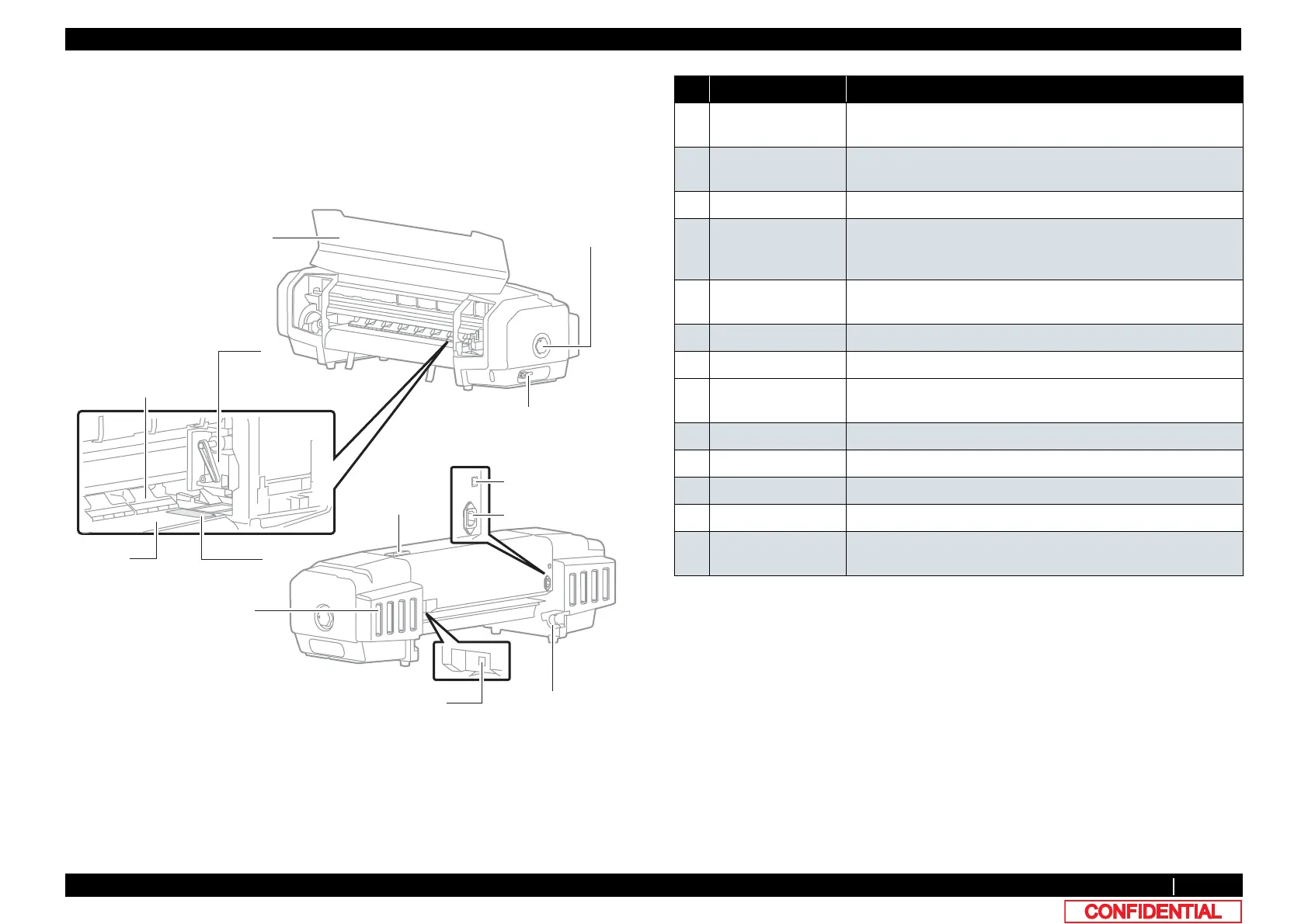8.2.1 Appearance 382
8.2 Part Names and Functions VJ628XE-M-00
8.2 Part Names and Functions
Part names and functions are explained below.
8.2.1 Appearance
No. Name Function
1 Platen Media will be printed on this. There is a suction fan and a heater
inside.
2 Media Pressure Arm Media are suppressed to Platen.
The media fixing handle is being interlocked with.
3 Carriage The print head and the cutter are built in.
4 Media Holding Plate It is in a front cover.
By attaching to the both ends of media, the curvature of media
can be stopped to some extent.
5 Front Cover It opens at the time of media loading and maintenance
operation, etc.
6 Media Fixing Handle It turns at the time of loading of media, and removal.
7 Waste Fluid Tube It is a tube for discharging waste fluid.
8 Operation Panel A setup of a operating condition, and the status display of a
printer and a setup of various functions are performed.
9 Cartridge Slot Ink cartridges and Cleaning cartridges are attached.
10 Network Connector An Ethernet cable is connected.
11 Scroller Holder Roll media are loaded.
12 Power Connector A power cable is connected.
13 Line Voltage
Selection Switch
It changes Voltage.
