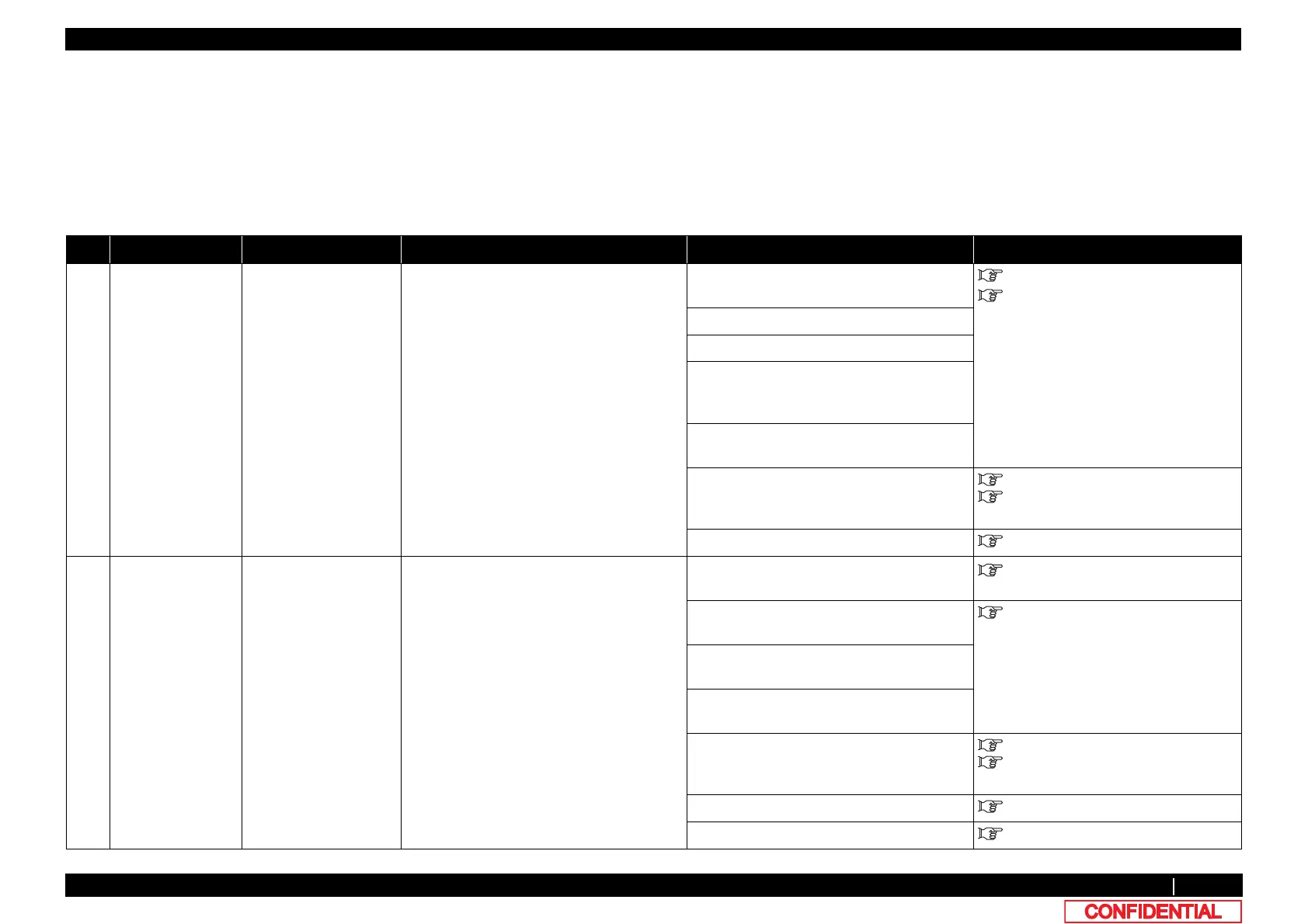2.2 Troubleshooting with Error Messages VJ628XE-M-00
2.2.1 Operation Status 15
2.2 Troubleshooting with Error Messages
This section describes the messages displayed in normal operation and upon an error occurrence as well as how to correct the error. The available messages are as follows.
2.2.1 Operation Status
This section describes the message contents, check items, and recovery actions for normal operation.
Table 2-1 Events and Check Items for Operation Status Messages
No. Message Event/symptom Check item Action Reference
1 Cover open Front cover is open. 1. Is Switch board pressing the sensor
while Front cover is closed?
Fix Switch board so that it presses the
sensor.
"3.3.4Replacing Cover R Cable Assy
"Electric Wiring Diagram
2. Is Switch board installed facing down? Reinstall it correctly.
3. Is Cover sensor wobbly? Tighten the screw on Cover sensor.
4. Are the cables of F cover R sensor and
F cover L sensor securely connected?
Securely connect the cable to connector.
Check if the interlock cable is securely
connected to MAIN board
5. Are F cover R sensor and F cover L
sensor damaged?
Replace F cover R sensor and F cover L
sensor.
6. Check the operation of Front cover
sensor in “Sen : Cover” in the self-
diagnosis function.
Replace Front cover sensor if it is not
working properly.
"5.4.4Sensor Menu
"3.3.4Replacing Cover R Cable Assy
7. MAIN board may be damaged. Replace MAIN board. "3.5.10Replacing MAIN Board
2 Set media Pressure Handle is
raised.
1. Does Pressure Handle move smoothly? Lubricate pressure cam.
"7.5Lubrication/Bonding
2. Is Lever sensor securely installed? Clean the sensor portion with a cotton swab,
etc.
"3.6.6Replacing Lever Sensor Cable
3. Is the sensor portion of Lever sensor
dirty?
Clean the sensor portion with a cotton swab,
etc.
4. Is the cable of Lever sensor securely
connected?
Securely connect Lever sensor cable.
5. Check the operation of Lever sensor in
“Sen : Lever” in the self-diagnosis
function.
Replace Lever sensor if it is not working
properly.
"5.4.4Sensor Menu
"3.6.6Replacing Lever Sensor Cable
6. JUNCTION board may be damaged. Replace JUNCTION board. "3.5.11Replacing JUNCTION Board
7. MAIN board may be damaged. Replace MAIN board. "3.5.10Replacing MAIN Board
