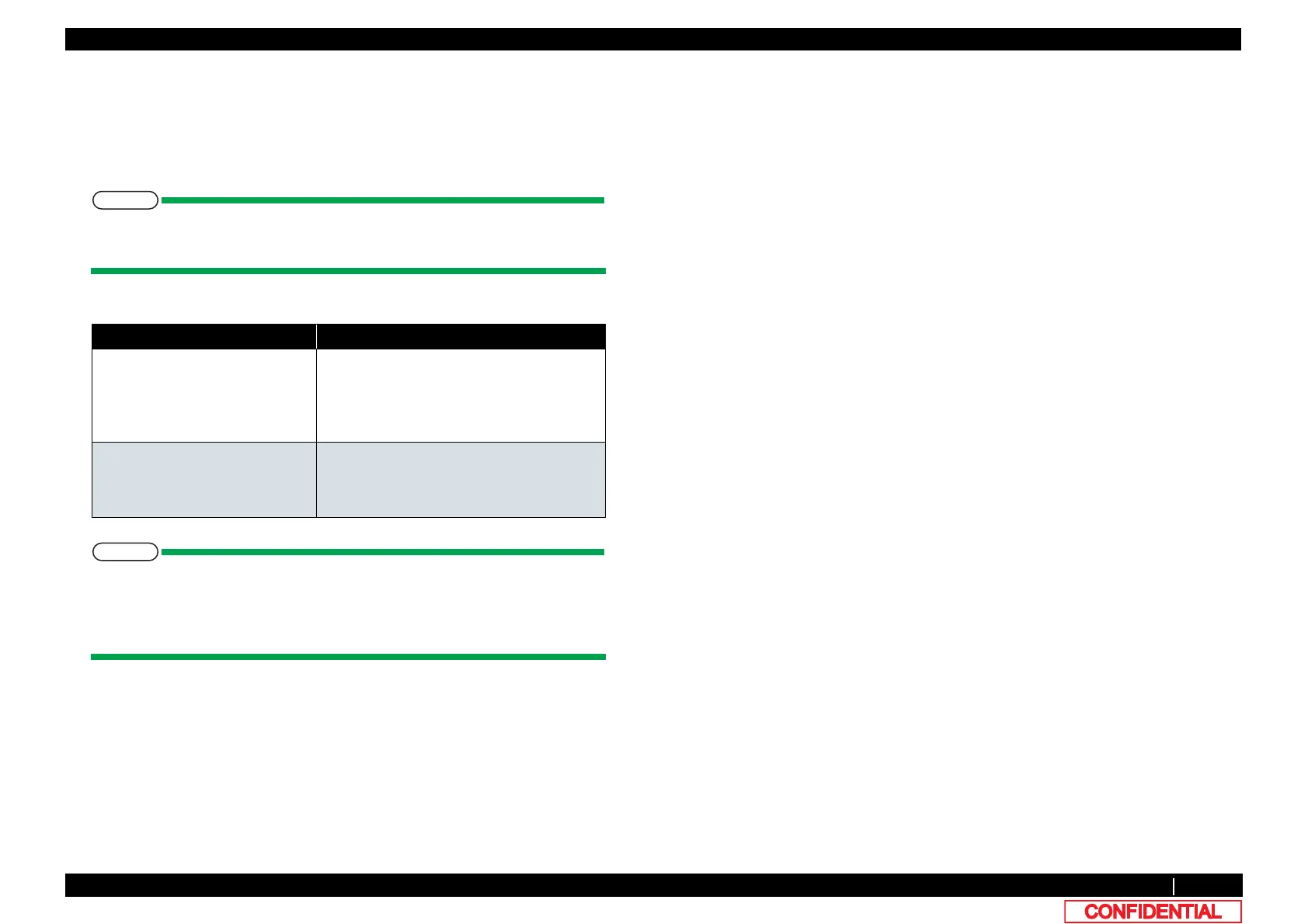5.6.4 Head Slant Check Menu 276
5.6 Adjustment Menu VJ628XE-M-00
5.6.4 Head Slant Check Menu
Check the Head slant (Horizontal direction, vertical direction) from the print result.
Perform mechanical adjustment as required.
Since there are eight nozzle lines per Head, adjustment has to be done so that each nozzle
line's slope is even.
• Uni-D (Uni-Direction) indicates uni-directional printing.
• Bi-D (Bi-Direction) indicates bi-directional printing.
The items for head slant is as follow
• When printing "Head slant: Slant1" adjustment pattern, the pattern for Head slant
check vertical direction is also printed.
• The adjustment pattern printed in “Head Slant : Slant 1” is used and adjustment
of head slant (vertical direction) is possible.
Items Contents
Head Slant : Slant1 • Head slant check horizontal direction (left/
right)
• Printing method
1Pass, UniD/BiD, CR 360dpi, PF 360dpi
320cps, VSD1, Small
Head Slant : Slant 2 • Head slant check vertical direction
• Printing method
1Pass, UniD/BiD, CR 360dpi, PF 360dpi
320cps, VSD1, Small
