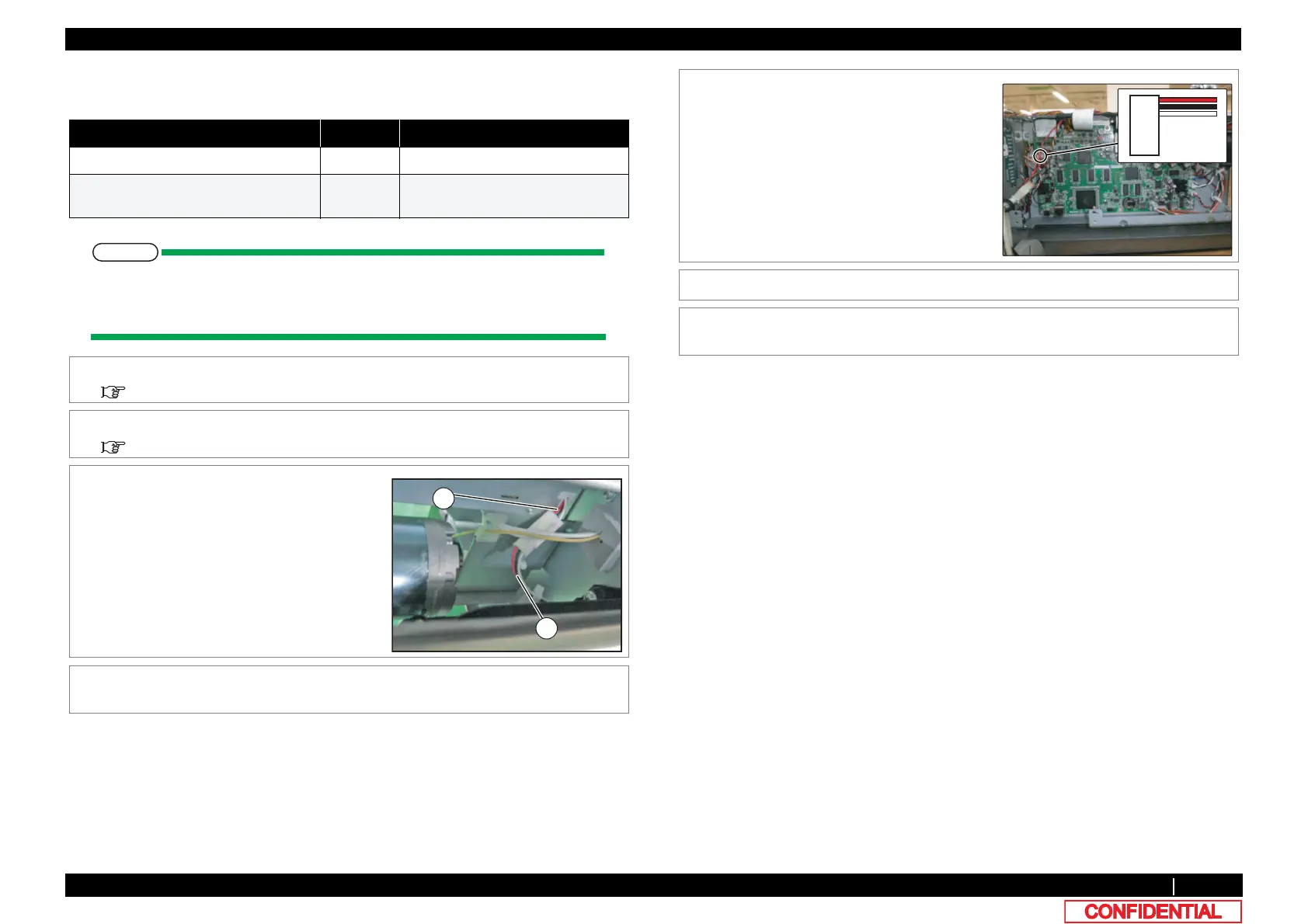3.4.4 Replacing Adsorption Fan Cable 75
3.4 Replacing Frame section VJ628XE-M-00
3.4.4 Replacing Adsorption Fan Cable
● Tools & Jigs & Maintenance part
This section describes the procedure to replace the maintenance part, Adsorption
Fan Cable Assy.
In this section, it is referred to as Adsorption Fan Cable Assy.
Name No. Remarks
Adsorption Fan Cable Assy DG-44694 Exploded View Frame L•Scroller
Phillips screwdriver No.2 Generic
products
-
1 Remove Top Cover.
3.2.1 Removing Top Cover
2 Removing L Side Cover.
3.2.2 Removing Side Cover
3 Remove Adsorption Fan Cable from
Adsorption Fan.
A : the cable of Adsorption Fan
B : Adsorption Fan Cable
4 Remove Adsorption Fan Cable from the
clamps on the path.
5 Remove Adsorption Fan Cable from MAIN
Board.
6 Replace Adsorption Fan Cable.
7 To reassemble unit, reverse the removal
procedure.
