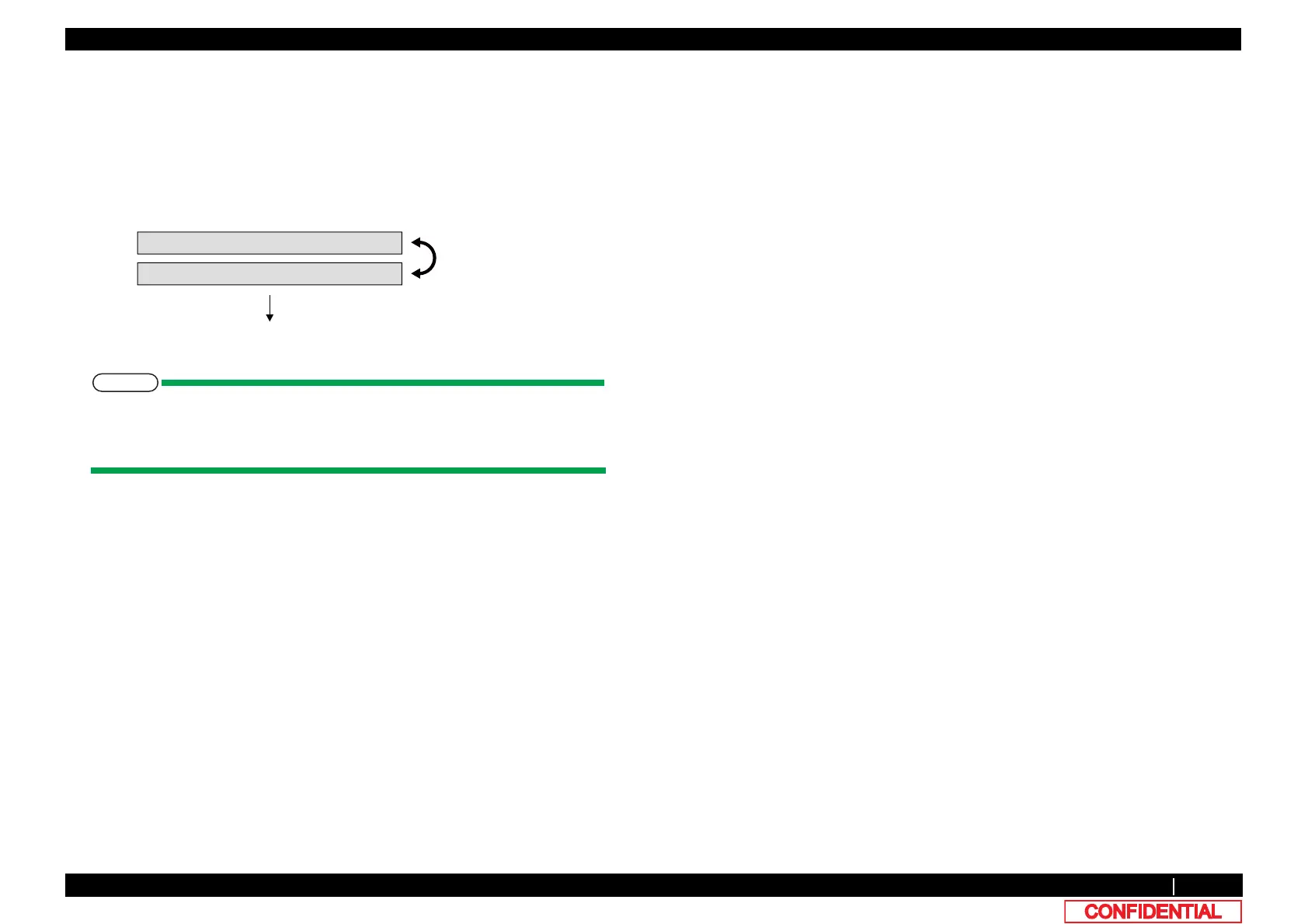5.3.3 Reset Waste Ink Counter 250
5.3 Operations in Self-Diagnosis Mode VJ628XE-M-00
5.3.3 Reset Waste Ink Counter
When the waste ink, generated from printing and cleaning, reaches the upper limit of the
waste ink tank, “WasteInkTank Full” will be displayed on the panel and the printer will stop
operating to prevent overflowing.
To start operating the printer, empty the tank and then press [Enter] to reset the value of
waste ink counter.
Make sure to empty the tank before pressing [Enter].
Even if the waste ink still remains in the tank, the counter can be reset once you
press the key.
㹕㹟㹱㹲㹣㹇㹬㹩㹒㹟㹬㹩ࠉ㹄㹳㹪㹪
㹐㹣㹱㹣㹲㹁㹭㹳㹬㹲㹣㹰㸫㸼ࠉ㹃㹬㹲㹣㹰
The messages are displayed altermately
every 2 seconds.
[Enter]
Reset the value of waste ink counter and restart printer operation.
