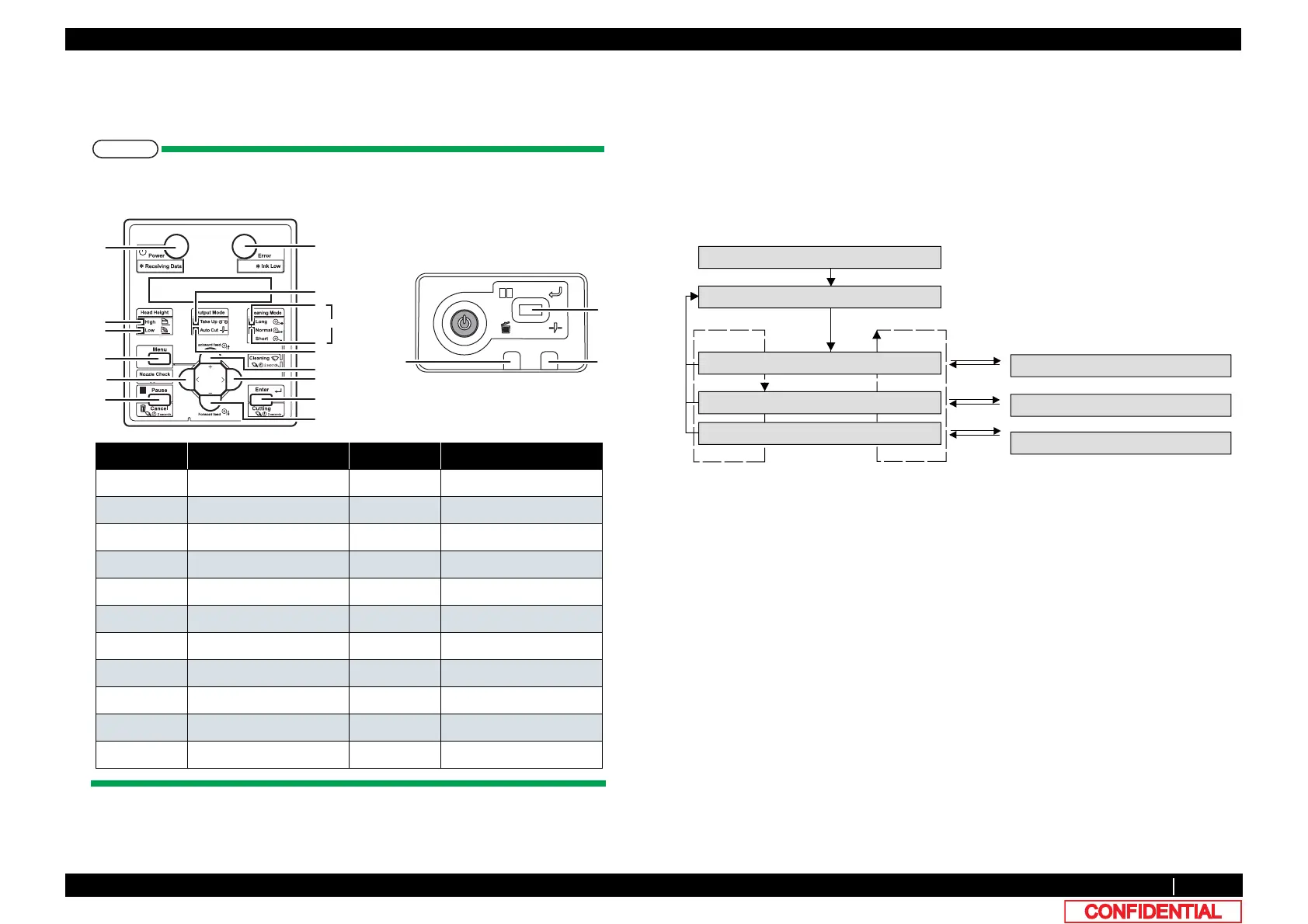5.4.3 Operation Panel Menu 255
5.4 Test Menu VJ628XE-M-00
5.4.3 Operation Panel Menu
Check the operation panel (jig panel) keys and LED operation.
Names for the panel keys and LED parts are as follows.
(1) Operation Panel Key Check
When you press a key on Operation panel, the name of the key is displayed on LCD. To exit
Operation panel key check, press [Cancel] key twice.
(2) LED Check
For LED check, the LED is lit in the order of the numbers shown in the left illustration.
The LCD displays the name of LED that is currently illuminated.
No. LED part names No. Panel Key name
1 Power A Menu
2 Error B Cancel
3 High C Plus
4 Low D Minus
5 Take Up E Pre
6 Auto Cut F Next
7 Long G Enter
8 Normal H Tact
9 Short - -
10 Error - -
11 Data - -
12
3
4
5
6
7
8
9
A
B
C
D
E
F
G
Jig Panel Operation Panel
H
1011
>!@
>@
[Enter]
[Cancel]
㸦twice㸧
[Enter]
㹁㹦㹣㹡㹩ࠉ㸯㸸㹒㹣㹱㹲
[Enter]
[Cancel]
㹎㹟㹬㹣㹪㸰㸸㹊㹁㹂
㹎㹟㹬㹣㹪㸯㸸㹉㹣㹷
㹒㹣㹱㹲ࠉ㸱㸸㹎㹟㹬㹣㹪
㹎㹟㹬㹣㹪㸱㸸㹊㹃㹂
LCD Check
LED Check
㹎㹟㹬㹣㹪㸸㹉㹣㹷ࠉࠉࠉࠉࠉࠉ㸽㸽㸽㸽㸽
ڦڦڦڦڦڦڦڦڦڦڦڦڦڦڦڦڦڦڦڦ
㹊㹃㹂ࠉࠉࠉࠉࠉࠉࠉࠉࠉࠉࠉ㹎㹭㹵㹣㹰
Operation Panel Key Check
