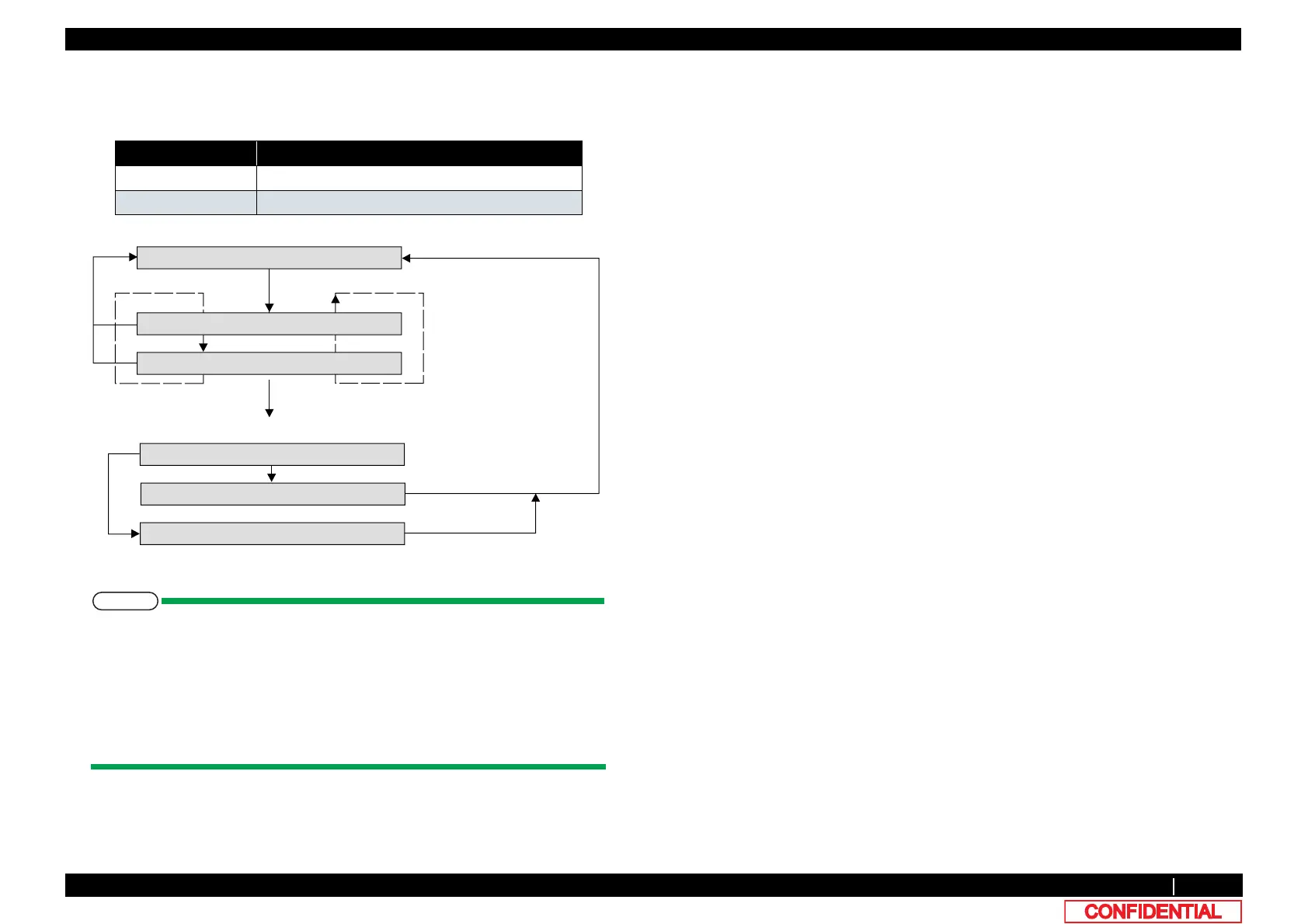5.14.2 Check 345
5.15 Speed mode VJ628XE-M-00
5.15 Speed mode
Set the print speed for user mode.
● When set to “Low”
• Print speed is changed in user mode menu.
User Type - Type - Adjustment print - Custom adjustment print menu
• Confirmation pattern, Rough adjustment pattern, and Adjustment ALL pattern
are printed at 320cps/240cps.
• Rough adjustment pattern and Adjustment patterns D to F are printed at
240cps and then adjusted.
Item Contents
Normal 320cps/400cps
Low 320cps/240cps
[>]
[<]
[Cancel]
[Enter]
When parameter is changed.
[Cancel]
After updating
[Enter]
㹑㹮㹣㹣㹢㹋㹭㹢㹣㸯㸸㹌㹭㹰㹫㹟㹪
㹑㹮㹣㹣㹢㹋㹭㹢㹣㸰㸸㹊㹭㹵
㹁㹦㹣㹡㹩㸯㸰㸸㹑㹮㹣㹣㹢㹋㹭㹢㹣
㹓㹮㹢㹟㹲㹣ࠉ㹎㹟㹰㹟㹫㹣㹲㹣㹰㸽
㹓㹮㹢㹟㹲㹧㹬㹥ࠉ㹎㹟㹰㹟㹫㹣㹲㹣㹰
㹓㹬㹲㹭㹳㹡㹦㹣㹢ࠉ㹎㹟㹰㹟㹫
[Enter]
