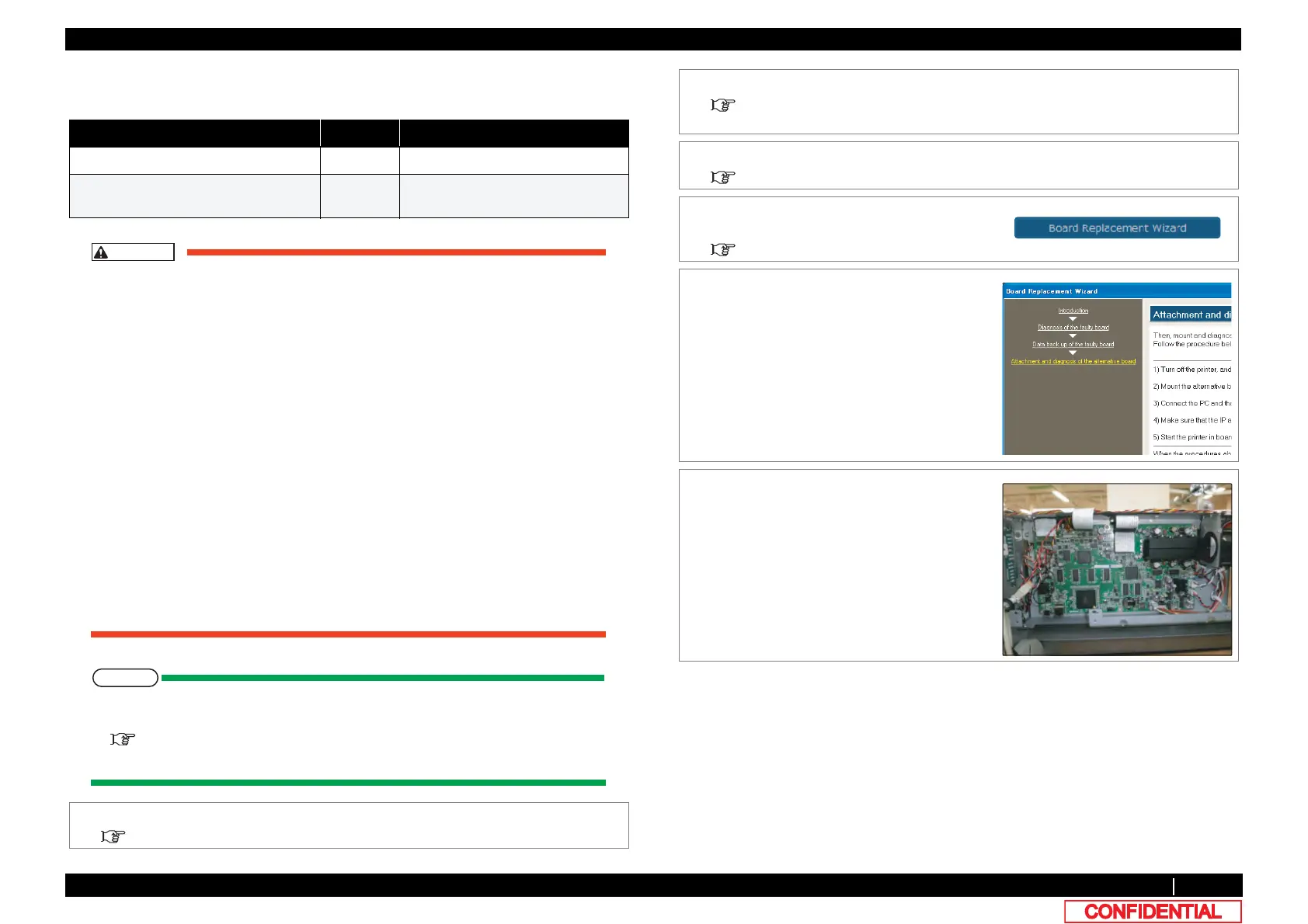3.5.10 Replacing MAIN Board 85
3.5 Replacing Board Base section VJ628XE-M-00
3.5.10 Replacing MAIN Board
● Tools & Jigs & Maintenance part
• Before replacing Board Assy and pulling or pushing FFC type Cable s, unplug
Power Cable and leave it for a while.
If operating with Power Cable still plugged, Board may be damaged or operators
may get an electric shock by residual electric charge.
• When you handle Circuit board, do not touch any elements on it with bare hands.
Doing so may cause electrostatic discharge and damage the elements.
• Before plugging FFC, check the condition of FFC terminals (that the corners of
the terminals are not crooked and reinforcing plate is not peeled).
• Plug/unplug FFC perpendicularly to the connector. Never plug/unplug it obliquely.
If plugged obliquely, it may damage/shorten/break terminals in connectors,
causing a breakdown of on-board devices.
• Make sure to plug FFC all the way in the connector. After plugging it, make sure
that FFC and the connector terminals are not misaligned sideways and that FFC
is not plugged obliquely.
• If the printer which is using the lithium battery is exchanged for a battery
unsuitable type, there is danger of explosion. A used battery is disposed of
according to related law and regulation.
• Risk of explosion if battery is replaced by an incorrect type.Dispose of used
batteries according to the instructions.
• When replacing MAIN board Assy, Be sure you are using MSA (MUTOH Service
Assistance) software and follow the board replacement wizard.
4.3 Working with MUTOH Service Assistance Software
• Use the latest version of MSA.
Name No. Remarks
MAIN Board Assy DG-44712 Exploded View Board Box
Phillips screwdriver No.2 Generic
products
-
1 Remove Top Cover.
3.2.1 Removing Top Cover
2 Execute MSA.
4.3 Working with MUTOH Service
Assistance Software
3 Switch MSA to Technician mode.
(12) Switching to Technician Mode
4 Select “Board Replacement Wizard“othe main
window of MSA.
4.3.10 Board Replacement Wizard
● Follow the “Board Replacement Wizard“
afterwards.
Proceed Step 5 when “Attachment and
Diagnosis of the alternative board“
window is displayed.
5 Remove all connectors from the MAIN Board
Assy.