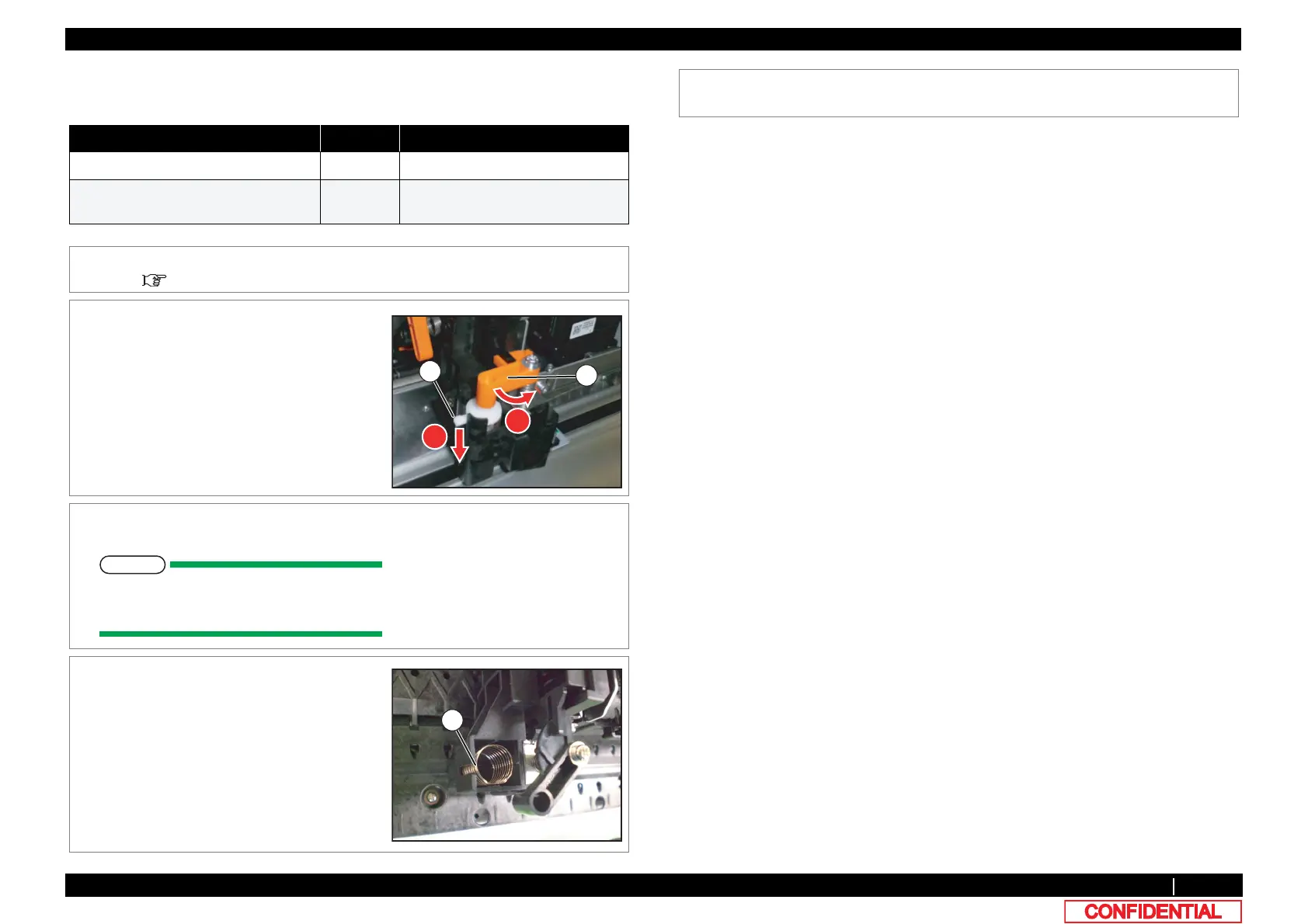3.8.7 Replacing Cutter Spring 122
3.8 Replacing Cursor section VJ628XE-M-00
3.8.7 Replacing Cutter Spring
● Tools & Jigs & Maintenance part
Name No. Remarks
Cutter Spring DG-43484 Exploded View Cursor
Phillips screwdriver No.2 Generic
products
-
1 Move Carriage to the opposite side of
Origin. 3.8.1 Releasing Carriage Lock
2 Remove Cutter Cap from Cutter Blade.
It moves in the direction of 2 , lowering a few
in the direction of 1.
A : Cutter Blade
B : Cutter Blade
3 Remove Cutter Blade.
Be careful not to cut a finger etc. with
Cutter Braid.
4 Replace Cutter Spring.
A : Cutter Spring
5 To reassemble unit, reverse the removal
procedure.
