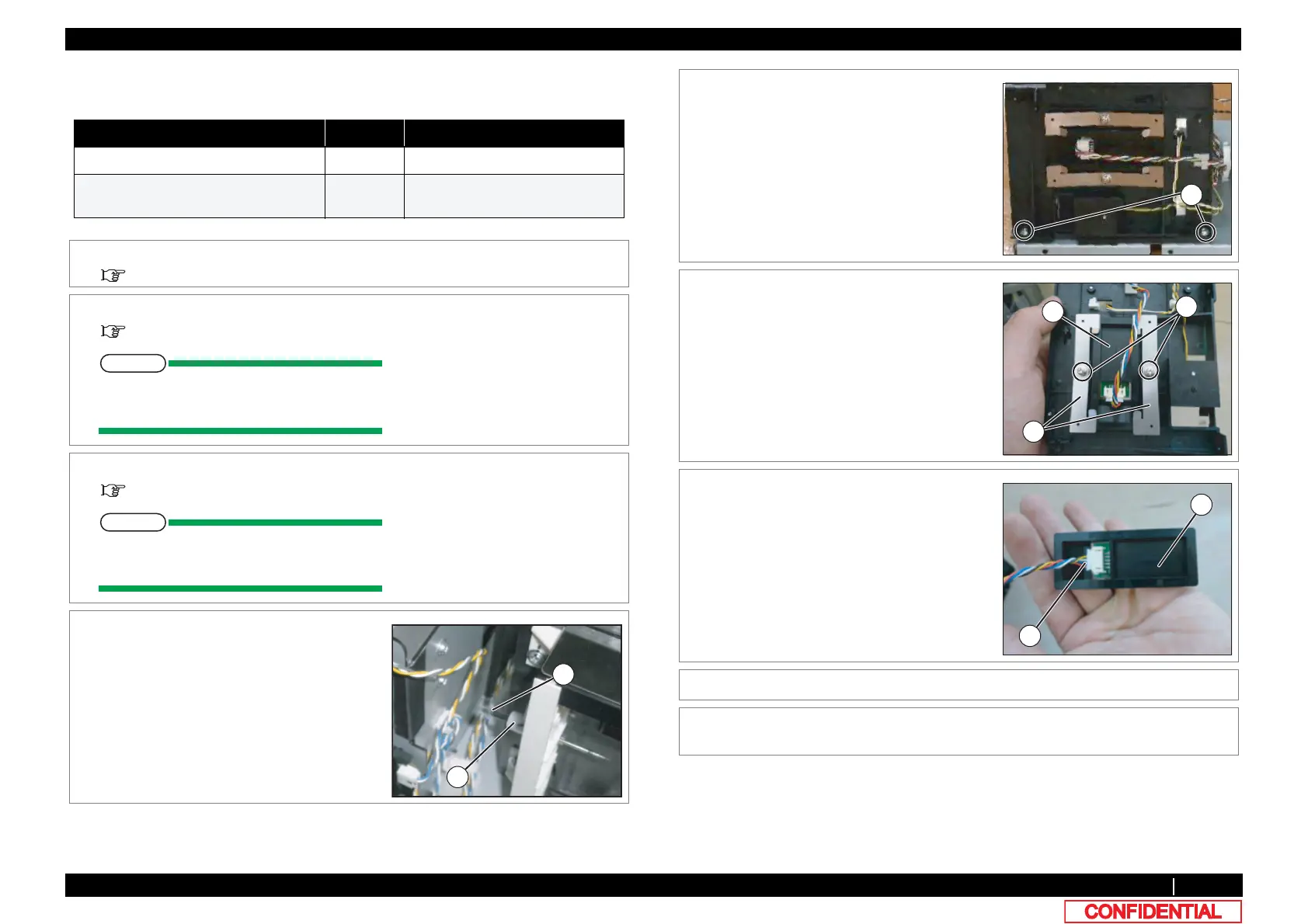3.11.4 Replacing INK ID Board Assy 170
3.11 Replacing IH VJ628XE-M-00
3.11.4 Replacing INK ID Board Assy
● Tools & Jigs & Maintenance part
Name No. Remarks
INK ID Board Assy DF-43968
Exploded View IH R/IH L
Phillips screwdriver No.2 Generic
products
-
1 Removing Side Cover (R or L).
3.2.2 Removing Side Cover
2 Removing Pump Stay.
3.11.1 Removing Pump stay
This procedure is needed for replacing R-
side.
3 Removing Heater Board Stay.
3.11.2 Removing Heater Board Stay
This procedure is needed for replacing L-
side.
4 Loosen the joint screw and remove the ink
tube (fitting) from Cartridge holder.
A : Joint Screw
B : L Fitting
5 Remove the screws (2 pieces) retaining
Cartridge Holder to Cartridge Base.
A : Tapping screw M3x12S Tight cup
6 Remove the screws (2 pieces) retaining
Holder Pressure Spring (2 pieces).
A : Holder Pressure Spring
B : P Tight cupM3x6
C : INK ID Board Assy
7 Remove Holder Pressure Spring.
8 Remove INK ID Board Assy.
9 Remove INK ID Cable Assy from INK ID Board
Assy.
A : INK ID Cable Assy
B : INK ID Board Assy
10 Replace INK ID Board Assy.
11 To reassemble unit, reverse the removal
procedure.
