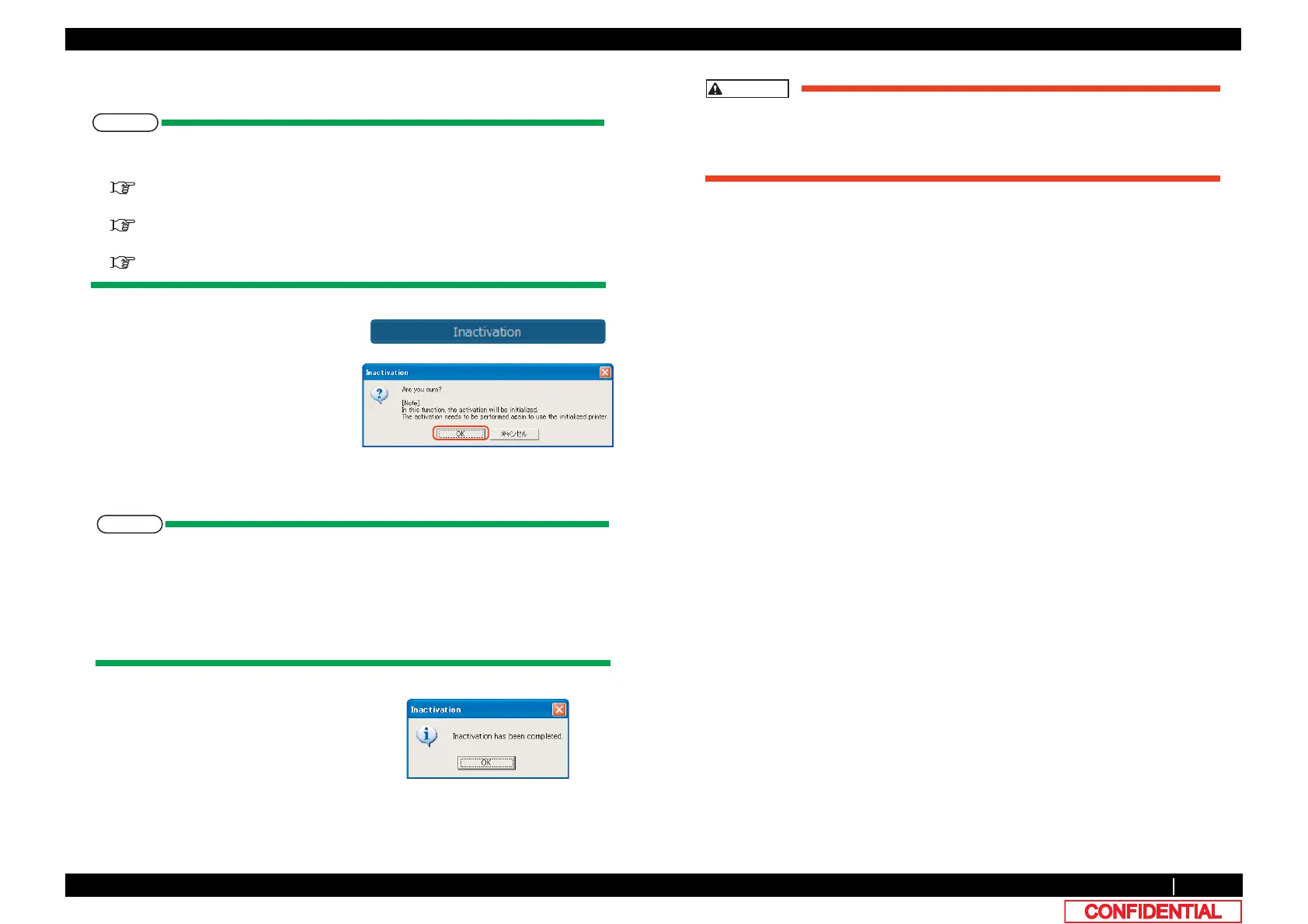4.3.16 Initializing activation 223
4.3 Working with MUTOH Service Assistance Software VJ628XE-M-00
4.3.16 Initializing activation
Before this procedure, make sure to prepare the following:
• Set up the printer, computer and MSA.
"4.3.3Required Environment
• Start the printer on Board manager mode.
"(6)Starting the printer
• Change to Technician mode on MSA.
"(12)Switching to Technician Mode
1 Click [Inactivation] on the main window.
2 The "Inactivation" message box is
displayed.
Click [OK] to transfer the PC system
time as year-month-day-time format
data to the printer.
* Click [Cancel] to return to the main
window.
After clicking [OK], if there is some communication error such as wrong IP address
or unplugged LAN cable, an error message is displayed. If there is some setting
error such as an appropriate model is not selected, or the serial number is not
registered or wrong, a warning message is displayed. Either case, the
communication with the printer is interrupted.
Click [OK] on each window to return to the main window.
3 After initializing, the "Inactivation"
message box is displayed.
Click [OK] to return to the main window.
When using the printer whose activation is initialized in the "Inactivation",
activation is required again.
Do not use activation lock unnecessarily.
