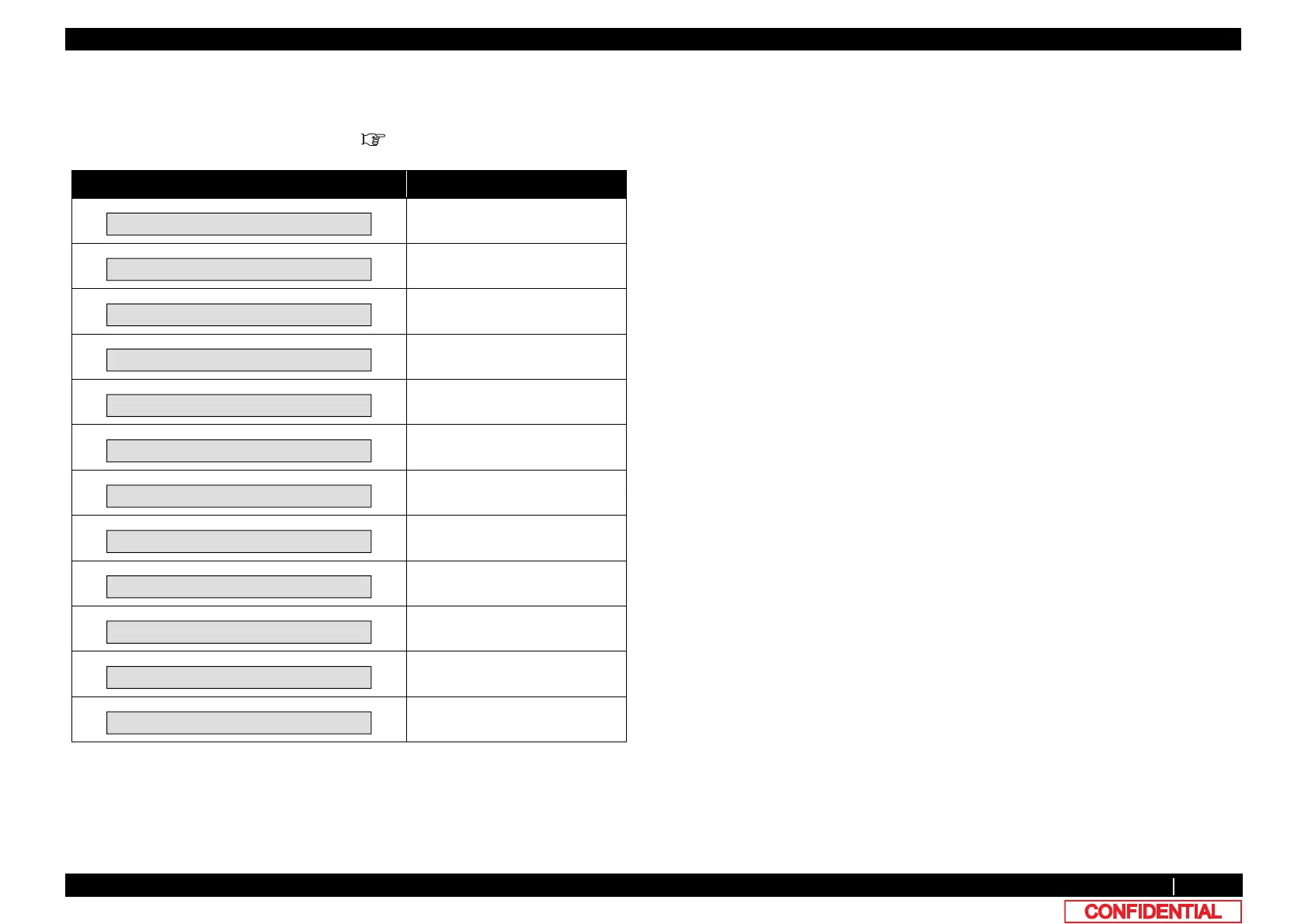5.3.4 Error Message Display 251
5.3 Operations in Self-Diagnosis Mode VJ628XE-M-00
5.3.4 Error Message Display
Following error messages will appear on the jig panel when any of such error occurs during
ink sequences (ink charging, discharging, cleaning or longstore) or pattern printing. For how
to handle the errors, see "Operation Manual" or
2.2 Troubleshooting with Error Messages
Messages Contents
Front cover is open.
The media is not loaded.
All cartridges are not inserted.
The cartridge of [ ]is not
inserted.
Ink of all cartridges has run out.
Ink of [ ] has run out.
IC chip cannot be read.
Ink cartridge is inserted into a
wrong Ink cartridge slot.
This type of ink cannot be used for
this printer.
An improper Ink cartridge is
inserted.
IC chip is broken.
A remaining amount of Smart/C
has run out.
㹊㹣㹴㹣㹰ࠉ㹓㹮
㹙㸯㹛㹌㹭㹁㹟㹰㹲㹰㹧㹢㹥㹣
㹙㸿㹊㹊㹛ࠉ㹑㸭㹁ࠉ㹐㹣㹟㹢㹃㹰㹰
㹙㸰㹛ࠉ㹑㸭㹁ࠉ㹇㹬㹩ࠉ㹃㹰㹰
㹙㸲㹛ࠉ㹀㹰㹭㹩㹣㹬ࠉ㹁㹦㹧㹮
