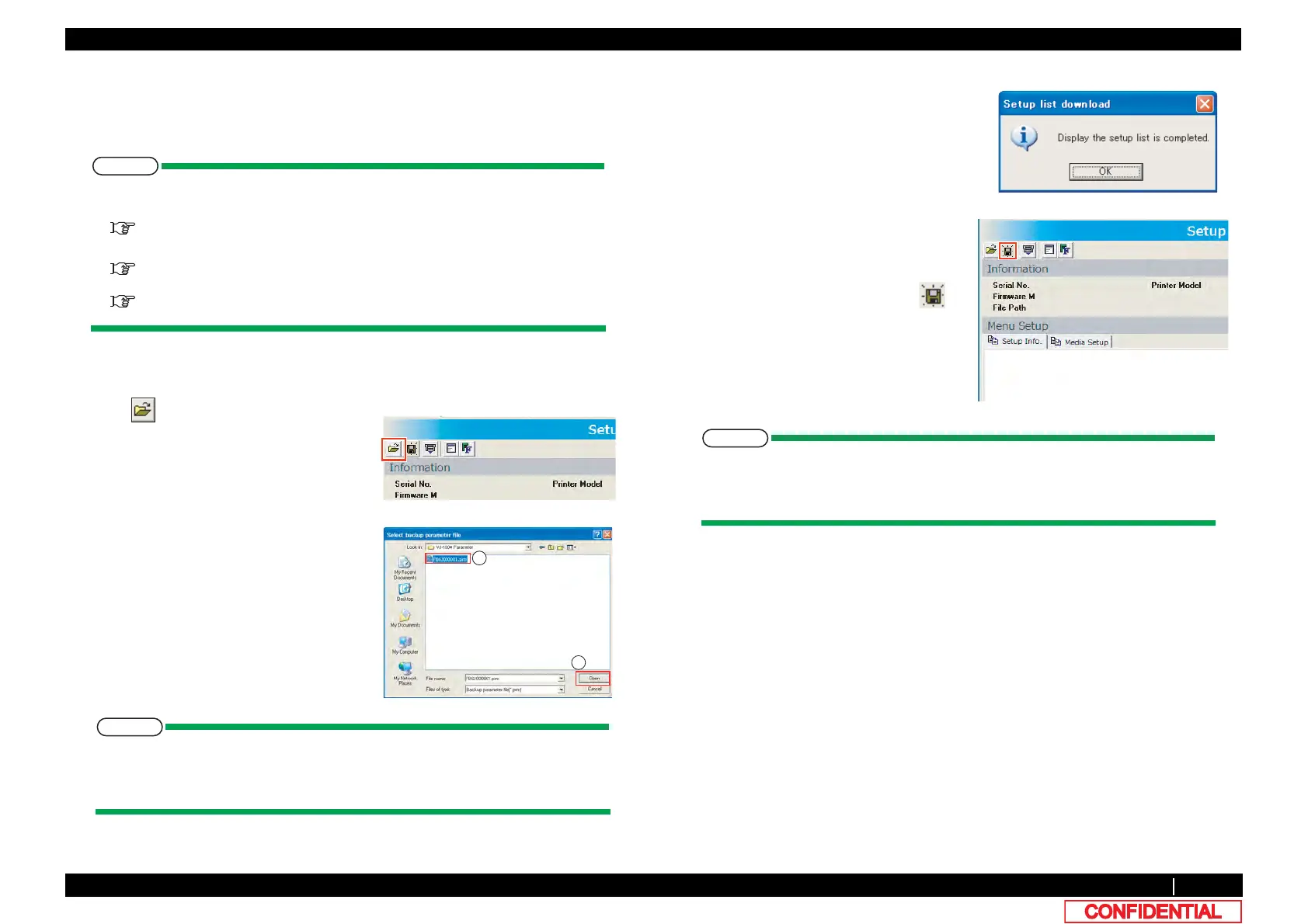4.3.14 Referring Set Up Information 219
4.3 Working with MUTOH Service Assistance Software VJ628XE-M-00
4.3.14 Referring Set Up Information
This section describes the procedure to refer printer set up information using Technician
mode.
Before this procedure, make sure to prepare the following:
• Set up the printer, computer and MSA.
"4.3.3Required Environment
• Start the printer on Board manager mode.
"(6)Starting the printer
• Change to Technician mode on MSA.
"(12)Switching to Technician Mode
(1) Acquiring Setup Information from Backup Parameter (*.prn) to Reference
Backup parameter file shown on the window shall be saved whether tab is switched
over to others. When another parameter file is acquired or saved parameter file is
open, the detail shall be renewed.
1 Click on “Set up List”.
2 On [Select backup parameter file] window,
click to select backup parameter file ① ,
then click [Open] ② .
*Click [Cancel] to return to the main
window.
If you select an inappropriate file (such as a file which has as extension other than
*.prn, etc and click [Open]. an error message is displayed and the display returns
to the main window.
2
1
3 Setup information is displayed under a
setup information acquisition tab page
after the completion of acquisition of setup
information from a backup parameter.
Since a "Set up list download" window is
displayed after that, click [OK] and it
checks the listed setup information.
4 Acquired set up information shall be
indicated under the tab named [Set up
information].
To save the file as plain text, click .
*Set up information is same detail with the
one acquired in [Print setup parameters].
