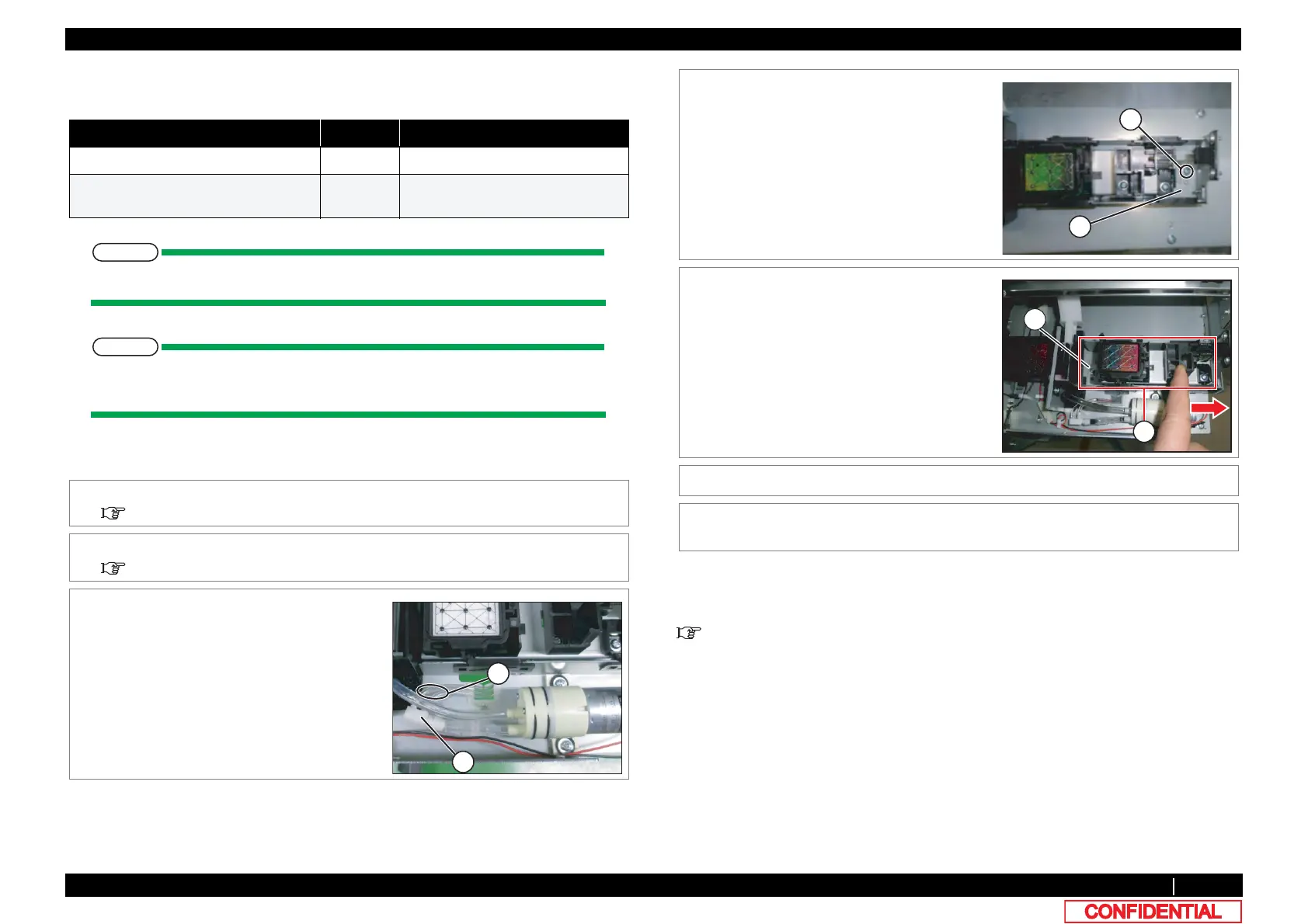3.10.7 Replacing Maintenance Assy 164
3.10 Replacing Maintenance VJ628XE-M-00
3.10.7 Replacing Maintenance Assy
● Tools & Jigs & Maintenance part
Since ink may drip, work covering with a waste clothes etc. downward.
This section describes the procedure to replace the maintenance part,VJ628
Periodic Maintenance Kit (Maintenance Assy and Wiper).
(1) Maintenance Assy
(2) Wiper
For replacing Wiper peripheral, see the procedure of replacing Wiper solenoid.
3.10.5 Replacing Wiper Solenoid
Name No. Remarks
VJ628 Periodic Maintenance Kit DG-44737 Exploded View Maintenance
Phillips screwdriver No.2 Generic
products
-
1 Remove R Side Cover.
3.2.2 Removing Side Cover
2 Move Carriage to the opposite side of Platen.
3.8.1 Releasing Carriage Lock
3 Remove cap tube (2 pieces) from the joint.
A : Joint
B : Cap tube
4 Remove the screw (1 piece) retaining the right
side of Maintenance Slide Base.
A : Maintenance Slide Base
B : Tapping screw M3x6 S Tight cup
5 Remove screw (1 piece) retaining the left side
of Maintenance slide base.
(Remove it by shifting Slide Base S in the
direction of red arrow. )
A : Slide base S
B : Tapping screw M3x6 S Tight cup
6 Replacing Maintenance Assy.
7 To reassemble unit, reverse the removal
procedure.
