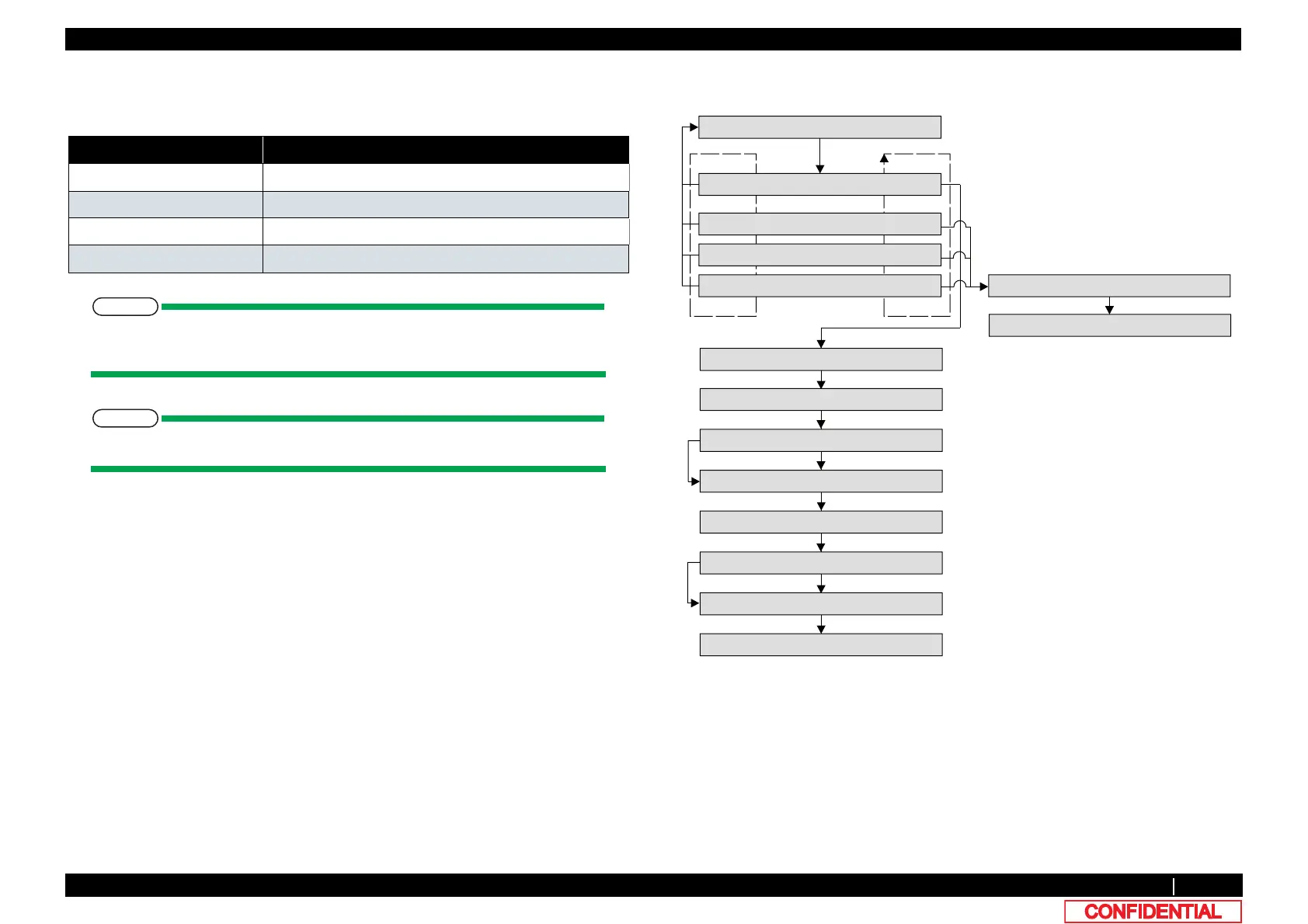5.6.8 Test Printing Menu 306
5.6 Adjustment Menu VJ628XE-M-00
5.6.8 Test Printing Menu
This menu is used to print out the following items.
If you have not registered the serial number of the machine, you must enter the
number before you can start the parameter ALL printing.
This menu provides the same functions with "5.8 Sample printing Menu.
The test printing procedure is as follows.
1 Set media as necessary.
2 After media is set, the machine prints out the following test printings:
• Adjust ALL: Prints adjustment patterns.
• Parameter ALL: Prints each adjustment parameter setting value.
• Log Info.: Prints the serious error history and smart chip log.
• S/C Log Info. : Prints S/C Log history.
3 Press [Enter] key on Operation panel to start the selected test printing.
Item Contents
Adjust ALL Prints adjustment patterns.
Parameter ALL Prints each adjustment parameter setting value.
Log Info. Prints the serious error history.
S/C Log Info. Prints S/C Log history.
[Cancel]
㸿㹢㹨㸬ࠉ㸷㸸㹒㹣㹱㹲㹎㹰㹧㹬㹲
㹎㹰㹧㹬㹲㸯㸸㸿㹢㹨㹳㹱㹲ࠉ㸿㹊㹊
㹎㹰㹧㹬㹲㸰㸸㹎㹟㹰㹟㹫㹣㹲㹣㹰㸿㹊㹊
㹎㹰㹧㹬㹲㸱㸸㹊㹭㹥ࠉ㹧㹬㹤㹭
㹎㹰㹧㹬㹲㸲㸸㹑㸭㹁ࠉ㹊㹭㹥ࠉ㹇㹬㹤㹭㸬
[>]
[<]
[Enter]
㹑㹣㹲ࠉ㹋㹣㹢㹧㹟
㸿㹢㹨㹳㹱㹲㹫㹣㹬㹲ࠉ㹎㹰㹧㹬㹲
$IWHUDPHGLDVHW
[Cancel]
㸦In Low after a change㸧
㸦After Warming up completing㸧
㸦After Printing㸧
㸦After Printing㸧
㸦In High after a change㸧
㸦After Warming up completing㸧
[Cancel]
㹑㹣㹲ࠉ㹋㹣㹢㹧㹟
㸿㹢㹨㹳㹱㹲㹆㹣㹟㹢ࠉ㹅㹟㹮
㹕㹟㹰㹫㹧㹬㹥ࠉ㹓㹮㸸㹎㹰㹣ࠉ㸱㸶ࢎ㹁
㸿㹢㹨㹳㹱㹲㹫㹣㹬㹲ࠉ㹎㹰㹧㹬㹲
㸿㹢㹨㹳㹱㹲㹆㹣㹟㹢ࠉ㹅㹟㹮
㸿㹢㹨㹳㹱㹲㹫㹣㹬㹲ࠉ㹎㹰㹧㹬㹲
㹕㹟㹰㹫㹧㹬㹥ࠉ㹓㹮㸸㹎㹰㹣ࠉ㸲㸯ࢎ㹁
㹎㹰㹧㹬㹲㸯㸸㸿㹢㹨㹳㹱㹲ࠉ㸿㹊㹊
Head height in the case of High
Head height in the case of Low
When the temperature is below the temperature set
in user mode.
Press [Cancel] to cancel the wait control for
warming up and start printing.
When the temperature is below the temperature set
in user mode.
Press [Cancel] to cancel the wait control for
warming up and start printing.
[Enter]
