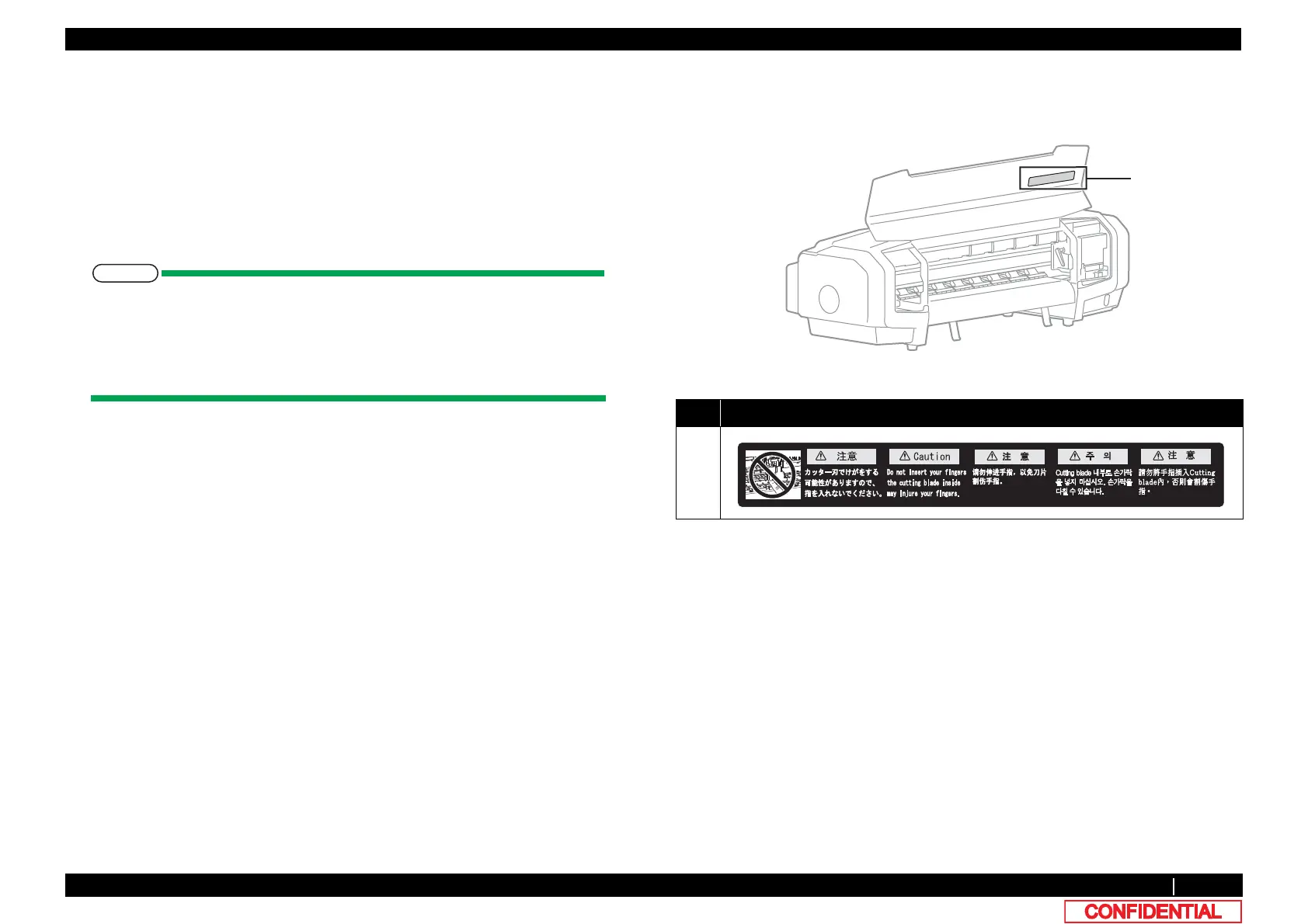1.3.1 Location and Type of Warning Labels 12
1.3 Warning Labels VJ628XE-M-00
1.3 Warning Labels
This section explains the handling of warning label, pasting location and types.
Warning labels are attached to parts of the printer that need special caution.
Understand the locations and the descriptions of the danger associated with each label
before operating the printer.
Handling the Warning Labels
Make sure to note the following when handling the warning labels.
• Make sure that all warning labels can be recognized.If the text or illustrations
cannot be seen clearly, clean or replace the label.
• When cleaning warning labels, use a cloth with water or neutral detergent. Do not
use a solvent or gasoline.
• If a warning label is damaged, lost, or cannot be recognized, replace the label.
1.3.1 Location and Type of Warning Labels
The locations of warning labels are shown in the following figure.
Table 1-2 List of the warning label types
No. Types of Warning Labels
1
