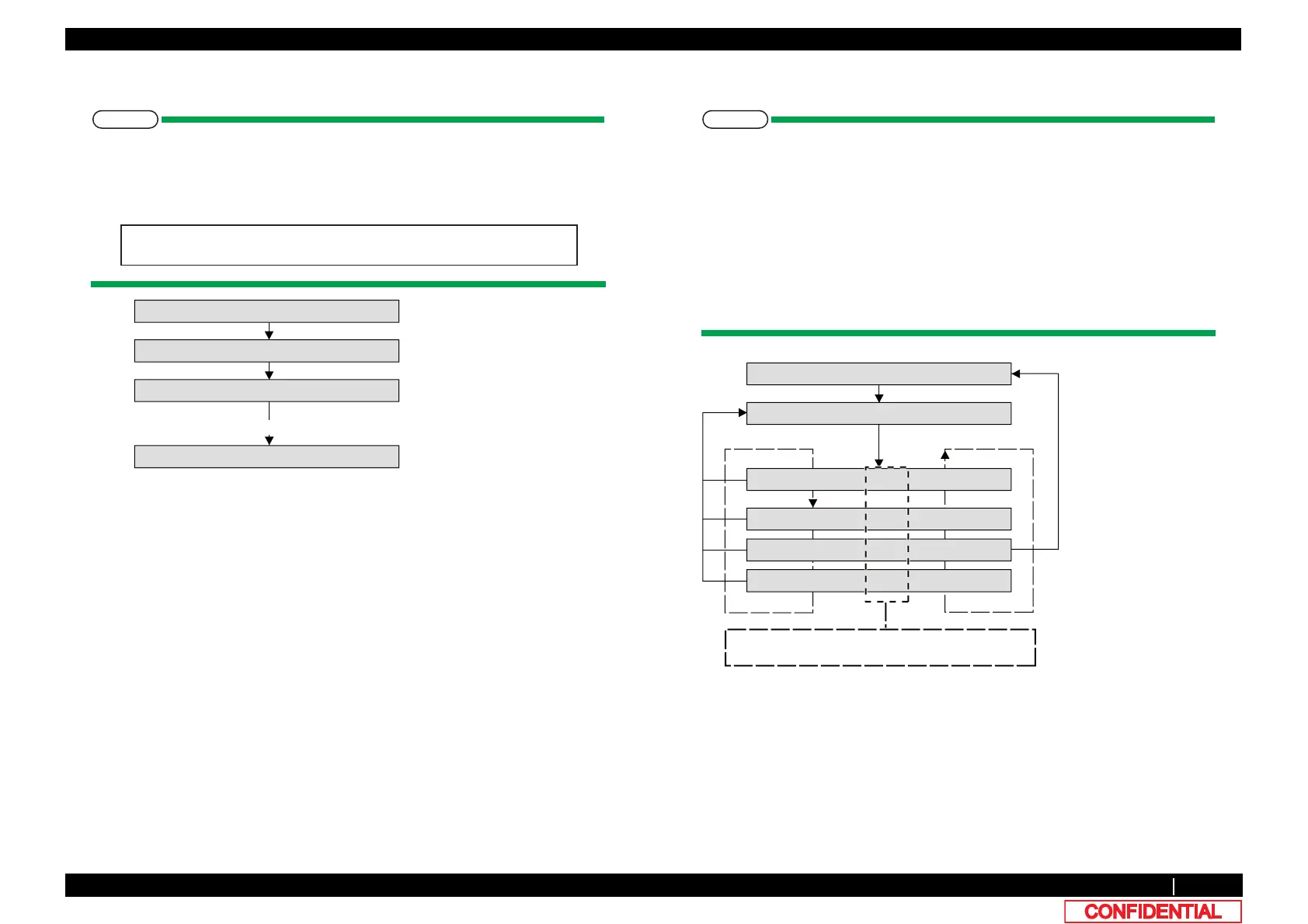5.6.1 Rear/ Edge Sensor Adjustment 272
5.6 Adjustment Menu VJ628XE-M-00
(2) Measuring Platen reflecting value (Sensing Platen)
• Measuring AD values of Edge sensor at four positions of Platen.
• Measuring AD values at the four positions as shown below, and the AD values is
displayed on the panel.
(3) Input
• Do not usually use this function.
• Use only in:
When any problems are occurred at paper recognition, while adjusting the sensor
at Calibration.
When adjustment is needed for using environment (environment light , media type
and so on) of user.
• You can Set the sensor parameter manually which was adjusted automatically at
Calibration.
• Setting values are displayed immediately.
AD (Sensor reflecting value) : 0 to 255
Platen
㨄㨄㧠ޓޓޓޓޓޓޓޓޓ㨄㨄㧟ޓޓޓޓޓޓޓޓޓޓޓ㨄㨄㧞ޓޓޓޓޓޓޓޓޓޓޓޓ㨄㨄㧝
Origin side
㹋㹣㹟㹱㹳㹰㹧㹬㹥
㹐㹣㹫㹭㹴㹣ࠉ㹋㹣㹢㹧㹟
㹃㹢㹥㹣ࠉ㹖㹖㸲ࠉ㹖㹖㸱ࠉ㹖㹖㸰ࠉ㹖㹖㸯
㸿㹢㹨㸬ࠉ㸯㸸㹐㹣㹟㹰㸭㹃㹢㹥㹣㹑㹣㹬㸬
[Enter] or [Cancel]
After removing paper push [Enter] key
>!@
>@
[Cancel]
[Enter]
[Enter]
㸿㹢㹨㸬ࠉ㸯㸸㹐㹣㹟U㸭㹃㹢㹥㹣㹑㹣㹬㸬
㹐㹣㹟㹰㹔㹐ࠉࠉ㸸㸰㸳㸳ࠉࠉ㸿㹂㸸㸰㸳㸳
㹐㹣㹟㹰㹅㸿㹇㹌㸸㹊ࠉࠉࠉࠉ㸿㹂㸸㸰㸳㸳
㹐㹣㹟㹰㹃㹢㹥㹣㸸㹇㹬㹮㹳㹲
㹃㹢㹥㹣㹔㹐ࠉࠉ㸸㸰㸳㸳ࠉࠉ㸿㹂㸸㸰㸳㸳
[Enter]
㹔㹐ࠉࠉ㸸㸮㹼㸰㸳㸳
㹅㸿㹇㹌㸸㹊㹼㹆
㹃㹢㹥㹣㹅㸿㹇㹌㸸㹊ࠉࠉࠉࠉ㸿㹂㸸㸰㸳㸳
Setting by
ࠕ㸩ࠖ/ࠕ㸫ࠖKey
When saving setting values,
push [Enter] key while
displayingEdge VR
