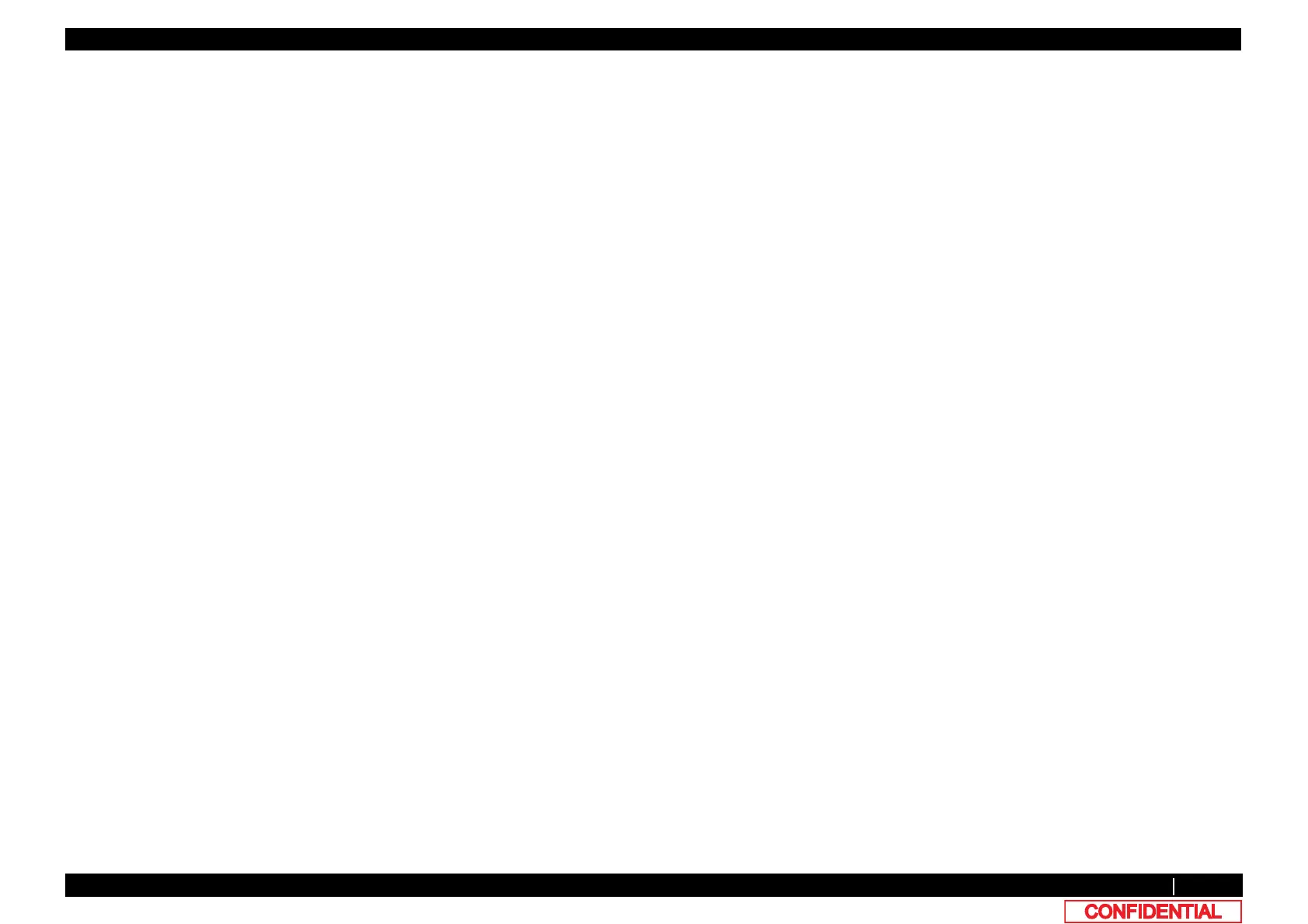Table of contents 4
Table of contents VJ628XE-M-00
3.11.9 Replacing Circulation Pump Relay Cable . . . . . . . . . . 175
4 Adjustment
4.1 Introduction . . . . . . . . . . . . . . . . . . . . . . . . . . . . . . . . . . . . 177
4.2 Adjustment Item. . . . . . . . . . . . . . . . . . . . . . . . . . . . . . . . . 177
4.3 Working with MUTOH Service Assistance Software . . . 179
4.3.1 Parameter Backup. . . . . . . . . . . . . . . . . . . . . . . . . . . . 180
4.3.2 Jigs and Tools . . . . . . . . . . . . . . . . . . . . . . . . . . . . . . . 181
4.3.3 Required Environment. . . . . . . . . . . . . . . . . . . . . . . . . 182
4.3.4 Updating Date and Time . . . . . . . . . . . . . . . . . . . . . . . 196
4.3.5 Editing Media Type . . . . . . . . . . . . . . . . . . . . . . . . . . . 197
4.3.6 Acquiring and Saving Error Log. . . . . . . . . . . . . . . . . . 199
4.3.7 Updating main firmware. . . . . . . . . . . . . . . . . . . . . . . . 201
4.3.8 Receiving Backup Parameters . . . . . . . . . . . . . . . . . . 202
4.3.9 Sending Backup Parameter. . . . . . . . . . . . . . . . . . . . . 203
4.3.10 Board Replacement Wizard. . . . . . . . . . . . . . . . . . . . . 204
4.3.11 Diagnostic Mode . . . . . . . . . . . . . . . . . . . . . . . . . . . . . 210
4.3.12 Acquiring Printer Identification Data . . . . . . . . . . . . . . 217
4.3.13 Sending Authorization code. . . . . . . . . . . . . . . . . . . . . 218
4.3.14 Referring Set Up Information. . . . . . . . . . . . . . . . . . . . 219
4.3.15 Reffering Adjustment Parameter . . . . . . . . . . . . . . . . . 221
4.3.16 Initializing activation. . . . . . . . . . . . . . . . . . . . . . . . . . . 223
4.3.17 Version Information . . . . . . . . . . . . . . . . . . . . . . . . . . . 224
4.3.18 Switch to Board Manager Mode . . . . . . . . . . . . . . . . . 225
4.3.19 Maintenance Panel . . . . . . . . . . . . . . . . . . . . . . . . . . . 226
4.3.20 Terminating Application . . . . . . . . . . . . . . . . . . . . . . . . 228
4.4 X Speed Reduction Belt Tension Adjustment . . . . . . . . . 229
4.4.1 Adjustment Procedure . . . . . . . . . . . . . . . . . . . . . . . . . 229
4.5 PF Encoder Position Adjustment . . . . . . . . . . . . . . . . . . . 230
4.5.1 Adjustment Procedure . . . . . . . . . . . . . . . . . . . . . . . . . 230
4.6 CR Belt Tension Adjustment. . . . . . . . . . . . . . . . . . . . . . 231
4.6.1 Adjustment procedure . . . . . . . . . . . . . . . . . . . . . . . . . 231
4.7 Head Adjustment . . . . . . . . . . . . . . . . . . . . . . . . . . . . . . . 232
4.7.1 Head Alignment (Horizontal Slant). . . . . . . . . . . . . . . . 232
4.7.2 Head Alignment (Vertical Slant). . . . . . . . . . . . . . . . . . 235
4.8 Head Height Adjustment . . . . . . . . . . . . . . . . . . . . . . . . . 238
4.8.1 Adjustment Procedures . . . . . . . . . . . . . . . . . . . . . . . . 238
5 Self Diagnosis Function
5.1 Introduction. . . . . . . . . . . . . . . . . . . . . . . . . . . . . . . . . . . . 241
5.2 Preparation . . . . . . . . . . . . . . . . . . . . . . . . . . . . . . . . . . . . 242
5.2.1 Preparations on Machine. . . . . . . . . . . . . . . . . . . . . . . 242
5.2.2 Starting Up. . . . . . . . . . . . . . . . . . . . . . . . . . . . . . . . . . 243
5.3 Operations in Self-Diagnosis Mode . . . . . . . . . . . . . . . . 248
5.3.1 Operating Self-Diagnosis Mode. . . . . . . . . . . . . . . . . . 248
5.3.2 Diagnosis Items in Self-Diagnosis Menu . . . . . . . . . . . 249
5.3.3 Reset Waste Ink Counter. . . . . . . . . . . . . . . . . . . . . . . 250
5.3.4 Error Message Display. . . . . . . . . . . . . . . . . . . . . . . . . 251
5.4 Test Menu . . . . . . . . . . . . . . . . . . . . . . . . . . . . . . . . . . . . . 252
5.4.1 Memory Size Menu . . . . . . . . . . . . . . . . . . . . . . . . . . . 253
5.4.2 Version Menu. . . . . . . . . . . . . . . . . . . . . . . . . . . . . . . . 254
5.4.3 Operation Panel Menu. . . . . . . . . . . . . . . . . . . . . . . . . 255
5.4.4 Sensor Menu . . . . . . . . . . . . . . . . . . . . . . . . . . . . . . . . 256
5.4.5 Encoder Menu . . . . . . . . . . . . . . . . . . . . . . . . . . . . . . . 258
5.4.6 Fan Menu. . . . . . . . . . . . . . . . . . . . . . . . . . . . . . . . . . . 259
5.4.7 Record Menu . . . . . . . . . . . . . . . . . . . . . . . . . . . . . . . . 260
5.4.8 Head Waveform Menu. . . . . . . . . . . . . . . . . . . . . . . . . 267
