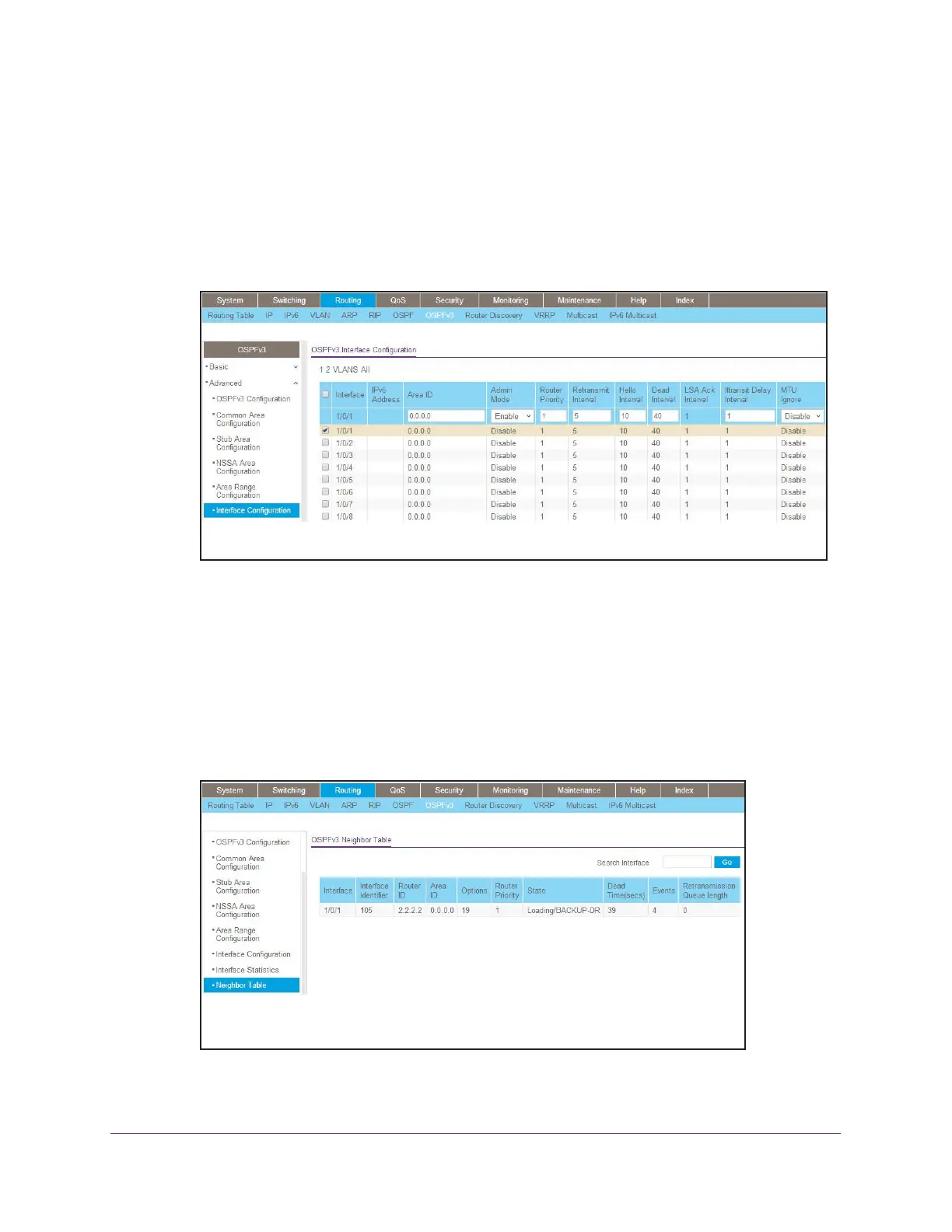OSPF
144
Managed Switches
• In the Onlink Flag field, select Disable.
• In the Autonomous Flag field, select Disable.
d. Click Add to save the settings.
5. Enable OSPFv3 on port 1/0/1.
a. Select Routing > OSPFv3 > Advanced > Interface Configuration.
A screen similar to the following displays.
b. Under IP Interface Configuration, scroll down and select the interface 1/0/1 check
box. Now 1/0/1 appears in the Interface field at the top.
• In the OSPF Area ID field, enter 0.0.0.0.
• In the Admin Mode field, select Enable.
c. Click Apply to save the settings.
6. Display the OSPFv3 Neighbor Table.
a. Select Routing > OSPFv3 > Advanced > Neighbor Table.
A screen similar to the following displays.
To use the web interface to configure OSPF on switch A2, repeat this process for switch A2.
