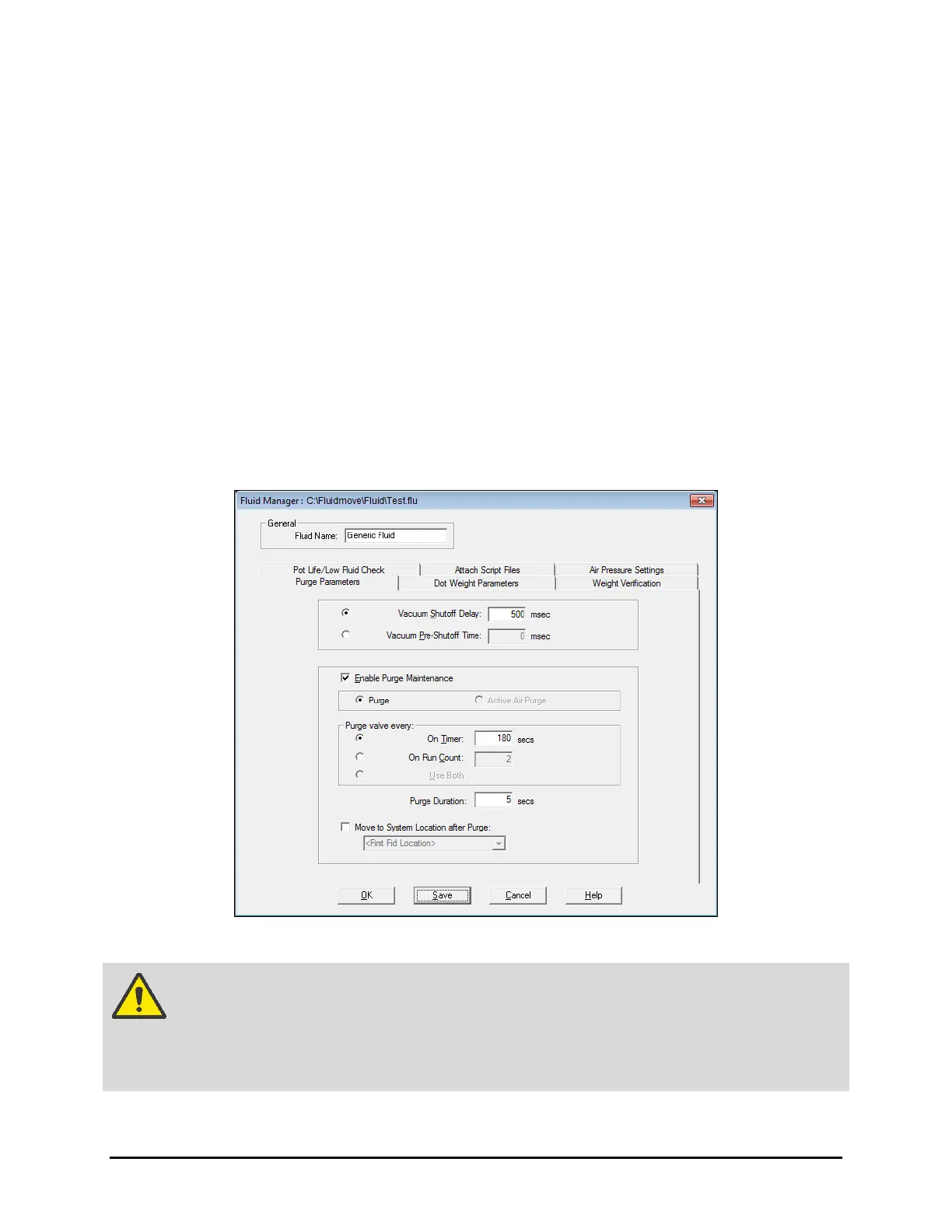Operation 4-31
4.10.7.1 Setting up the Fluid Manager
The Fluid Manager contains information about the dispensing fluid. The Fluid Manager settings are saved
in the fluid file (.FLU) attached to the program and automatically loaded with the program. This helps to
ensure that the correct dispensing parameters are used each time the program is run.
To setup the Fluid Manager:
1. Select
Configuration > Setup Fluid Manager from the Fluidmove Main Menu.
The Fluid Manager opens (Figure 4-26).
The tabs in the Fluid Manager window vary depending on system configuration.
2. Click on the appropriate tab to set the fluid parameters for your dispensing program.
Refer to the Fluidmove User Guide or Online Help for detailed information.
3. Click on one of the following buttons to exit and return to the Fluidmove Main Window:
OK allows use of the settings, but will not save the settings to the fluid file.
Save saves the settings to the fluid file.
Cancel closes the window and does not retain any of the new/changed settings.
Figure 4-26 Fluid Manager
WARNING! If you make changes to an existing fluid file, it is recommended that you save the
fluid file with a different name. See 4.10.7 Loading a Fluid File. If the fluid file
is attached to more than one dispensing program, changing the fluid file will
affect all of the dispensing programs using that fluid file.