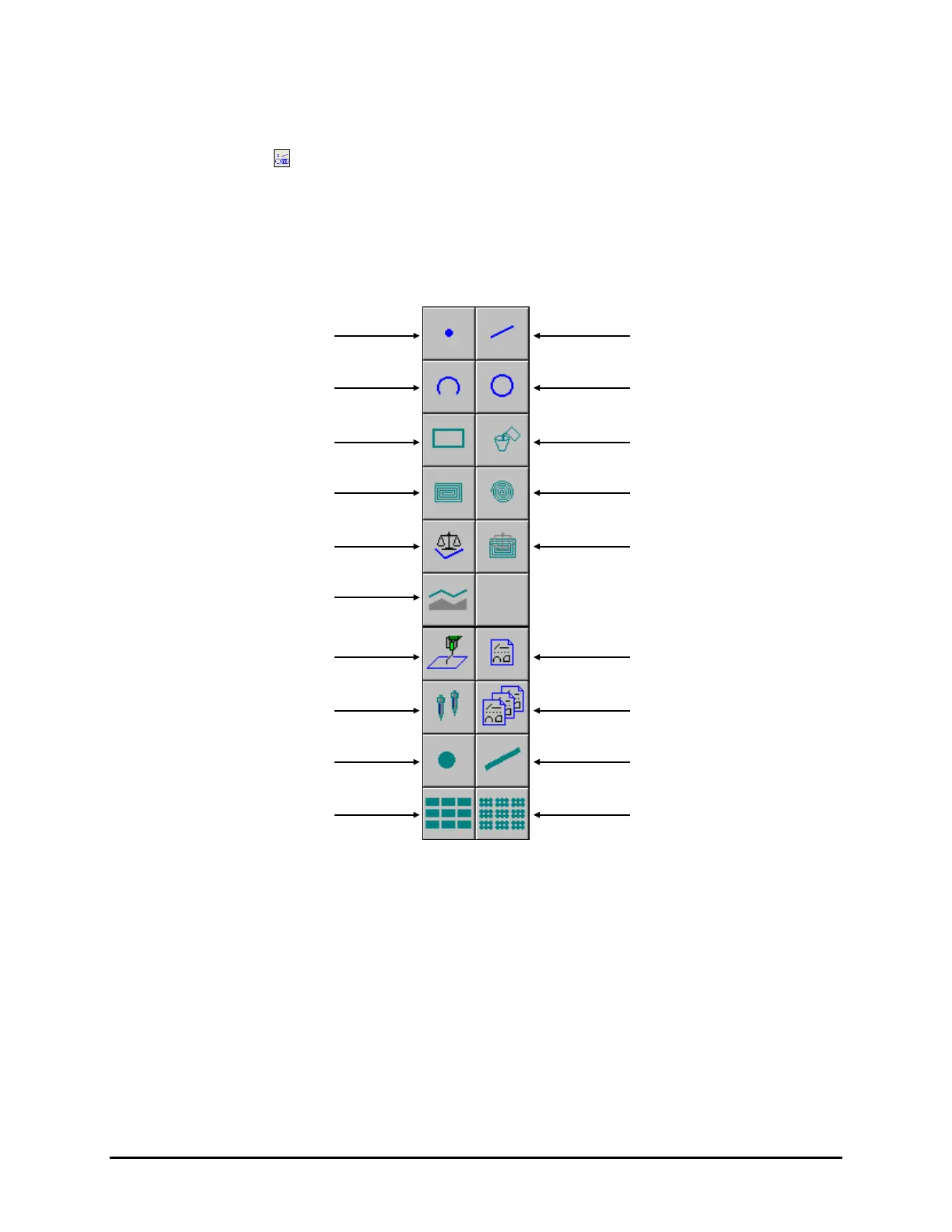4-40 Operation
4.10.9.2 Dispensing Elements Toolbar
There are several fundamental dispensing elements and patterns that form the foundation for all
dispensing applications. These include lines, dots, circles, rectangles, area fill, etc. When you select
Dispensing Elements from the Program Commands Toolbar, a Teach Window opens. The Teach
Window contains the Dispensing Elements toolbar (Figure 4-35). Select the desired Dispensing Element
by clicking on it. You will then be prompted through the remainder of the programming process for the
dispensing element selected.
NOTE Some Dispensing Elements are platform and valve specific and may not be available for
your particular system configuration.
Figure 4-35 Dispensing Elements Toolbar
