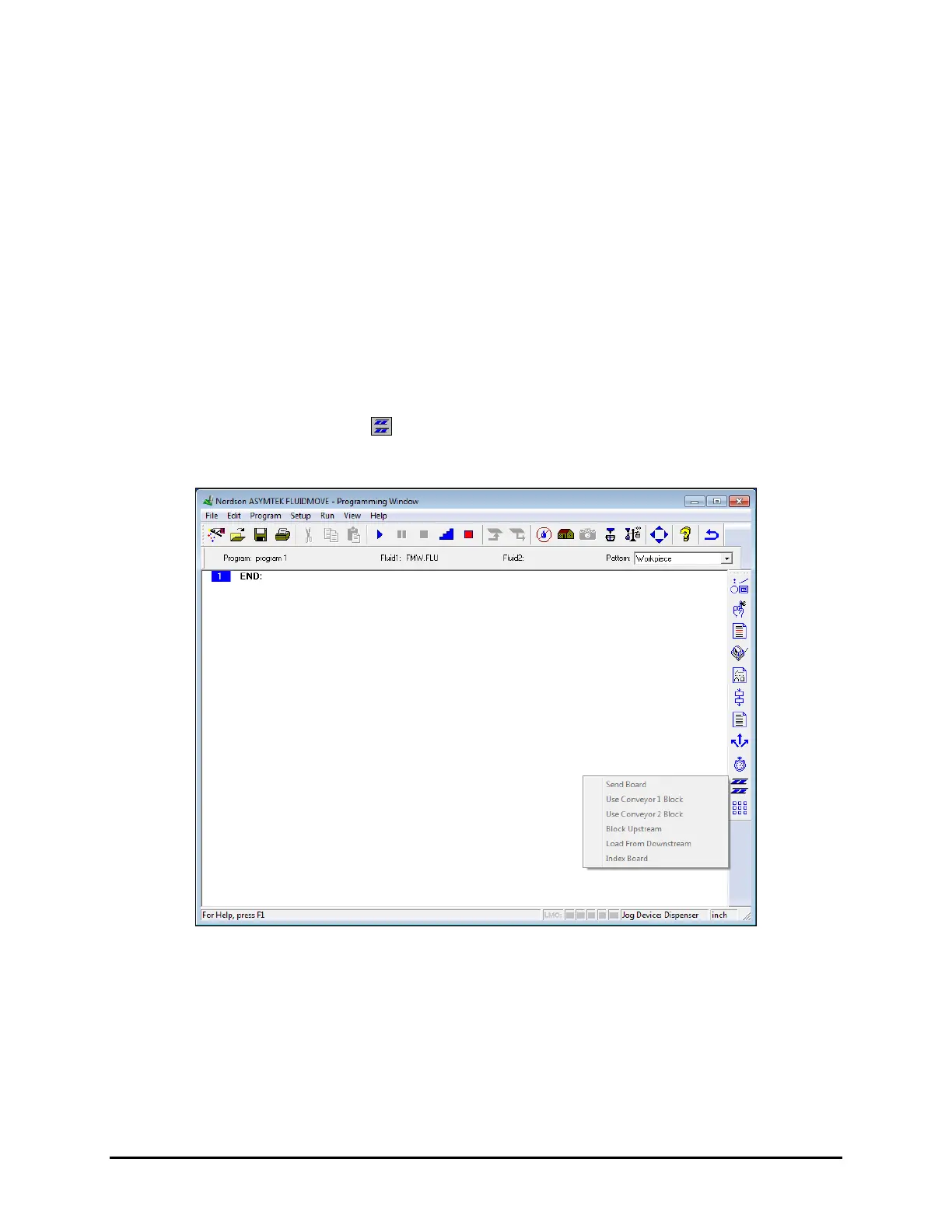Operation 4-41
4.10.9.3 Dual Conveyor Programming
Fluidmove programming differs slightly for Dual Lane Dispensing Systems. There is only one program
(workpiece) origin for both conveyors. In addition, all program commands must be placed in a Conveyor
Block. Program commands for both conveyors may be placed directly in the Workpiece pattern. When
placing the commands directly in the Workpiece pattern, there is only one origin and one set of fiducials
for both conveyors. However, for more precise dispensing, you may create separate patterns for
Conveyor 1 and Conveyor 2. This allows you to define an origin and fiducials for each pattern in addition
to those defined for the Workpiece pattern. Both methods are explained in the following sections.
NOTE For detailed information about programming, refer to the Fluidmove User Guide or
Online Help.
To place a program command in a Conveyor Block:
1. In the Fluidmove Main Window, select
Teach a Program.
The Programming Window opens.
2. Click on the
Conveyor button on the Program Commands toolbar.
The Conveyor drop-down menu (Figure 4-36) opens.
Figure 4-36 Programming Window - Conveyor Block Commands
3. Select Use Conveyor 1 Block or Use Conveyor 2 Block depending on where you want
to dispense.
A Conveyor Block command similar to the one below will be inserted into your
program.
1 USE CONVEYOR 1:
2 END USE CONVEYOR:
