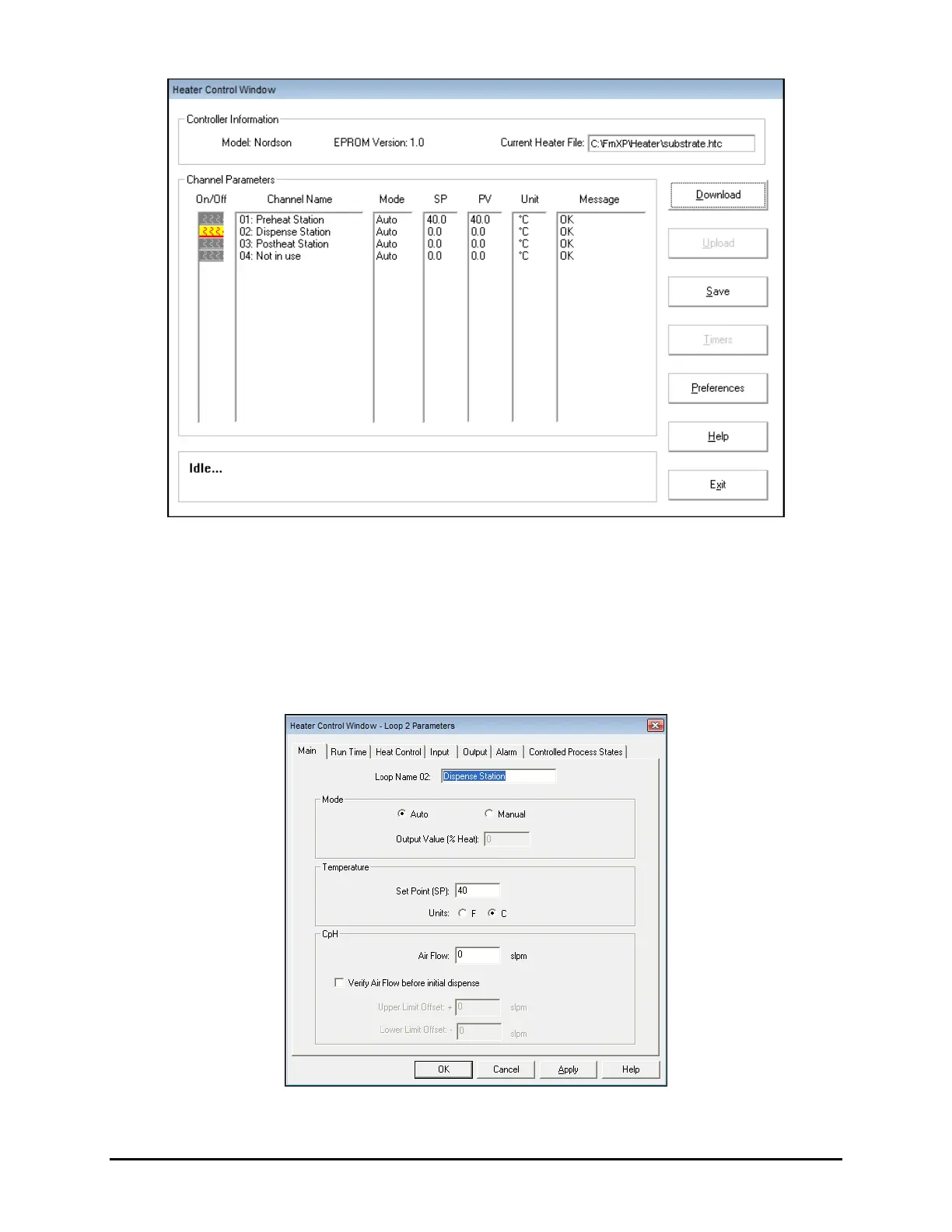5-22 Calibration and Adjustment
Figure 5-24 Heater Control Window
5. Enter a setpoint temperature value.
a. Double click on the channel name.
The Heater Parameters window opens (Figure 5-25).
b. Enter the setpoint value and click on
OK.
c. Repeat for each channel.
Figure 5-25 Heater Parameters Window
