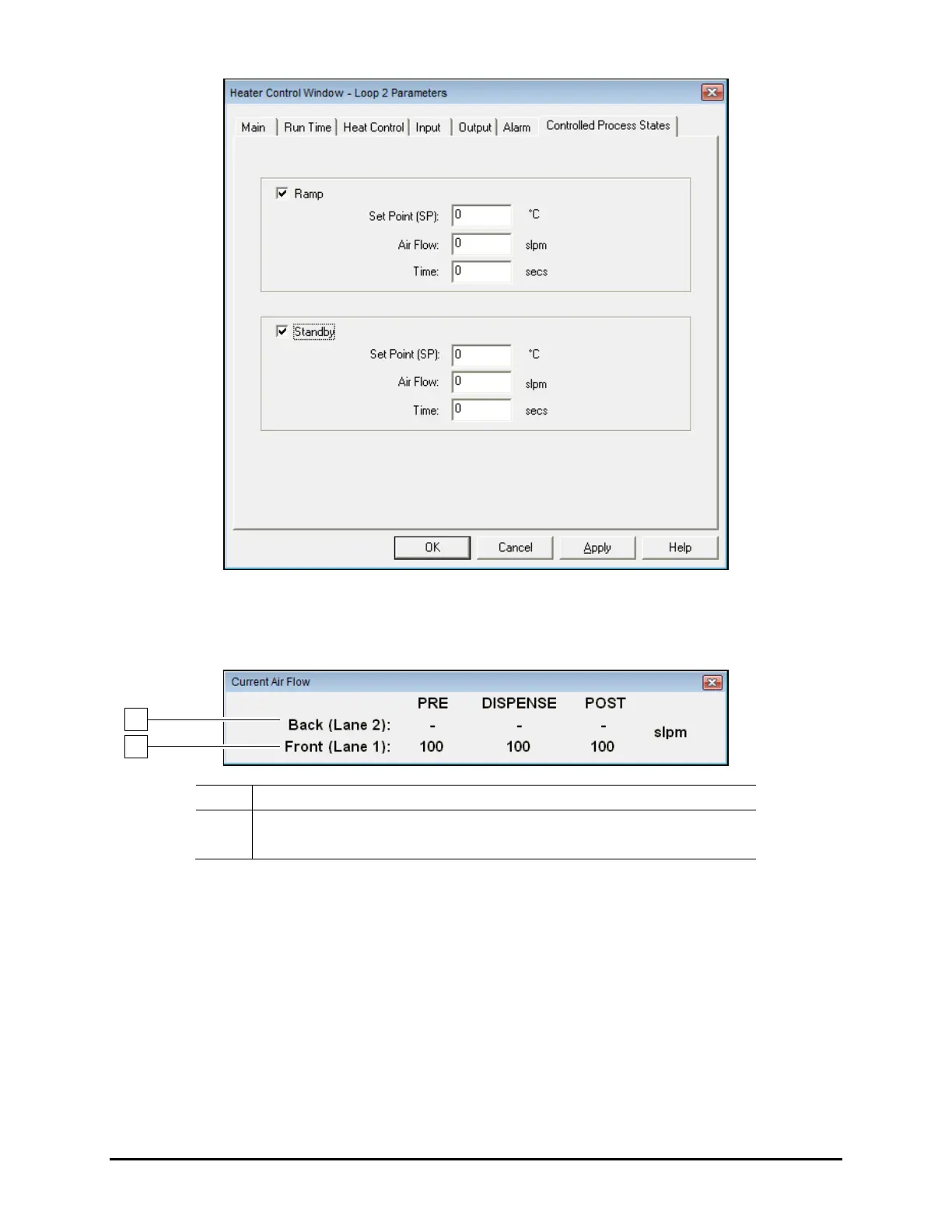Calibration and Adjustment 5-27
Figure 5-30 Heater Control Window - Controlled Process States
11. You may press [Ctrl + A] in any Fluidmove Window to toggle the Current Air Flow toolbar
ON and OFF (Figure 5-31).
1 Conveyor 1 Impingement Airflow
Conveyor 2 Impingement Airflow
Figure 5-31 Current Air Flow Toolbar
