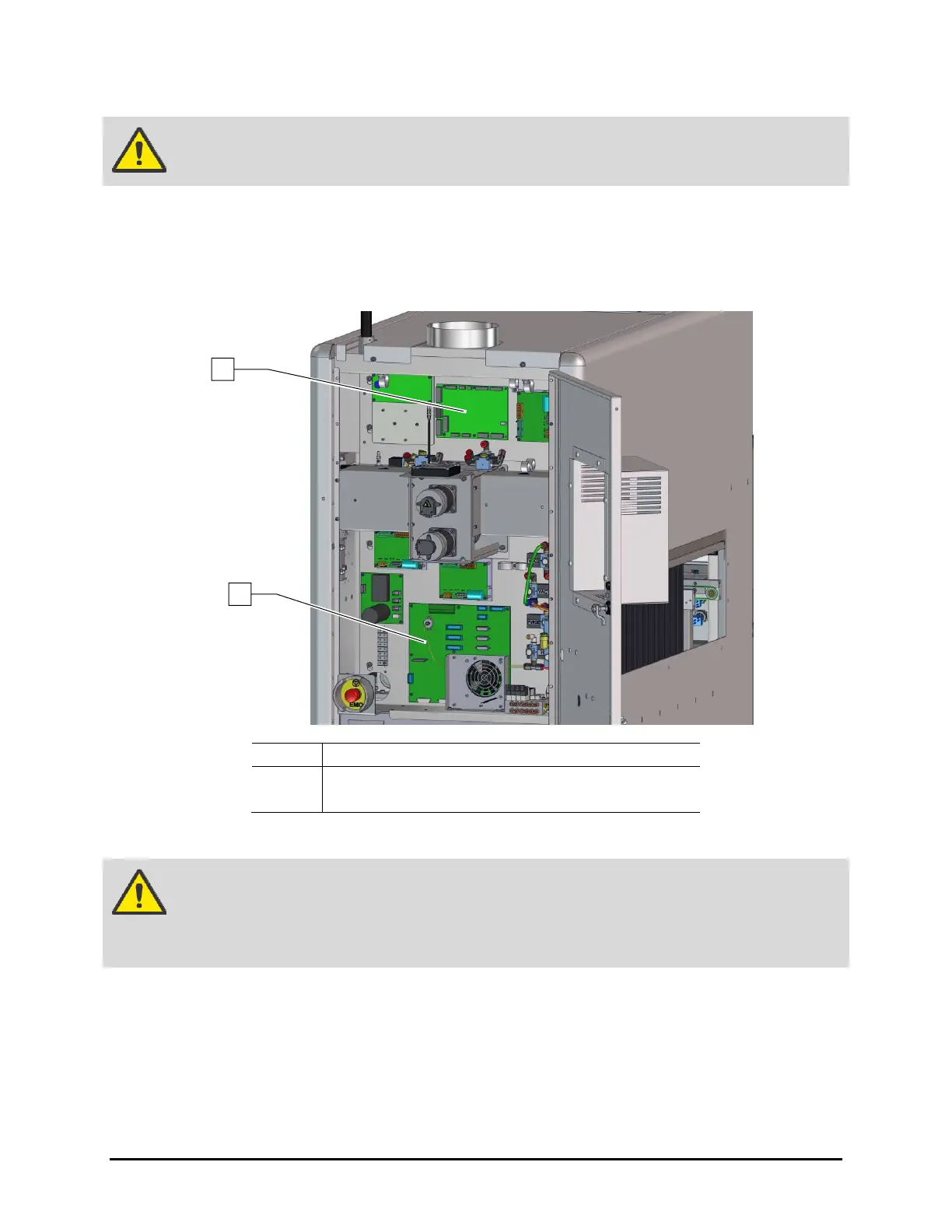8-12 Parts Replacement
To remove and replace the Main PWA and PDHC board-mounted fuses:
CAUTION! This procedure should be performed by a trained service technician only.
1. Perform a service shutdown as specified in 2.13 Service Shutdown.
2. Open the rear dispensing system door and locate the board. If necessary, refer to the S2-900
Electrical Diagram (P/N 7282320BD). See Appendix B - Block Diagrams for a list of
applicable block diagrams.
Item Description
1 PDHC
2 Main PWA
Figure 8-8 Rear Cabinet
CAUTION! The circuit board and its components are susceptible to damage by electrostatic
discharge. Observe all ESD protection protocols while performing this
procedure.
3. Remove and properly dispose of the old fuse.
4. Verify that you will be installing the correct replacement fuse and then trim the leads on the
replacement fuse and bend them in same orientation as the old fuse.
5. Insert the new fuse into the Fuse Holder.
See Figure 8-9 and Figure 8-10 for fuse location.
1
2
