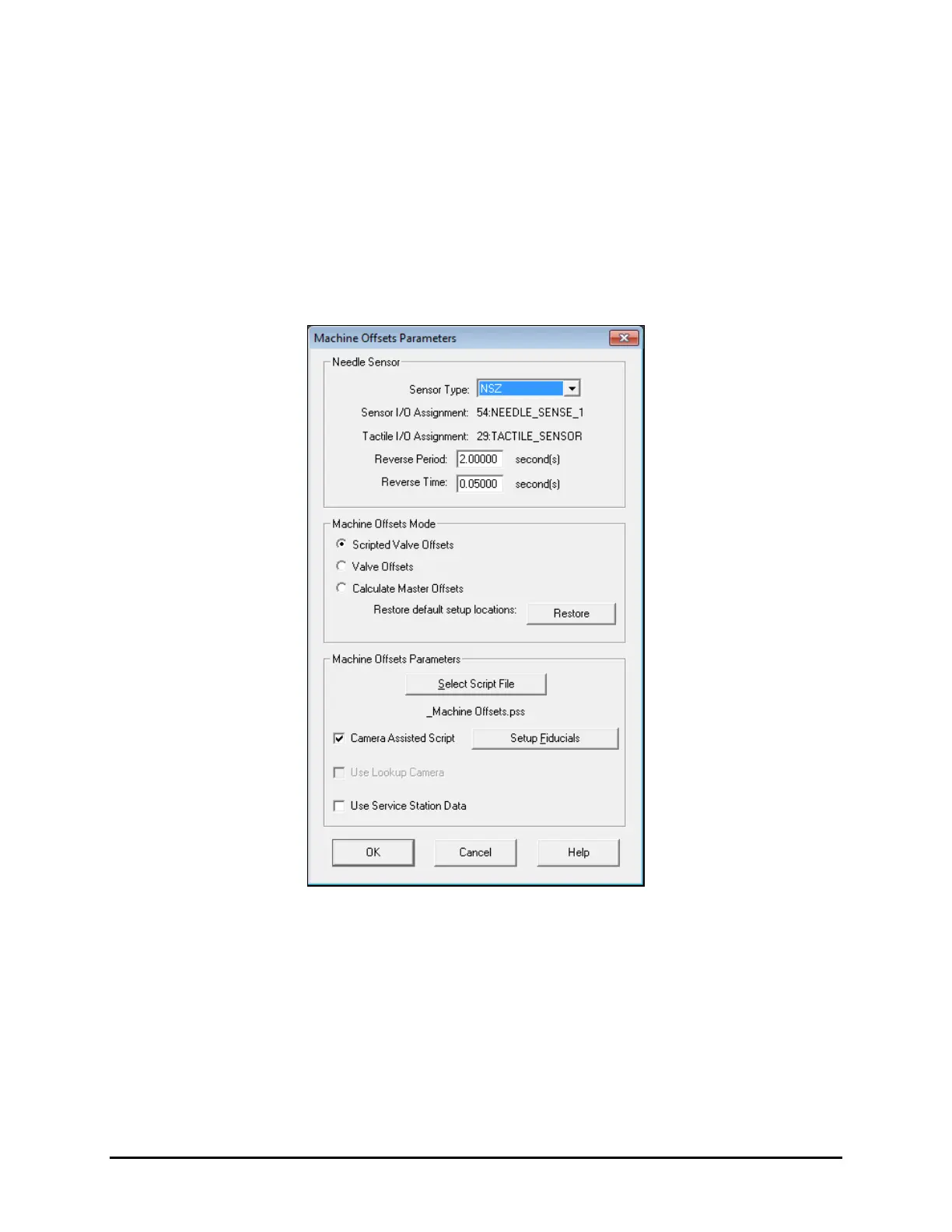4-22 Operation
To perform a Camera Assisted Scripted Valve Offsets routine:
NOTE Make sure the Vision System has been calibrated before performing this routine. Refer to
5.6 Calibrating the Camera.
1. Clear the work area of any obstacles that might interfere with dispensing head movement.
2. In the Main Window, click on
Configuration > Machine Offsets > Machine Offsets
Parameters
.
The Machine Offsets Parameters Window opens (Figure 4-16).
3. Verify that Scripted Valve Offsets and Camera Assisted Script are selected.
Figure 4-16 Machine Offset Parameters Window
4. If a message appears asking you to restart Fluidmove, click on OK.
