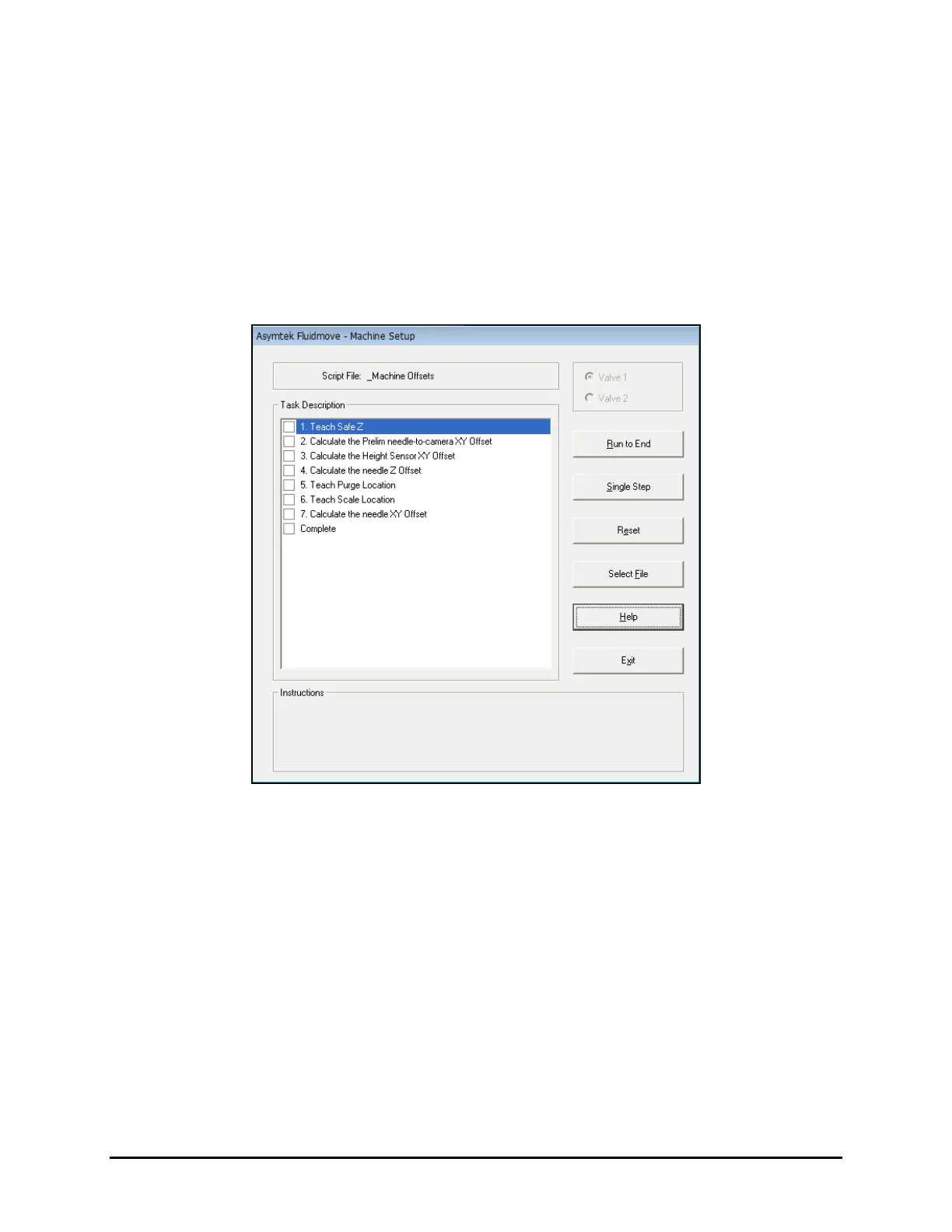Operation 4-23
5. In the Main Window, select Configuration > Machine Offsets > Scripted Valve Offsets.
The Machine Setup Window opens (Figure 4-17).
The tasks in the window vary depending on the setup script selected.
6. Verify that the correct script file is selected.
The current script file is indicated at the top of the Machine Setup window.
7. To select a different script file, click on
Select File, select the desired script file from the
list, and click on
Open.
All scripts files have a .pss extension
Figure 4-17 Machine Offsets
8. In the Machine Setup window, verify the Valve 1 radio button is selected and click on
Run to End.
If a message warns you that the dispensing head will move to the Home position, click
on
Yes.
The first of a series of Edit Windows opens.
9. Follow the screen prompts. Click on
Help if you have questions.
When a setup task has been completed, a check mark appears next to the task.
10. If your dispensing system has two valves, repeat Step 6 and Step 7 except click on the
Valve 2 radio button.
You will start the routine with Task 2 since you have already established a Safe
Z height.
