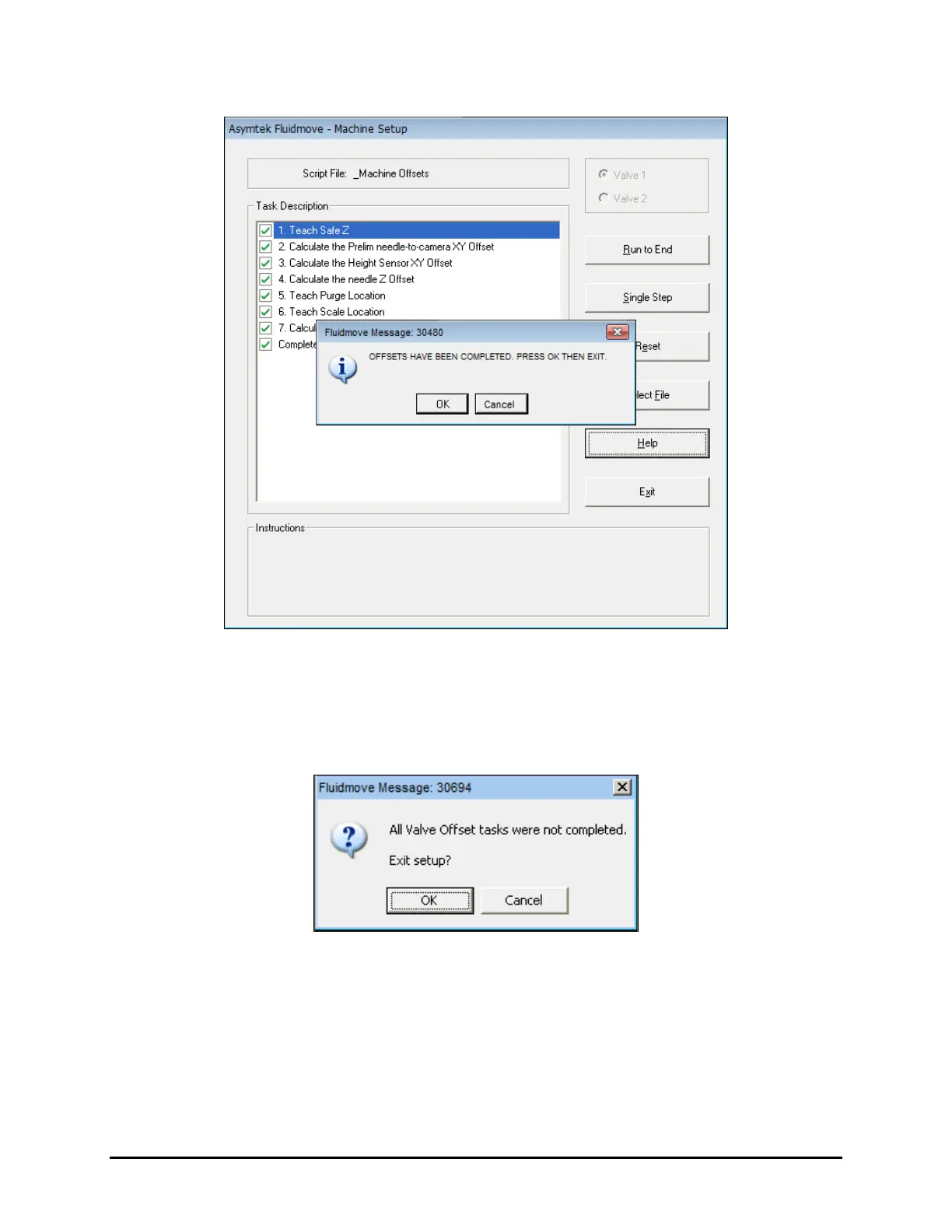4-24 Operation
11. When the message appears notifying you that the offsets routine is complete, click on OK.
Figure 4-18 Offsets Complete
12. Click Exit in the Machine Setup window.
NOTE If you end the routine prematurely, you will receive an error message (Figure 4-19). Click
on
OK to exit the routine and save the completed tasks or click on Cancel to continue.
Figure 4-19 Fluidmove Error Message 30694
