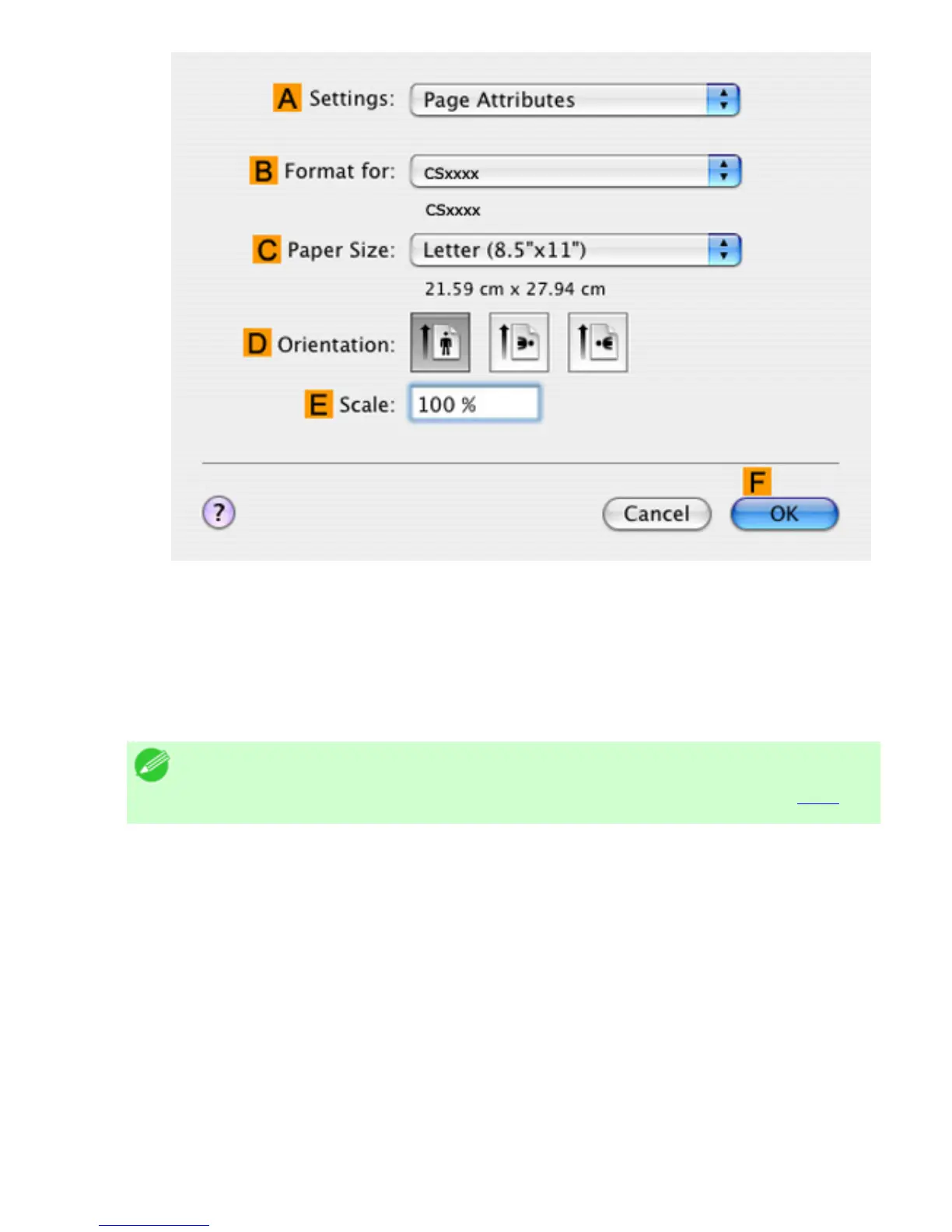13. Select the DEnlarged/Reduced Printing check box.
14. Make sure EFit Paper Size is selected.
15. Click ISO A3 in the IPaper Size list.
16. Confirm the print settings, and then click MPrint to start printing.
Note
・ For tips on confirming print settings, see "Confirming Print Settings (
5.1.3)"