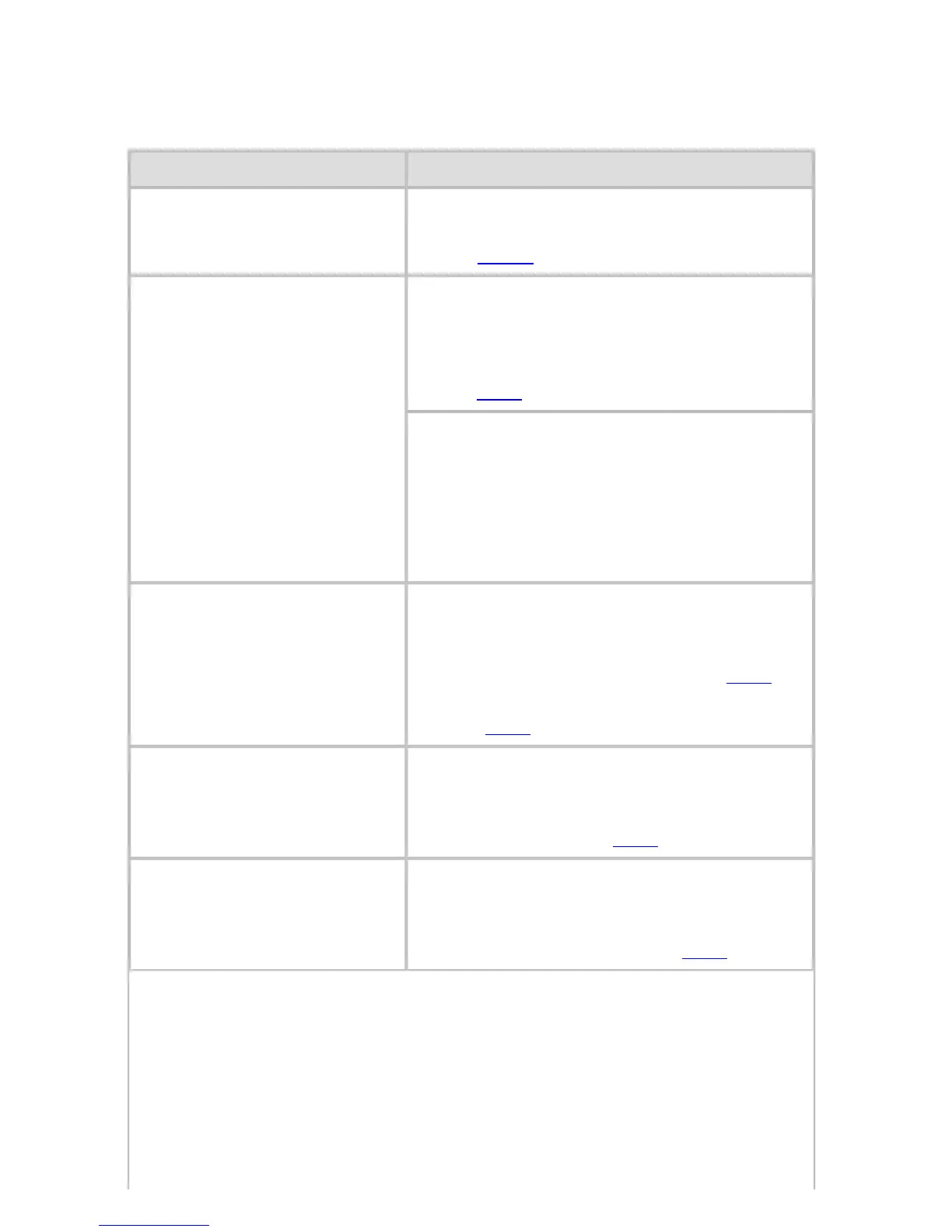11. 5. 3. Troubleshooting > Problems with the printing quality >
The edges of the paper are dirty
Cause Corrective Action
The Platen has become dirty
after borderless printing or
printing on small paper.
Open the Top Cover and clean the Platen.
(See "Cleaning Inside the Top
Cover (
10.4.2).")
The type of paper as
specified on the printer does
not match the type specified
in the printer driver.
Make sure the same type of paper is
specified on the printer as in the printer
driver.
(See "Changing the Type of
Paper (
6.2.3).")
Make sure the same paper type is specified
in the printer driver as on the printer.
1. Press the Stop button and stop
printing.
2. Change the type of paper in the
printer driver and try printing again.
The paper is wrinkled or
warped.
Straighten out the wrinkles or curls and
reload the paper. Do not use paper that
has been printed on previously.
(See "Loading Rolls in the Printer (6.2.2).")
(See "Loading Sheets in the
Printer (
6.3.1).")
A cut line is printed because
CutDustReduct. is On in
the Control Panel menu to
reduce cutting dust.
If this function is not needed, set
CutDustReduct. to Off in the Control
Panel menu.
(See "Menu Settings (8.2.8).")
The Printhead is set too low
in the Control Panel menu.
In the Control Panel menu, set Head
Height to Automatic.
(See "Troubleshooting Paper Abrasion and
Blurry Images (Head Height) (
7.1.5).")