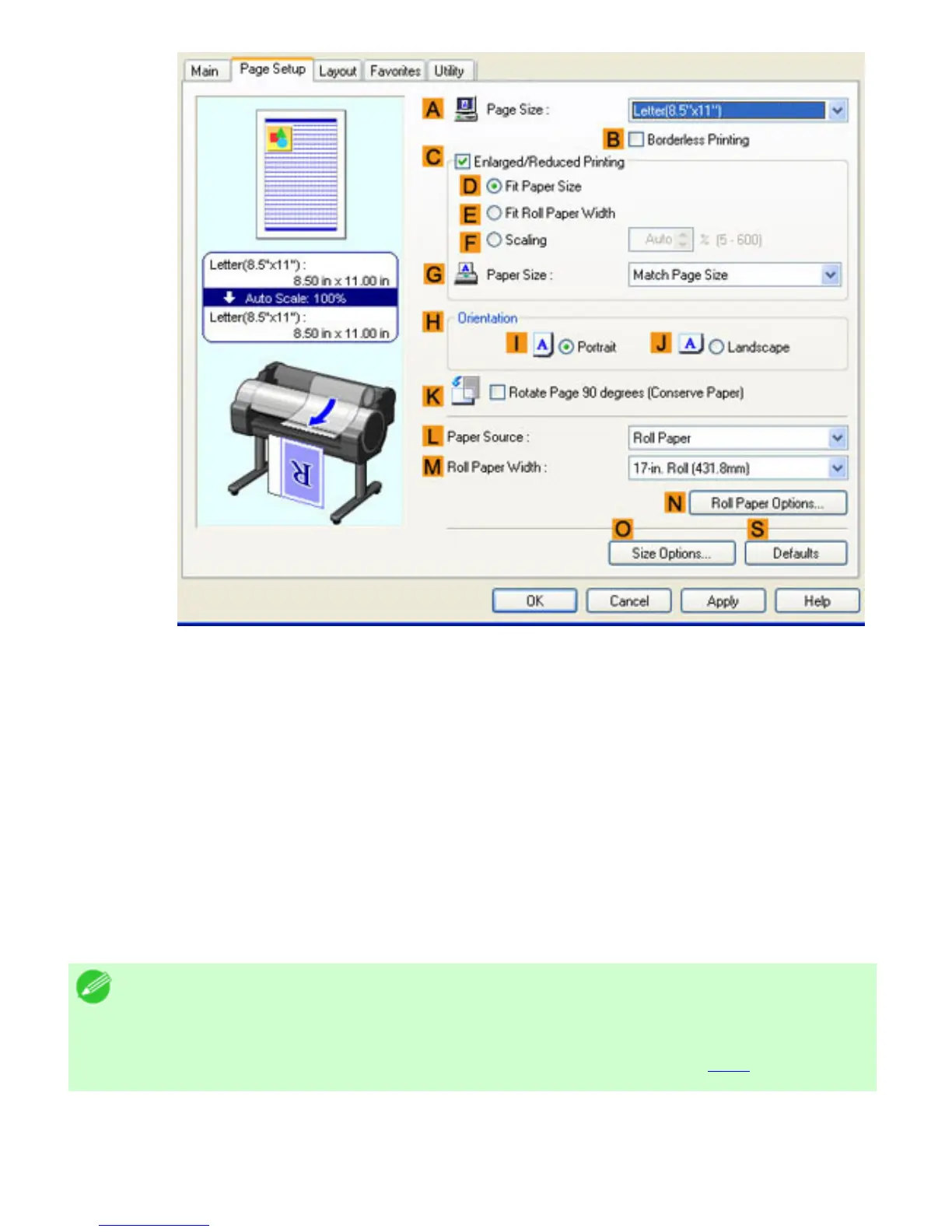3. Click Roll Paper in the LPaper Source list.
4. Click OSize Options to display the Paper Size Options dialog box.
5. Enter a desired paper name in Custom Paper Size Name. My Horizontal Banner is used in
this example.
6. In Units, click mm.
7. Under Paper Size, enter 100 in Width and 500 in Height.
8. Click Add to add the paper size of My Horizontal Banner.
9. Click OK to close the Paper Size Options dialog box.
10. Close the printer driver dialog box.
Note
・ You can also specify a Custom Size as the paper size. Note that Custom Size
settings are not available after you exit the application.
For more information, see "Printing on Non-Standard Paper Sizes (
3.6.5)"
Creating the banner in the application
Follow the steps below to create the banner in Microsoft Word using the Custom Paper Size you
registered.