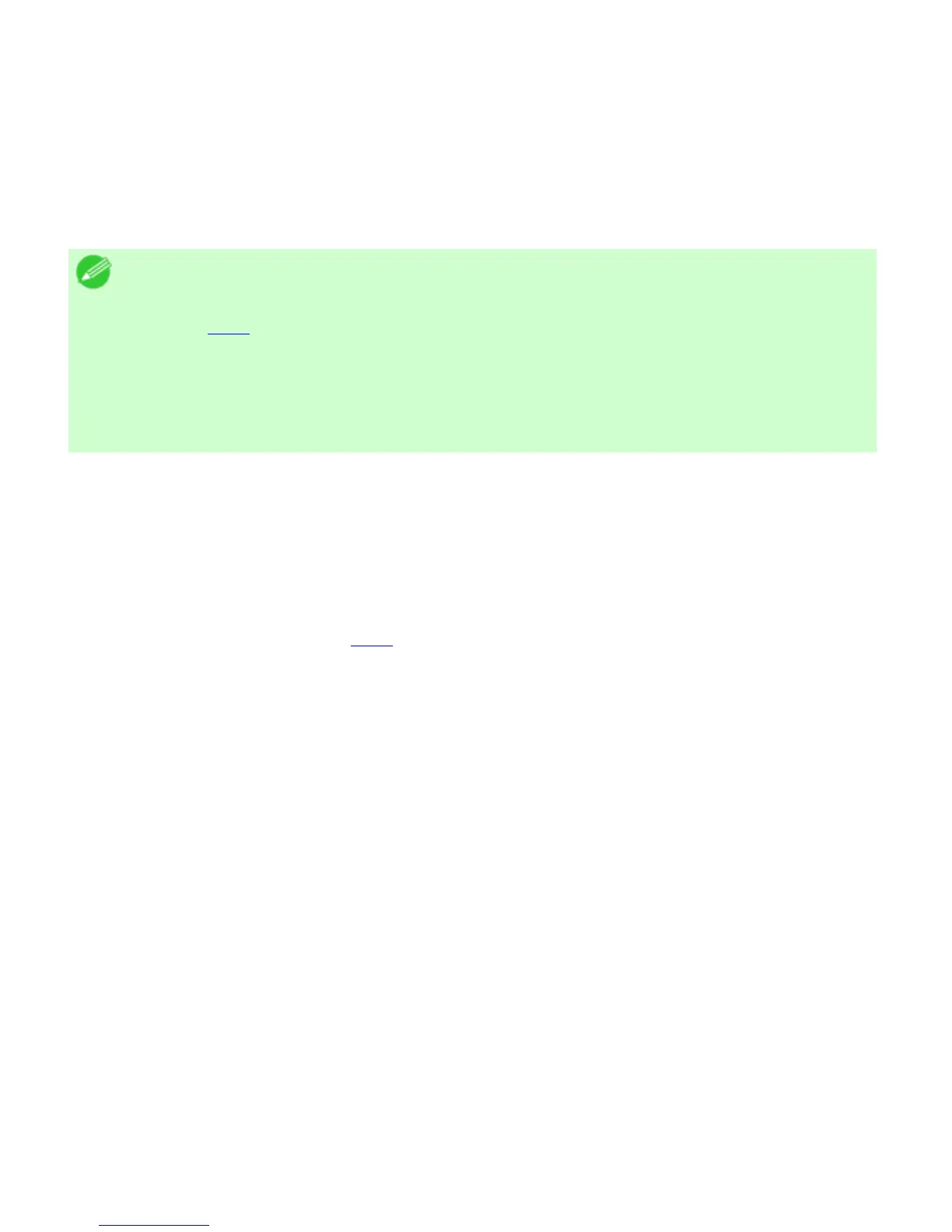3. 2. 1. Enhanced Printing Options > Choosing Paper for Printing >
Choosing a Paper for Printing
Choosing the right paper for your particular printing application will give you the best printing results.
Media Type
The printer and printer driver offer print settings optimized for various paper characteristics.
Note
・ For information on the types of paper the printer supports.(See "Types of
Paper (
6.1.1)")
・ An error message may be displayed on the printer Control Panel if the type of
paper as specified in the printer driver does not match the type specified on the
printer. Although you can print under these conditions, the printing results may not
be suitable.
If the paper type is not listed for selection
If the type of paper loaded is not listed among the options for selection, try printing on Special 1, Special
2, and so on. Note that higher numbers in this setting enable more vivid colors but may also cause colors
to run together.
For instructions on specifying the paper type before printing, refer to the following topics.
● Changing the Type of Paper (3.2.2)