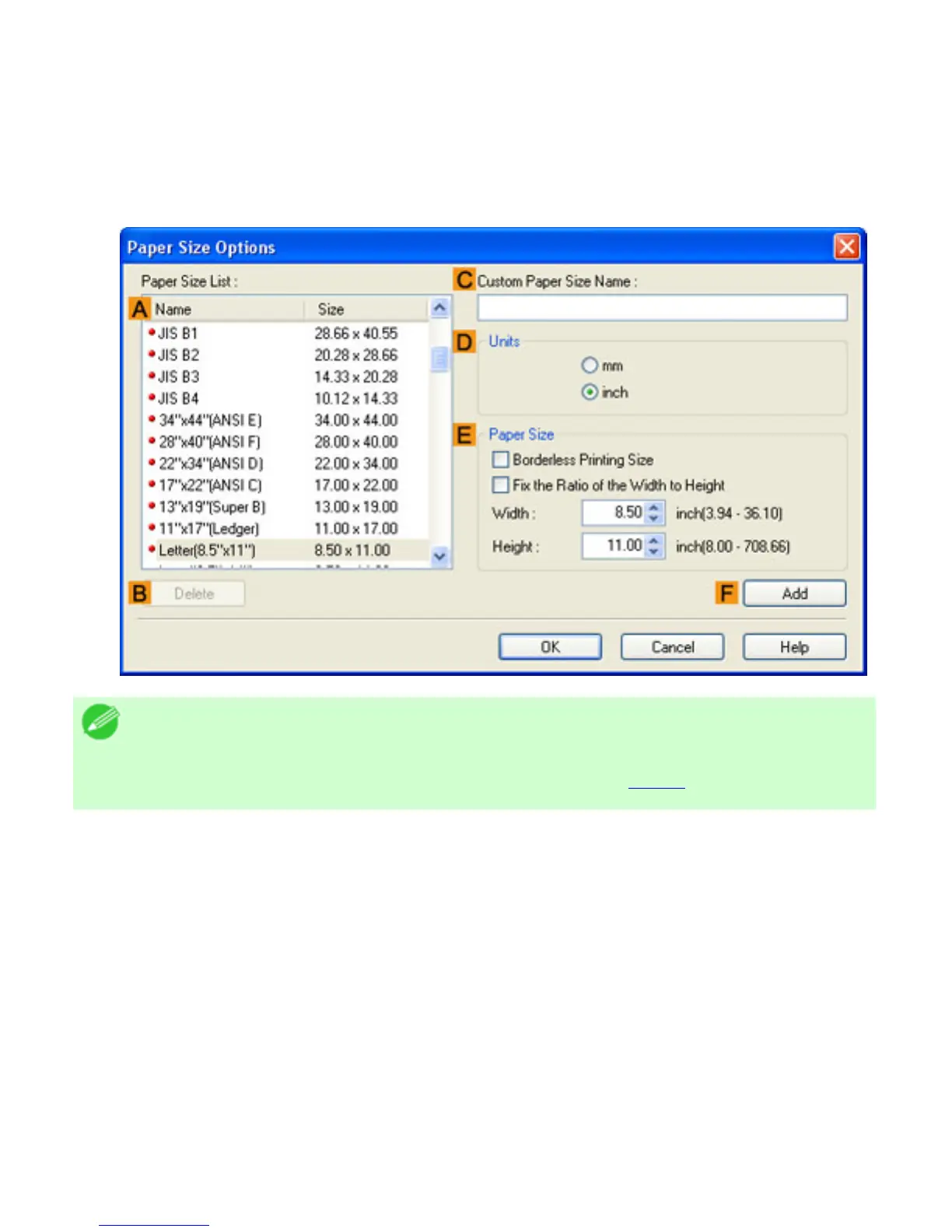4. 1. 17. Windows Software > Printer Driver >
Paper Size Options Dialog Box
In the Paper Size Options dialog box, you can create and register your own Custom Paper
Size. The sizes you define are listed with standard paper sizes for selection later as needed.
Note
・ To display the Paper Size Options dialog box, on the Page Setup sheet,
click Paper Size Options.(See "Page Setup Sheet (
4.1.17)")
APaper Size List
Shows the names and sizes of paper that can be used with the printer driver.
BDelete
Custom paper sizes created by users can be deleted from the APaper Size List, as needed.
However, they cannot be deleted in the following situations.
● If a standard paper size of the printer driver is selected.
● If an oversized paper size is selected.
● If a paper size in a red box is selected.
CCustom Paper Size Name
You can name Custom Paper Size as desired.