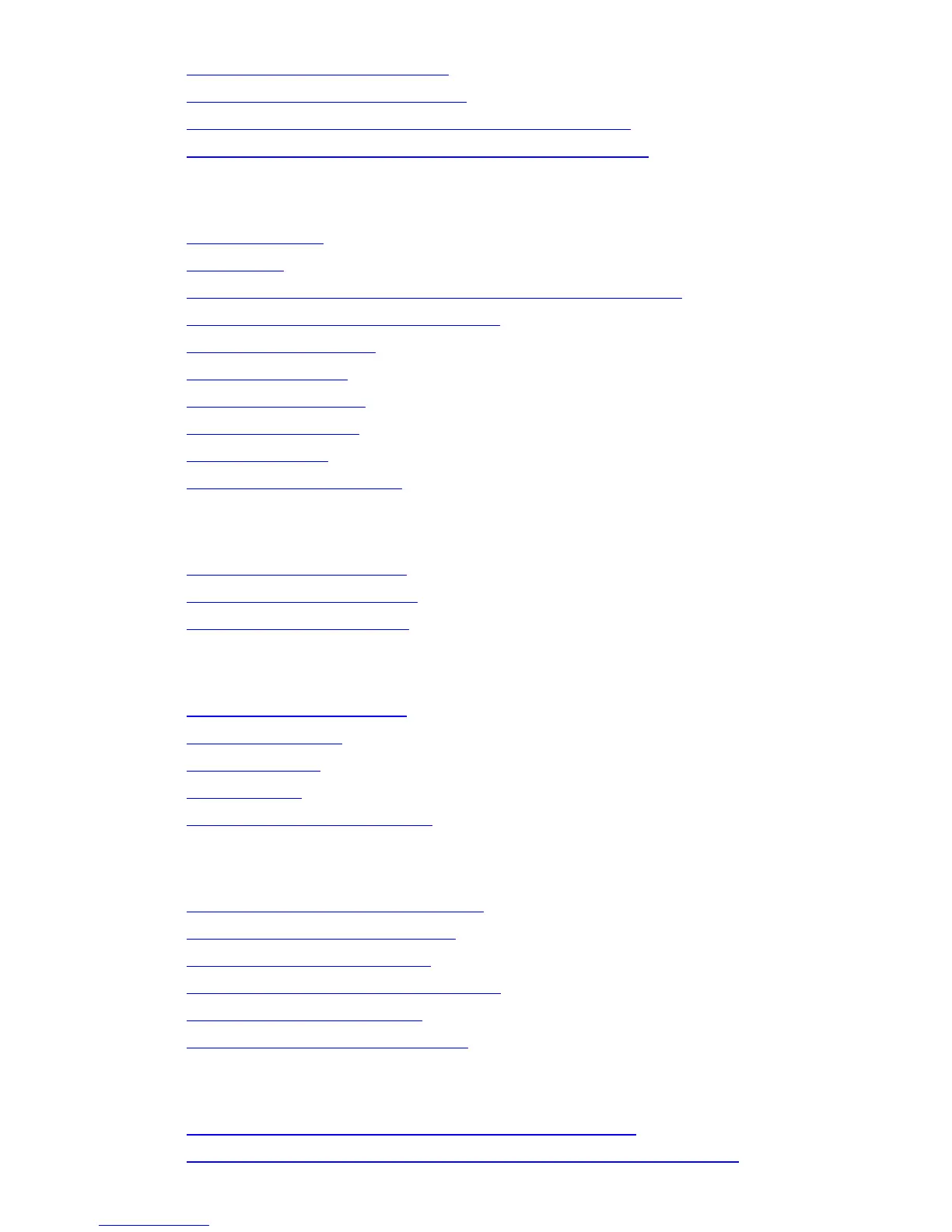19. Rel lever is in wrong position.
20. Borderless printng not possible.
21. Paper position not suitable for borderless printing.
22. Roll paper is not securely in contact with roll holder.
12. 3. Messages regarding ink
1. Ink insufficient.
2. No ink left.
3. Remaining level of the ink cannot be correctly detected.
4. Unable to detect ink level correctly.
5. Close Ink Tank Cover
6. Ink tank is empty.
7. Not much ink is left.
8. No ink tank loaded.
9. Wrong ink tank.
10. Do not pull out ink tank.
12. 4. Messages regarding printing or adjustment
1. Cannot adjust printhead.
2. Cannot adjust paper feed.
3. Check printed document.
12. 5. Messages regarding printheads
1. Cannot adjust printhead.
2. Wrong printhead.
3. Printhead error
4. No printhead
5. Execute printhead cleaning.
12. 6. Messages regarding the maintenance cartridge
1. Insert the maintenance cartridge.
2. Wrong maintenance cartridge.
3. Maint. cart. The level is low
4. No Maintenance Cartridge capacity.
5. Maintenance cartridge full.
6. Maintenance cartridge problem.
12. 7. Messages regarding HP-GL/2
1. This type of paper is not compatible with HP-GL/2.
2. GL2: Wxxxx The memory is full. (xxxx is 0501, 0903, or 0904)
