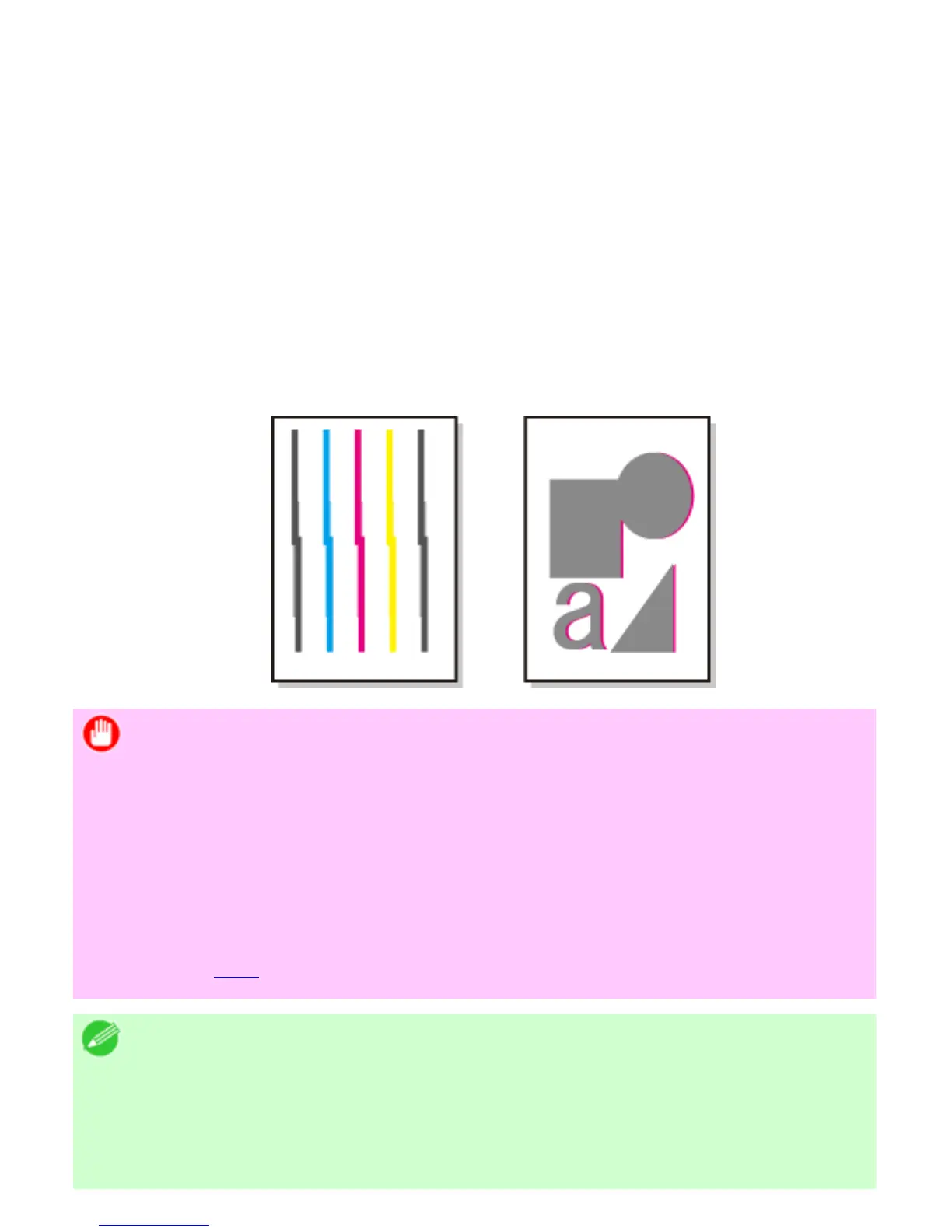7. 1. 2. Adjustments for Better Print Quality > Adjusting the Printhead >
Automatic Adjustment to Straighten Lines and Colors (Head
Posi. Adj.)
If printed vertical lines are warped or colors are out of alignment, execute Head Posi. Adj. to
adjust the Printhead alignment.
There are two modes for automatic Printhead adjustment: Auto(Standard) and Auto
(Advanced).
Auto(Standard) will fix most slight image distortion or color misalignment, but if not, try Auto
(Advanced).
Use Auto(Standard) or Auto(Advanced) to have the printer print and read a test pattern for
automatic adjustment of the Printhead.
Important
・ Always make sure the loaded paper matches the type of paper specified on
the printer. Adjustment cannot be completed correctly unless the loaded
paper matches the settings.
・ This function is not available with CAD Tracing Paper, CAD Translucent
Matte Film, or CAD Clear Film.
If adjustment is not possible as expected using highly transparent film or
similar media, try another type of paper, or try Manual adjustment.
(See "Manual Adjustment to Straighten Lines and Colors (Head Posi.
Adj.) (
7.1.3).")
Note
