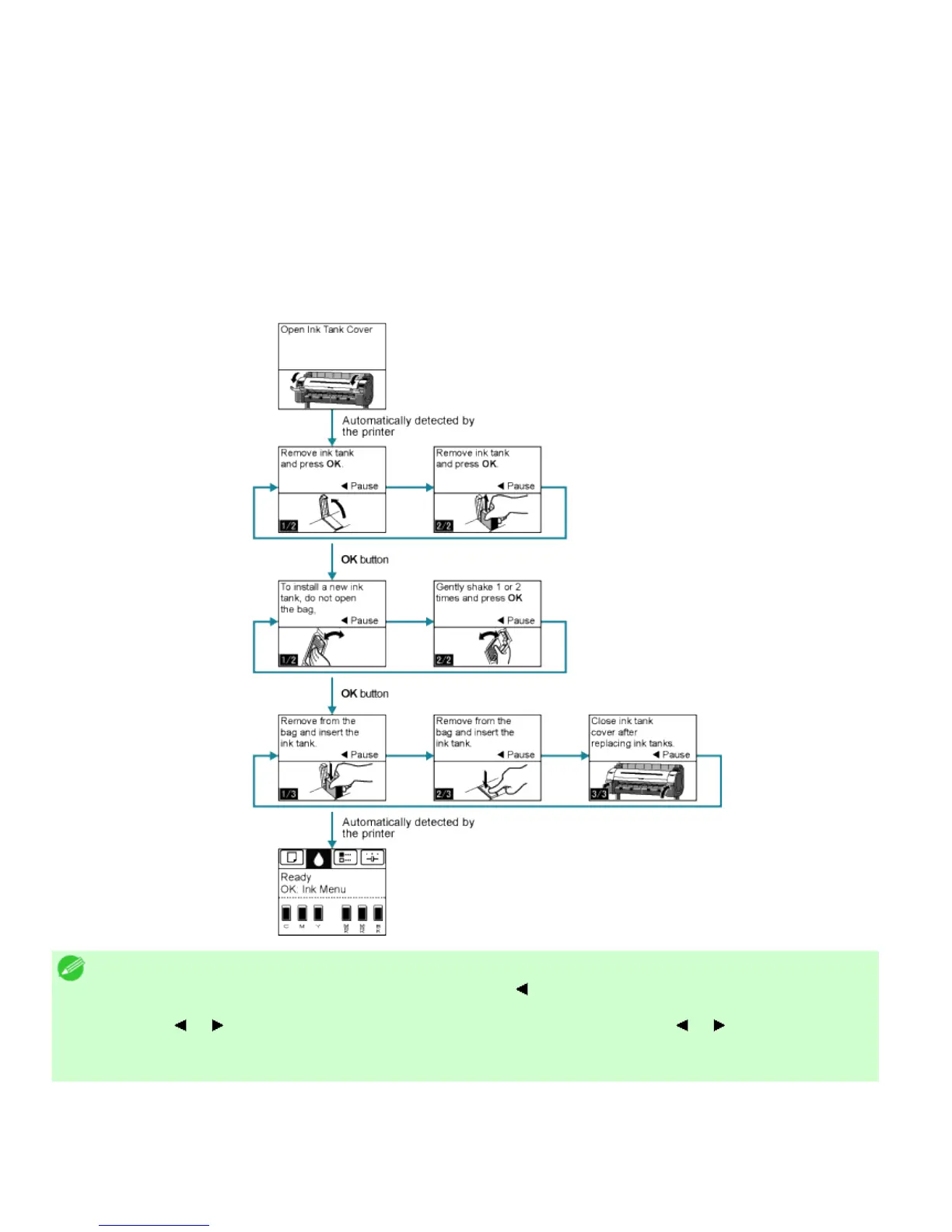8. 2. 12. Printer Parts > Control Panel >
Checking Instructions During Printer Operations
You can refer to instructions on the printer control panel when loading paper, replacing ink tanks, or performing
other operations.
How to view instructions
Once you complete an action described in the instructions, the printer detects the action and switches to the next
instruction screen.
In the case of actions the printer cannot detect, instruction screens are switched every four seconds, and the sequence
of operations is shown repeatedly.
When all actions in the sequence are finished, the instruction screen for the next step is displayed.
・ Example: Ink tank replacement
Note
・ During a continuous display of instructions, you can press the
button to pause the instructions on the current
screen.
Press the
or button to display the previous or next screens. If you do not press the or button within 30
seconds, continuous display is resumed.
Press the OK button to display the instruction screen for the next step.