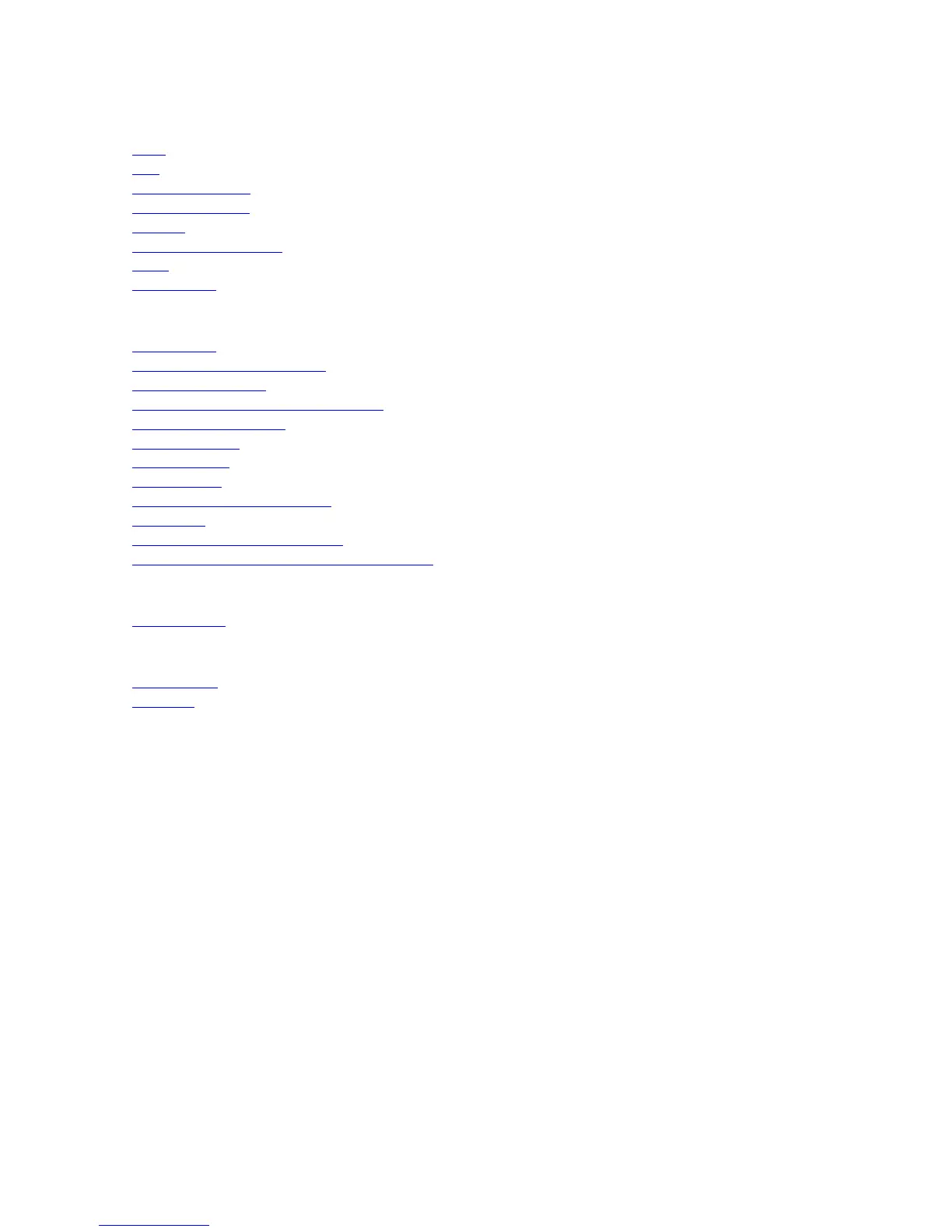8. Printer Parts
8. 1. Printer parts
1. Front
2. Side
3. Top Cover (Inside)
4. Roll Cover (Inside)
5. Carriage
6. Ink Tank Cover (Inside)
7. Stand
8. Control Panel
8. 2. Control Panel
1. Control Panel
2. Turning the Printer On and Off
3. Control Panel Display
4. How to View Instructions With Navigate
5. Printer Menu Operations
6. Menu Operations
7. Menu Structure
8. Menu Settings
9. Menu Settings (During Printing)
10. Status Print
11. Printing Interface Setting Reports
12. Checking Instructions During Printer Operations
8. 3. Optional accessories
1. Roll Holder Set
8. 4. Printer Specifications
1. Specifications
2. Print Area