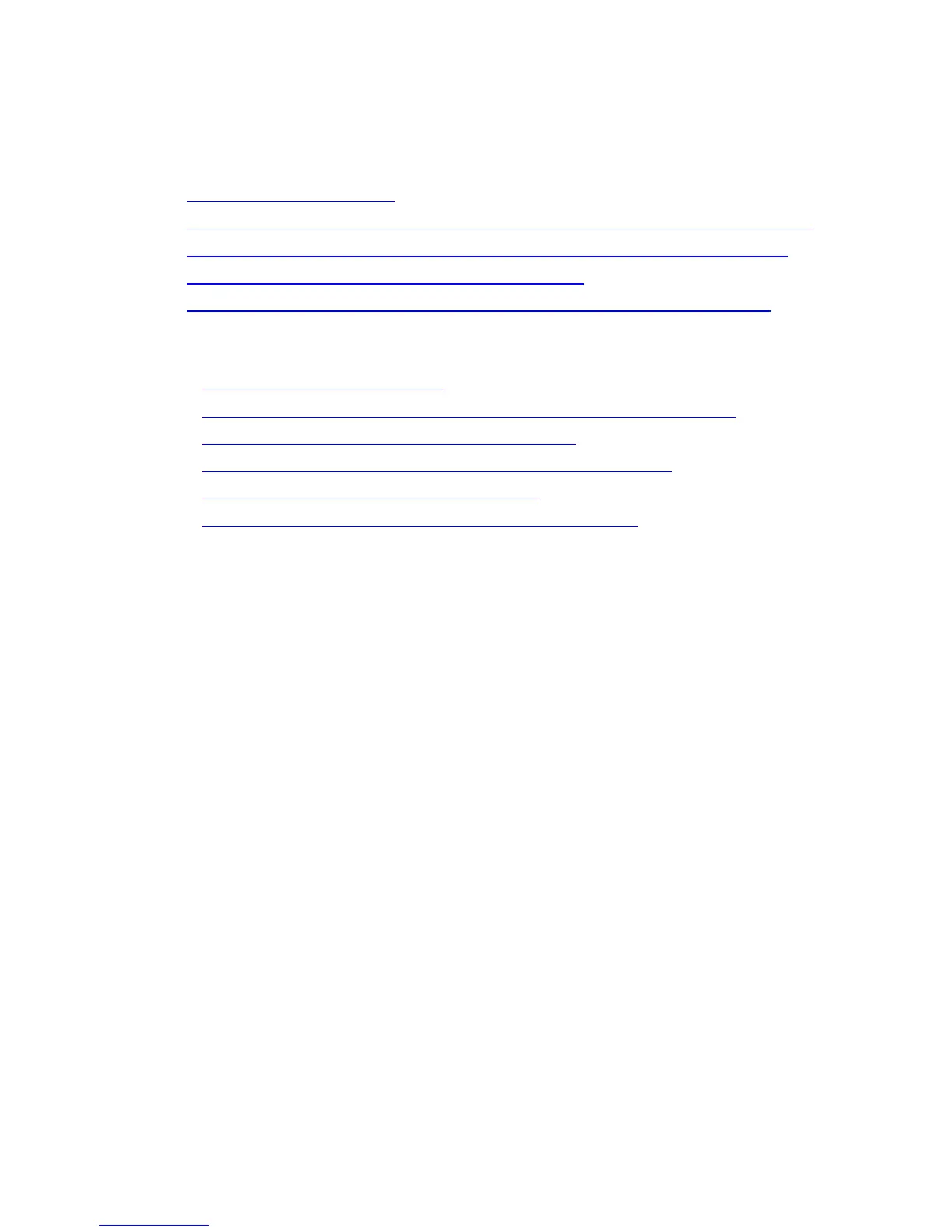7. Adjustments for Better Print Quality
7. 1. Adjusting the Printhead
1. Adjusting the Printhead
2. Automatic Adjustment to Straighten Lines and Colors (Head Posi. Adj.)
3. Manual Adjustment to Straighten Lines and Colors (Head Posi. Adj.)
4. Adjusting Line Misalignment (Head Inc. Adj.)
5. Troubleshooting Paper Abrasion and Blurry Images (Head Height)
7. 2. Adjusting the feed amount
1. Adjusting the Feed Amount
2. Selecting a Feed Amount Adjustment Method (Feed Priority)
3. Manual Banding Adjustment (Adj. Quality)
4. Fine-Tuning the Paper Feed Amount (Adj. Fine Feed)
5. Adjusting Line Length (Adjust Length)
6. Adjusting the Vacuum Strength (VacuumStrngth)