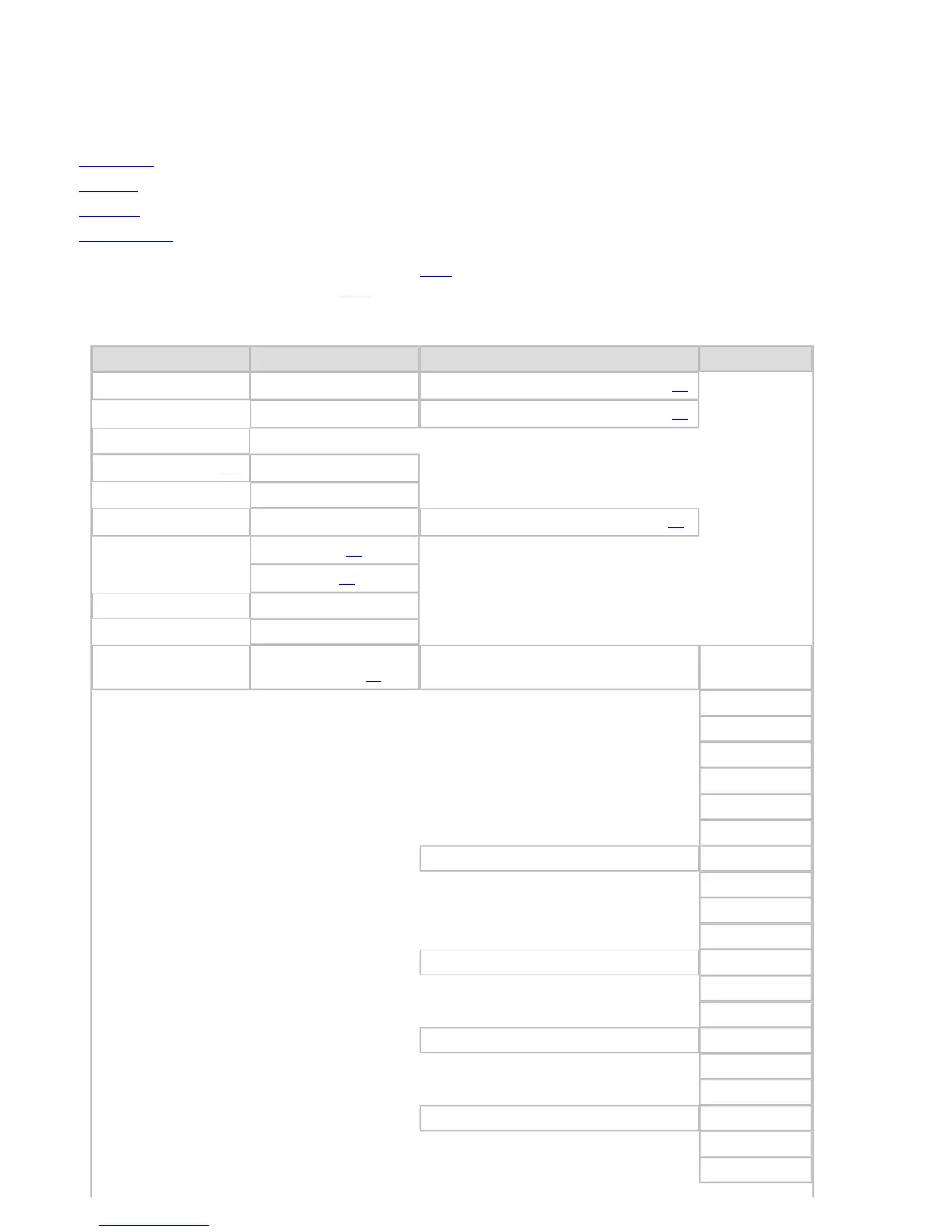8. 2. 7. Printer Parts > Control Panel >
Menu Structure
The menu structure is organized by tabs, as follows. Values at right indicated by an asterisk are the defaults.
● Paper Menu
● Ink Menu
● Job Menu
● Set./Adj. Menu
For instructions on menu operations, see "Menu Operations (8.2.6)."
For details on menu items, see "Menu Settings (8.2.8)."
Paper Menu
First Level Second Level Third Level Fourth Level
Load Paper Roll Paper
(The type of paper is displayed here.) (
*1)
Cut Sheet
(The type of paper is displayed here.) (
*1)
Eject Paper
Chg. Paper Type (
*1)
Roll Paper
Cut Sheet
Chg. Paper Size Sheet Size
(The size of paper is displayed here.) (
*2)
Roll Length (
*3)
Roll Width (
*4)
ManageRemainRoll
Off *
On
Paper Details
(The type of paper is
displayed here.) (
*1)
Head Height
Automatic *
Highest
High
Standard
Low
Lowest
Super Low
Skew Check Lv. High Accuracy
Standard *
Loose
Off
Cutting Mode Automatic
Eject
Manual
Cut Speed Fast
Standard
Slow
Trim Edge First Automatic
Off
On