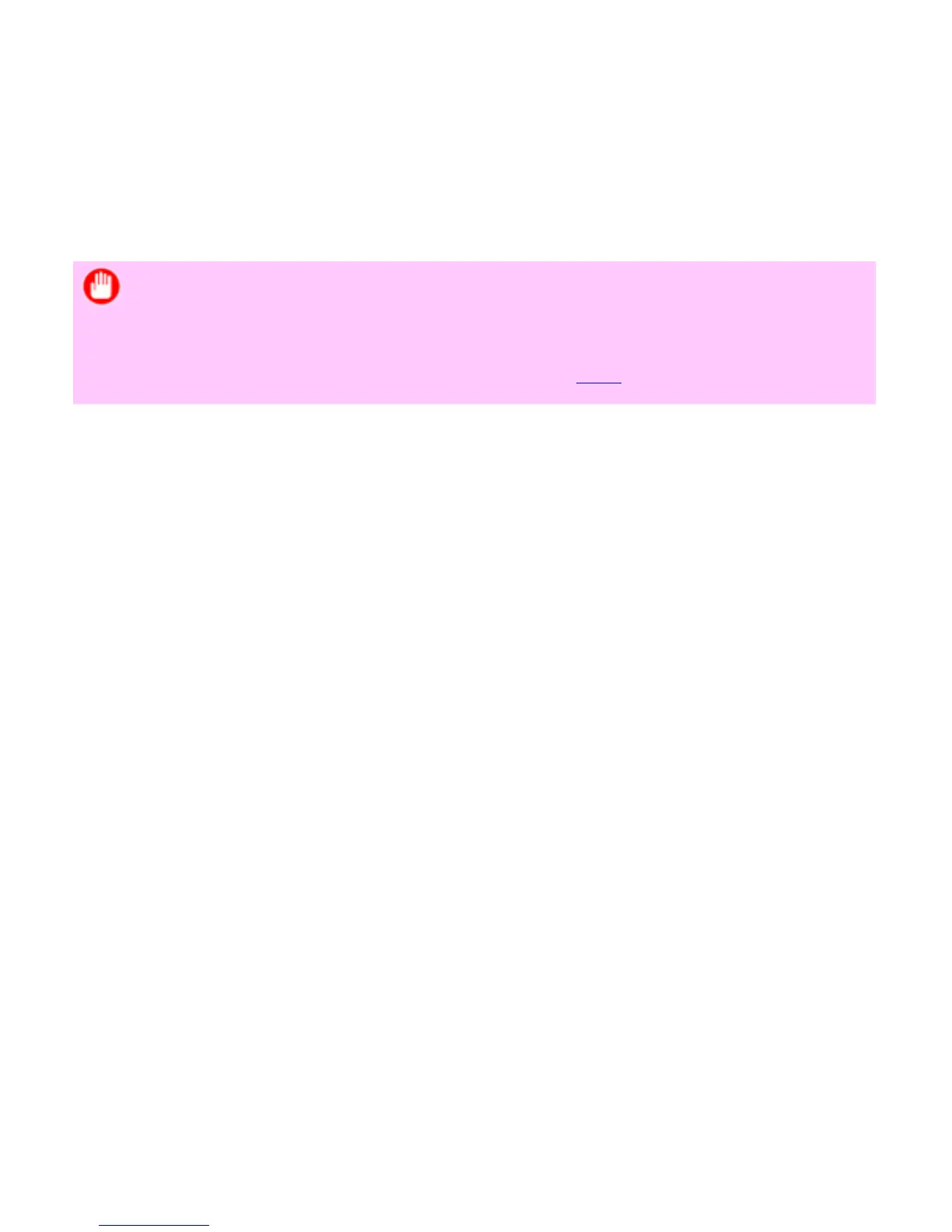9. 2. 1. Network Setting > Network Setting (Windows) >
Configuring the Printer Driver Destination
This topic describes how to specify the printer driver destination if the printer's IP address is
changed, or if you will use the printer over a network connection instead of via USB connection.
The procedure described below is the configuration based on the LPR or Raw protocol using the
standard TCP/IP port in Windows ( Standard TCP/IP Port ).
Important
・ If you will use the printer in a TCP/IP network, make sure the printer's IP
address is configured correctly.
・ Configuring the IP Address on the Printer (
9.1.2)
1. Open the Printers and Faxes (or Printers ) window.
2. Right-click the icon of this printer and choose Properties to open the printer properties
window.
3. Click the Port tab to display the Port sheet.
4. Click Add Port to display the Printer Ports dialog box.
5. In the Available Port list, select Standard TCP/IP Port.
6. Click New Port.
After the wizard starts, a window is displayed for the Welcome to the Add Standard
TCP/IP Printer Port Wizard.
7. Click Next.
8. In Printer Name or IP Address, enter the printer's IP address.
9. Follow the instructions on the screen to add a printer port.
10. Click Close to close the Printer Ports dialog box.
11. Make sure the printer port you added is displayed under Ports, and that the port is
selected.
12. Click Close to close the printer properties window.