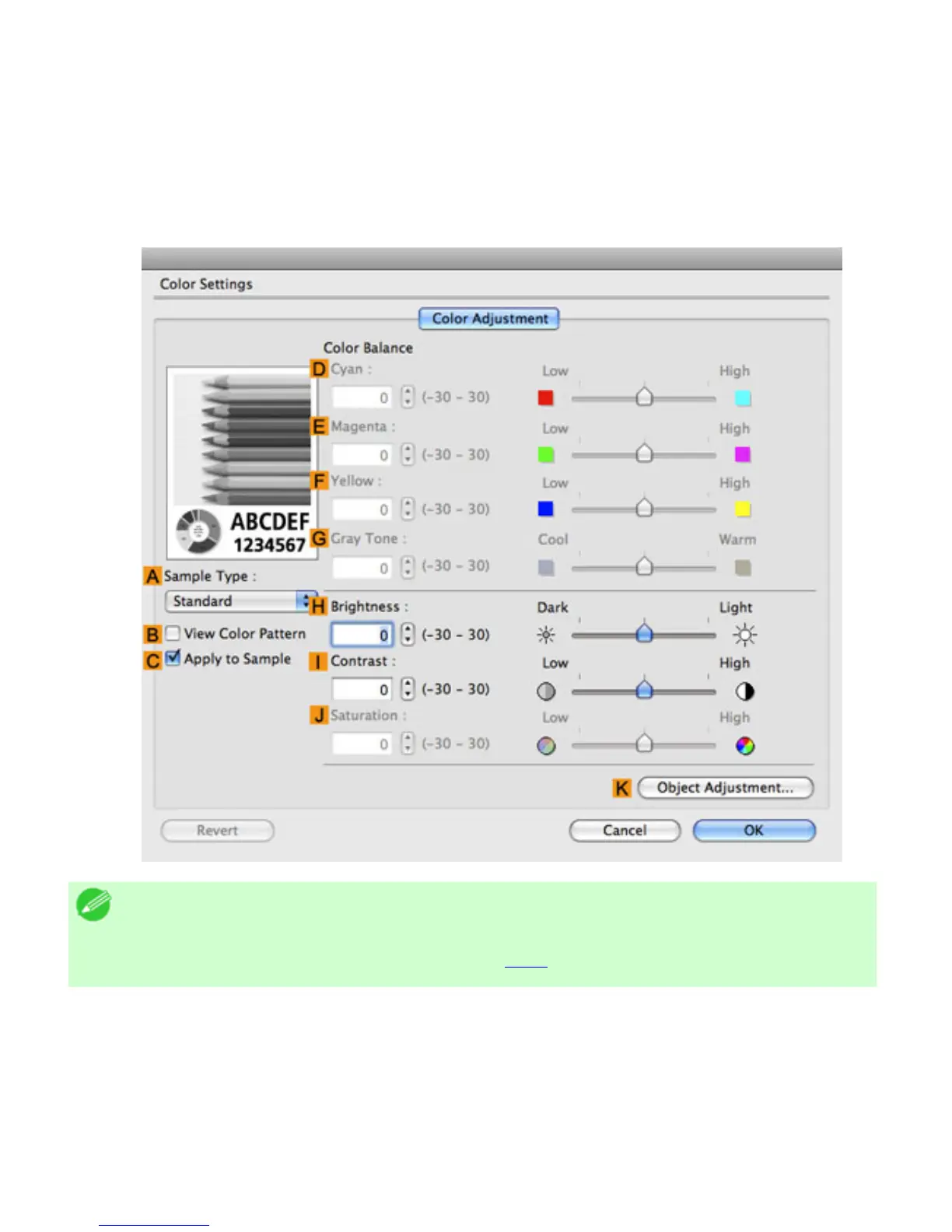5. 1. 12. Mac OS X Software > Printer Driver >
Color Settings Pane: Monochrome
The following settings are available on the Color Settings pane for monochrome printing.
Color Adjustment pane: Monochrome
On the Color Adjustment pane for monochrome printing, you can adjust the brightness and contrast.
Note
・ To display the Color Adjustment pane, on the Main pane, click Color Settings
in Advanced Settings.(See "Main Pane (
5.1.7)")
ASample Type
Choose a sample image from Standard, Portrait, Landscape, or Graphics.
BView Color Pattern
Select this checkbox to display the color pattern.
CApply to Sample