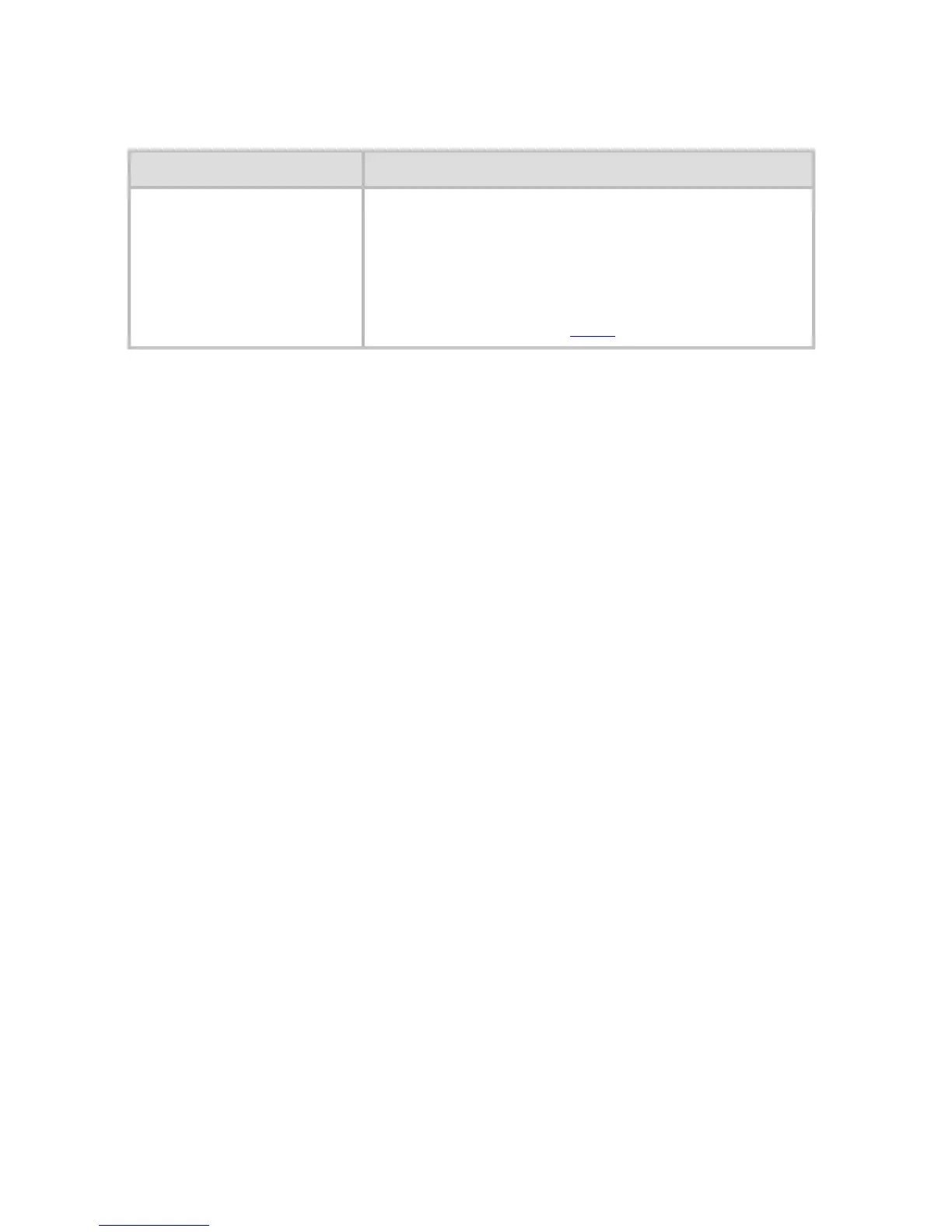11. 8. 3. Troubleshooting > HP-GL/2 problems >
Lines are printed too thick or thin in HP-GL/2 print jobs
Cause Corrective Action
The Width setting in
the Control Panel menu
is incorrect.
Check the Width setting value specified for
Pen no. in Palette A or Palette B in the
Control Panel menu. If fine lines are printed
faintly, setting ThickenFineLines to On will
print the lines more distinctly.
(See "Menu Settings (8.2.8).")