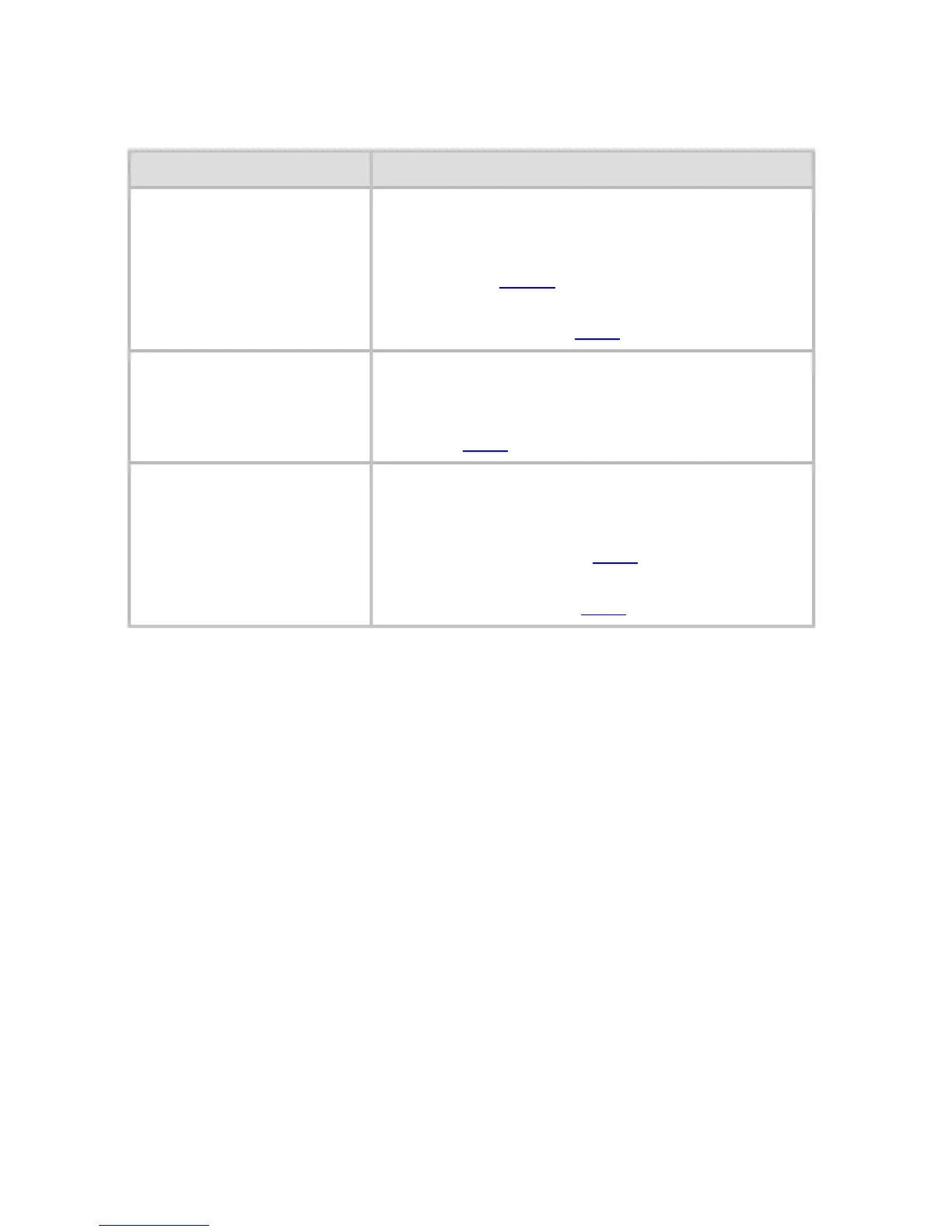11. 6. 2. Troubleshooting > Cannot print over a network >
Cannot print over a TCP/IP network
Cause Corrective Action
The printer's IP address
is not configured
correctly.
Make sure the printer's IP address is configured
correctly.
(See "Configuring the IP Address Using Device
Setup Utility (
4.10.3).")
(See "Configuring the IP Address Using the
Printer Control Panel (
9.1.4).")
The printer's TCP/IP
network settings are not
configured correctly.
Make sure the printer's TCP/IP network
settings are configured correctly.
(See "Configuring the Printer's TCP/IP Network
Settings (
9.1.8).")
The computer you are
trying to print from is
not configured correctly.
Make sure the computer's TCP/IP network
settings are configured correctly.
(See "Configuring the Printer Driver
Destination (Windows) (
9.2.1).")
(See "Configuring the Destination in TCP/IP
Networks (Mac OS X) (
9.3.4).")