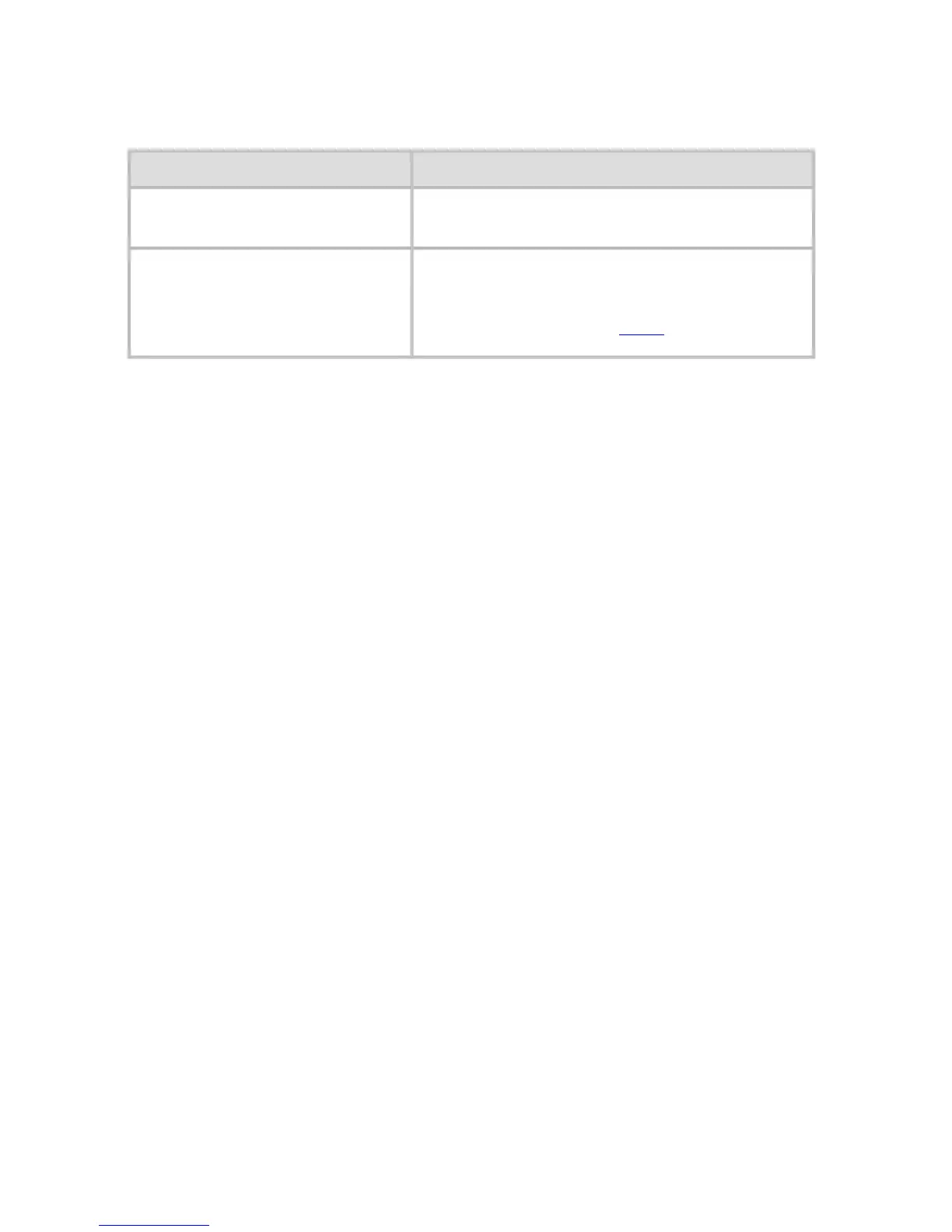11. 8. 8. Troubleshooting > HP-GL/2 problems >
HP-GL/2 printing takes a long time
Cause Corrective Action
Large print jobs with a lot of
data take longer to print.
Please wait a while until printing is finished.
A job was printed when
Input Resolution in the
Control Panel menu was set
to 600dpi.
In the Control Panel menu, set Input
Resolution to 300dpi and print again.
(See "Menu Settings (8.2.8).")