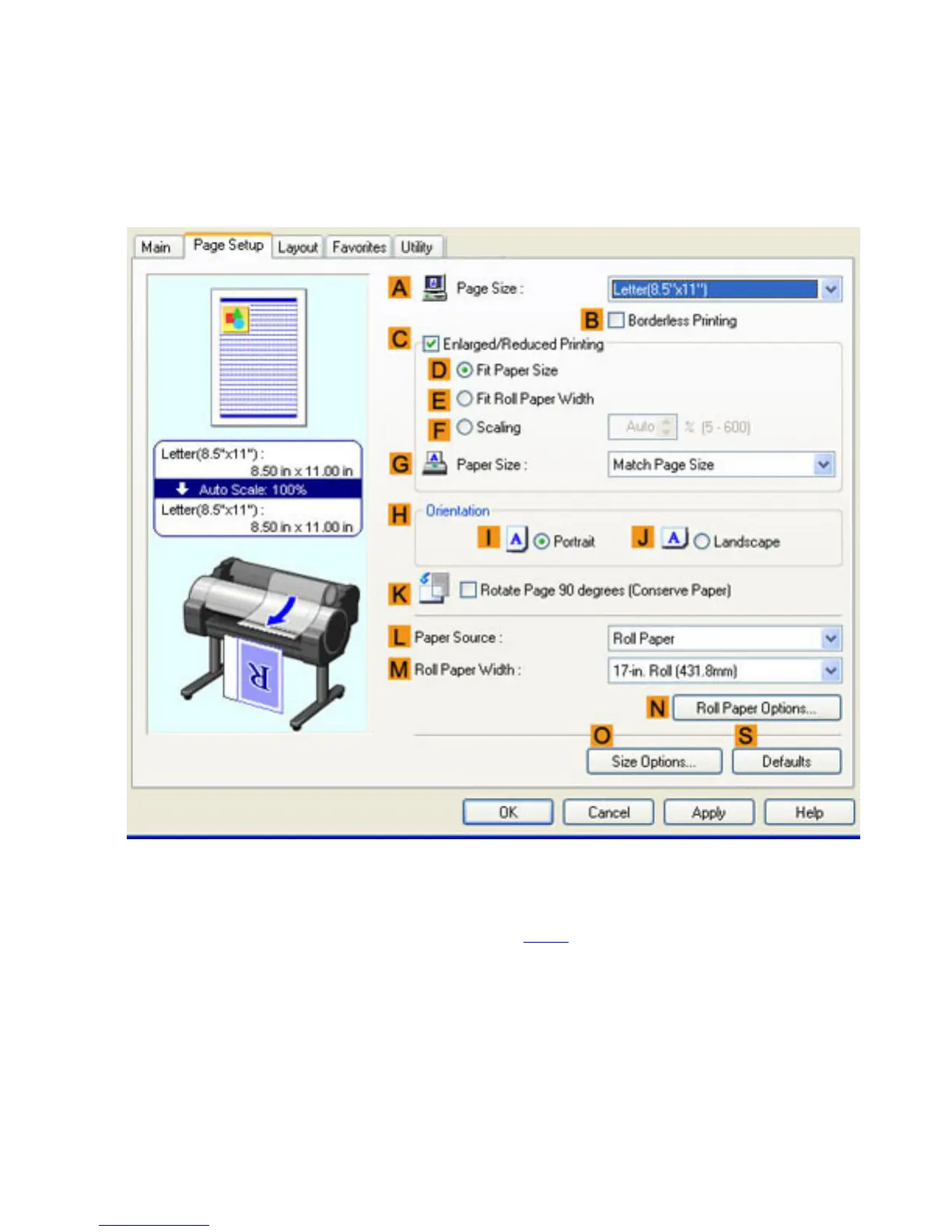4. 1. 16. Windows Software > Printer Driver >
Page Setup Sheet
The following settings are available on the Page Setup sheet. For details on settings items, refer
to the printer driver help file.
APage Size
Select the page size as specified in the source application.
For details on available page sizes, see "Paper Sizes (6.1.2)"
BBorderless Printing