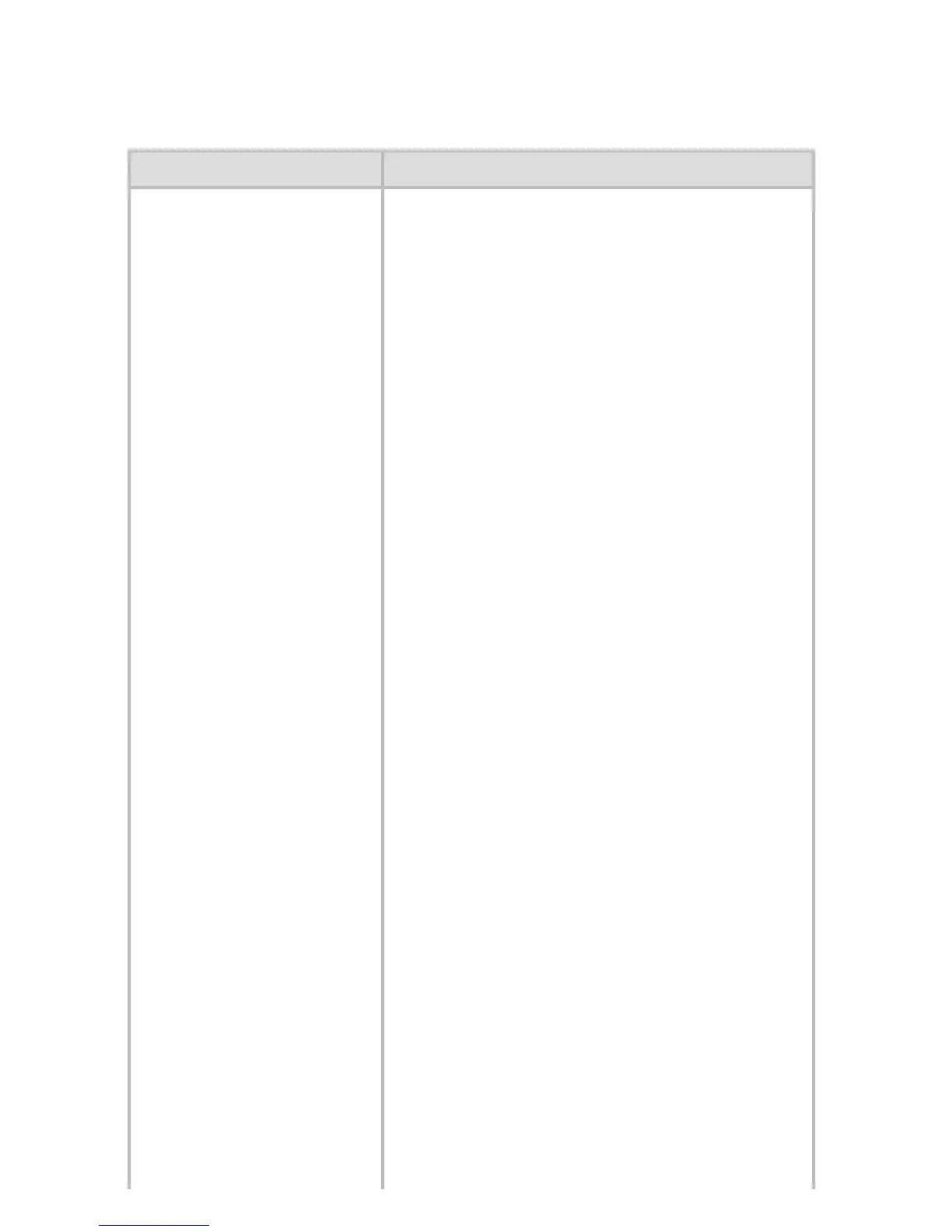11. 9. 2. Troubleshooting > Other problems >
If the Printer Makes a Strange Sound
Cause Corrective Action
The printer makes a
sound during operation.
The following sounds do not indicate a
problem with the printer.
・ There is a sound of suction from the
Platen
To prevent paper from rising, paper is held
against the Platen by suction from Vacuum
holes under it.
・ There is a sound when a different size of
paper is used and when the Carriage goes
from side to side
When paper of a different size is used, a
valve is automatically activated to switch
the area for paper suction, which may
make a sound. This mechanism prevents
suction from Vacuum holes where there is
no paper.
In addition, ink is ejected in sync with the
movement of the Carriage back and forth
to ensure optimal ink flow. At this time, the
valve automatically switches the area for
paper suction, which may make a sound.
・ Roll paper makes a fluttering sound
during printing
There may be a fluttering sound when
large paper is advanced.
・ If you suddenly hear the tone for
cleaning operations
At regular intervals, for printer
maintenance, cleaning operations will begin
automatically, even if the printer is in Sleep
mode.
・ If you suddenly hear the tone for ink
agitation
At regular intervals, to ensure optimal
printing quality, the ink is agitated
automatically, even if the printer is in Sleep
mode. Ink agitation takes about 30
seconds.
The ink is also agitated automatically under