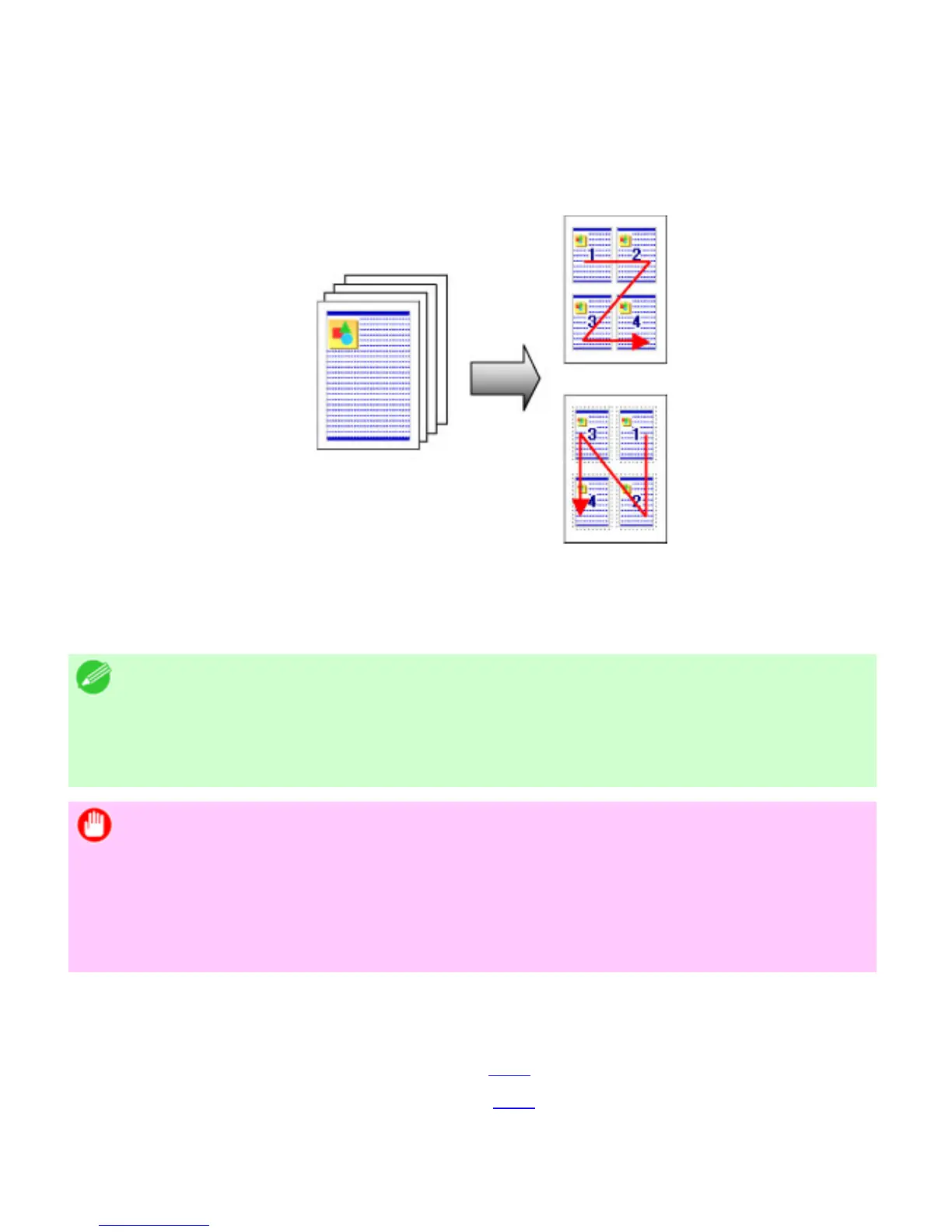3. 7. 1. Enhanced Printing Options > Tiling and multiple pages per sheet >
Printing Multiple Pages Per Sheet
To conserve paper, you can print several pages of the original on a single sheet by reducing the original
and dividing the sheet into areas for each page.
Page Layout
Specify a number of pages of the original to print on a single sheet, in a layout of multiple pages per
sheet.
Note
・ You can print up to 16 pages of the original on a single sheet.
・ You can also change the page layout order and print page boundary lines, as
desired.
Important
・ This function cannot be combined with the following options.
・ Borderless Printing
・ Scaling Originals (Windows)
・ Banner Printing (Windows)
For instructions on printing multiple pages per sheet, refer to the following topics, as appropriate for your
computer and operating system.
● Printing Multiple Pages Per Sheet (Windows) (3.7.5)
● Printing Multiple Pages Per Sheet (Mac OS X) (3.7.6)