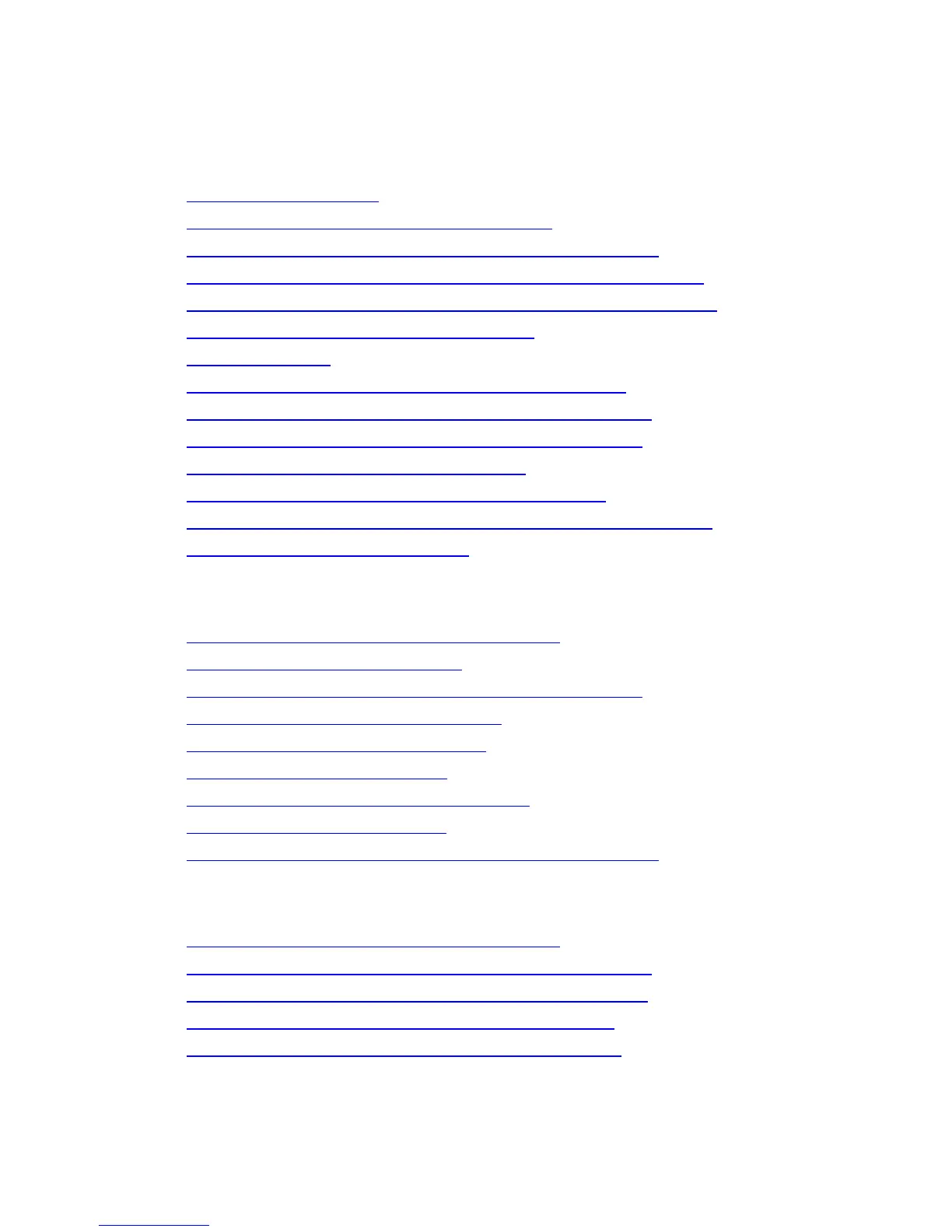9. Network Setting
9. 1. Network Setting
1. Network Environment
2. Configuring the IP Address on the Printer
3. Configuring the IP Address Using Device Setup Utility
4. Configuring the IP Address Using the Printer Control Panel
5. Configuring the IP Address Using ARP and PING Commands
6. Configuring TCP/IPv6 Network Settings
7. Using RemoteUI
8. Configuring the Printer's TCP/IP Network Settings
9. Configuring the Printer's AppleTalk Network Settings
10. Configuring the Printer's NetWare Network Settings
11. Specifying Printer-Related Information
12. Configuring the Communication Mode Manually
13. Email Notification When Printing is Finished or Errors Occur
14. Initializing the Network Settings
9. 2. Network Setting (Windows)
1. Configuring the Printer Driver Destination
2. Sharing the Printer in Windows
3. Configuring the Printer's NetWare Network Settings
4. Specifying the Printer's Frame Type
5. Specifying NetWare Print Services
6. Specifying NetWare Protocols
7. Configuring NetWare Network Settings
8. Installing Device Setup Utility
9. Configuring the IP Address Using Device Setup Utility
9. 3. Network Setting (Mac OS X)
1. Configuring the Printer Driver Destination
2. Configuring the Printer's AppleTalk Network Settings
3. Configuring the Destination for AppleTalk Networks
4. Configuring the Destination in TCP/IP Networks
5. Configuring the Destination for Bonjour Network
