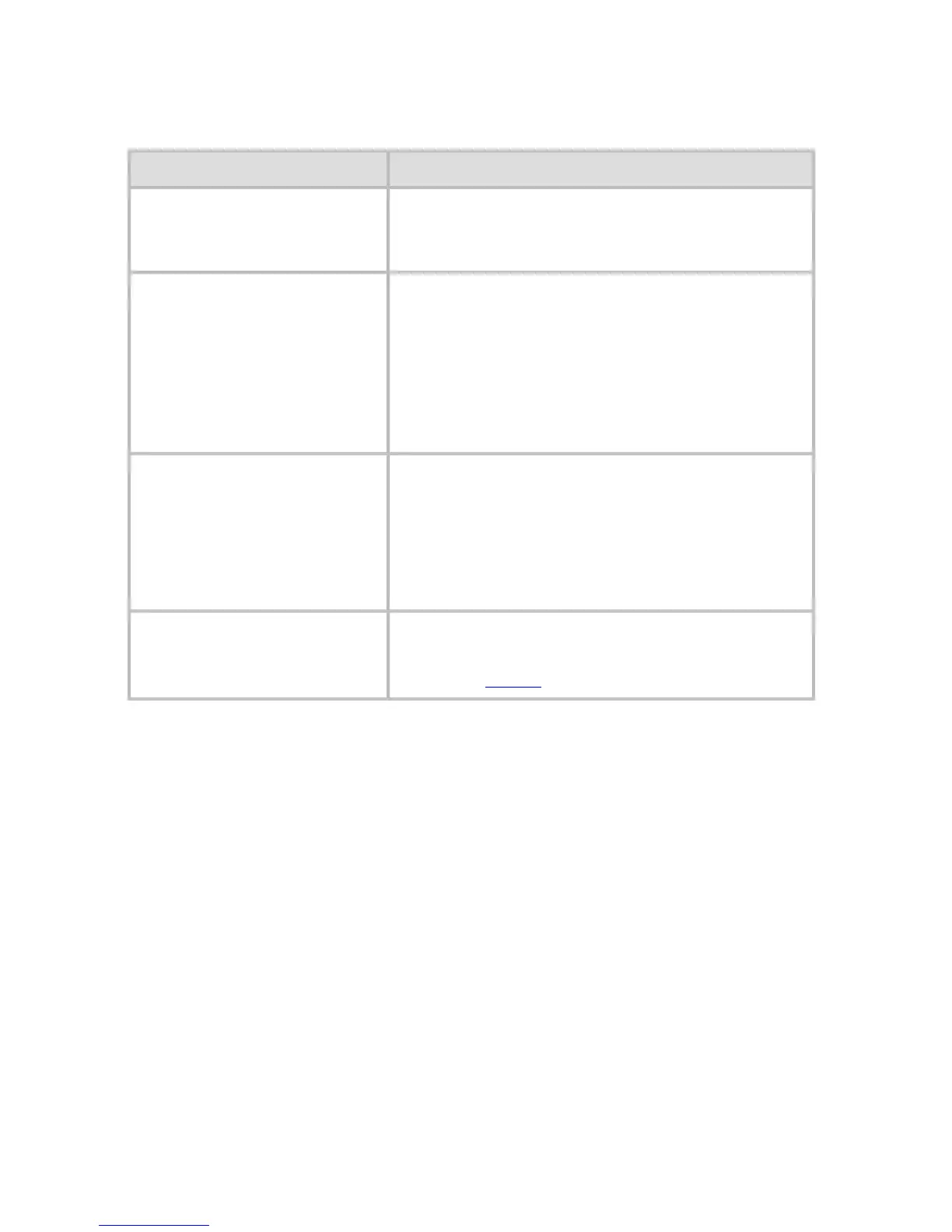11. 9. 4. Troubleshooting > Other problems >
The printer consumes a lot of ink
Cause Corrective Action
Many full-page color
images are printed.
In print jobs such as photos, images are filled
with color. This consumes a lot of ink. This
does not indicate a problem with the printer.
Head Cleaning B in the
Control Panel menu is
executed frequently.
Head Cleaning B in the Control Panel menu
consumes a lot of ink. This does not indicate
a problem with the printer. Unless the printer
has been moved or stored for a long period
or you are troubleshooting Printhead
problems, we recommend not performing
Head Cleaning B, to the extent possible.
You have just finished
initial installation, when
more ink is consumed to
fill the system.
After initial installation or at the first-time use
after transfer, ink flows into the system
between the Ink Tank and Printhead, which
may cause the ink level indicators to drop to
80%. This does not indicate a problem with
the printer.
The Printhead nozzles are
clogged.
Check for nozzle clogging.
(See "Checking for Nozzle
Clogging (
10.2.2).")