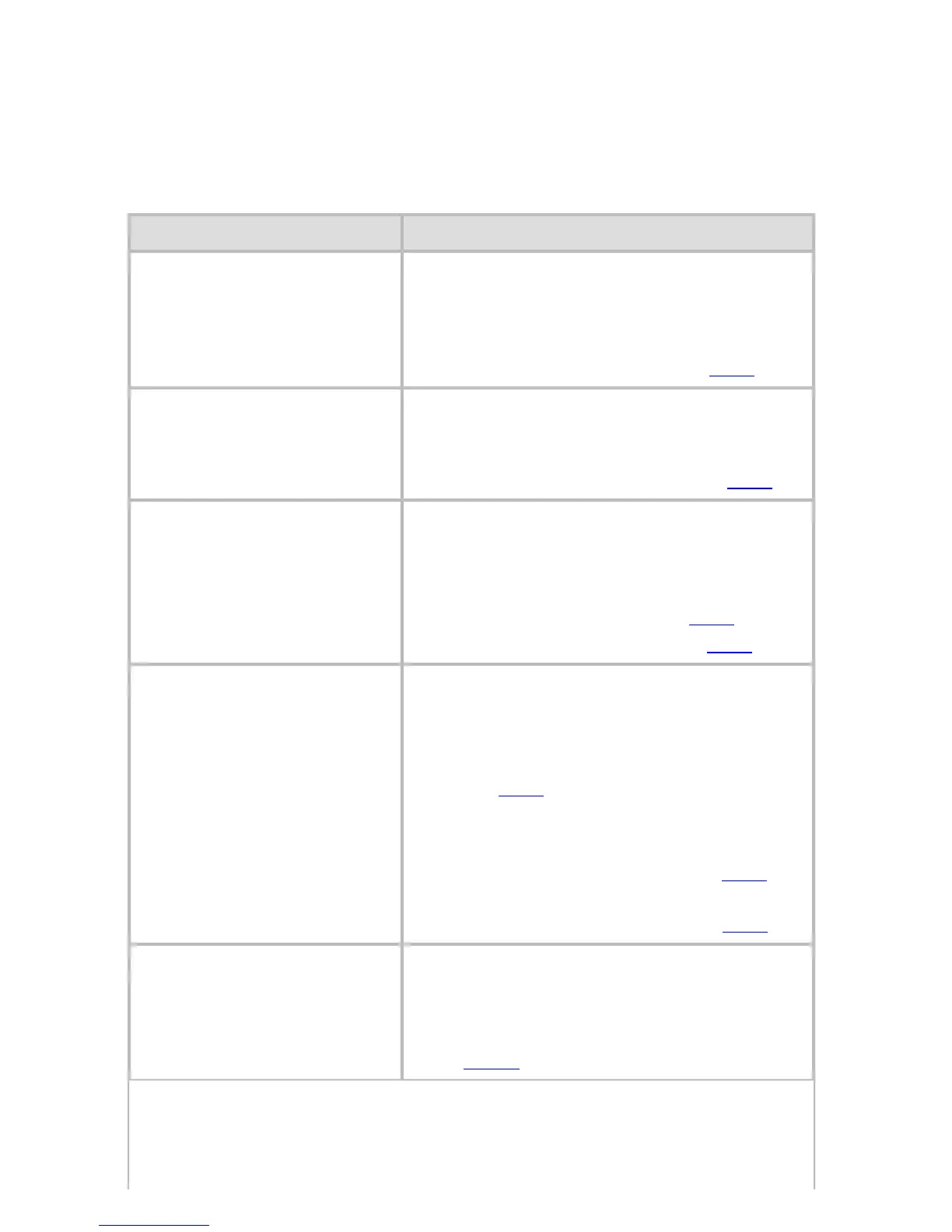11. 1. 1. Troubleshooting > Frequently Asked Questions >
Frequently Asked Questions
This section presents frequently asked questions and answers. To view more detailed
explanations, click the hyperlinks in the answer column.
Question Answer
How do I print on a roll?
When printing on rolls, after loading the
roll, specify the paper type and length, both
on the Control Panel and in the printer
driver.
⇒"Loading and Printing on Rolls (1.1.2)"
How do I print on a sheet?
When printing on sheets, specify the paper
type and size in the printer driver before
loading the paper.
⇒"Loading and Printing on Sheets (1.1.3)"
How do I switch between
printing on rolls and sheets?
When you complete operations on the
Control Panel to load or replace paper, the
paper source is automatically switched to
the selected paper.
⇒"Loading Rolls in the Printer (6.2.2)"
⇒"Loading Sheets in the Printer (6.3.1)"
How do I change the paper
type or size?
Specify the type and size of paper, both on
the Control Panel and in the printer driver.
・ Specifying it in the printer driver
⇒"Specifying Paper in the Printer
Driver (
3.2.3)"
・ Specifying it on the Control Panel
Selecting the paper type
⇒"Changing the Type of Paper (
6.2.3)"
Selecting the paper size
⇒"Specifying the Paper Length (
6.2.4)"
How do I cut the roll paper
after printing?
You can wait until ink dries before cutting
the roll, and you can cut rolls at a desired
position.
⇒"Specifying the Cutting Method for
Rolls (
6.2.13)"